How To Add Bitcoin Payment to WordPress Sites

The most common ways to accept payments on your WordPress site include PayPal and Stripe. While these are excellent options, they aren’t the only (or most comprehensive) ones available. People that have a sizable Bitcoin wallet also want to know if cryptocurrency payment is accepted. Fortunately, there are now several WooCommerce cryptocurrency payment gateway options available, making cryptocurrency transactions possible.
That’s where Bitcoin comes in. In simplest terms, Bitcoin is a digital currency that enables you to accept payments from all over the world. By accepting the ‘cryptocurrency’ on your website, you can ensure you’re able to receive payments from just about anyone.
In this post, we’re going to introduce you to the various Bitcoin WordPress plugins available. We’ll then show you how to use Bitcoin on your website, specifically by adding payment buttons and gateways. Let’s get started!
WordPress Bitcoin Plugins
As a WordPress user, you have various plugin options that enable you to incorporate Bitcoin onto your site. While many of these support the most basic feature – the addition of a WordPress Bitcoin payment gateway – some also offer much more.
Best of all, many of these WordPress Bitcoin plugins can be used alongside popular shopping cart platforms – including WooCommerce and WP eCommerce. This makes it possible to fully integrate Bitcoin into your WordPress website. Let’s take a closer look at each option, including its pros and cons.
GoURL Bitcoin Payment Gateway

GoURL Bitcoin Payment Gateway is one of the more feature-packed plugins. It enables you to accept Bitcoin and similar payment types – including Litecoin, Dash, and Dogecoin – anywhere on your website. The plugin also integrates seamlessly with multiple shopping cart platforms, such as WooCommerce and Easy Digital Downloads.
Key features:
- Price: Free
- Pros: Compatible with free add-ons, active customer support.
- Cons: The variety of configuration options can be overwhelming for beginners.
Digital Paybox
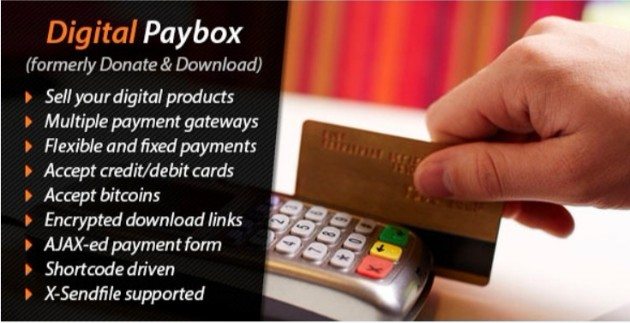
The only premium option on our WordPress Bitcoin plugin list, Digital Paybox is a multiple payment gateway plugin. You can accept payments via PayPal, InterKassa, Stripe (for credit and debit cards) and BitPay (Bitcoins). This is a great choice for digital products, as it also lets you set fixed or flexible (i.e. ‘name your price’) prices for each individual file.
Key features:
- Price: $20
- Pros: You can set up multiple Bitcoin gateways (such as Stripe and Bitcoin) on one platform.
- Cons: It doesn’t offer any shopping cart integrations.
Bitcoin Faucet

A bit different than the other plugins, Bitcoin Faucet isn’t technically a crypto payment gateway. Instead, it’s a system that’s integrated into your website to reward your visitors with small amounts of Bitcoin.
When you use Bitcoin Faucet on your website, it’s possible to increase your site’s traffic. However, you can also make a small profit too, depending on the ads you use on the faucet page.
Key features:
- Price: Free
- Pros: Easy to configure and customizable.
- Cons: It’s potentially easy for spambots to gain access to the faucet and use it to their advantage.
Cryptocurrency All-In-One

Cryptocurrency All-in-One is a multipurpose plugin with the added feature of accepting Bitcoin payments. It can also be used to display current prices and exchange rates, as well as display an interactive cryptocurrency calculator on your website.
This is one of the easier plugins to use, as it utilizes shortcodes. Any actions – such as displaying the cryptocurrency calculator or offering a cryptocurrency payment gateway – can be achieved by simply pasting the shortcode practically anywhere on your site.
Key features:
- Price: Free
- Pros: Setup and configuration are simple, shortcodes make implementation easy.
- Cons: The default style (particularly for the payment gateway) is dated.
Add a Pay with Bitcoin Button to Your WordPress Site
While all of the above-mentioned plugins enable you to add a Bitcoin payment gateway to your website (more on that later), the easiest way to add a Pay with Bitcoin button is through BitPay. This is a Bitcoin wallet, which stores your payments and lets you access them to send elsewhere (such as your bank accounts). Creating an account is free.
Once you’re signed up, login to your BitPay account and go to Payment Tools > Payment Buttons. Here, you can set the default price and other such settings (including button size and payment notifications):
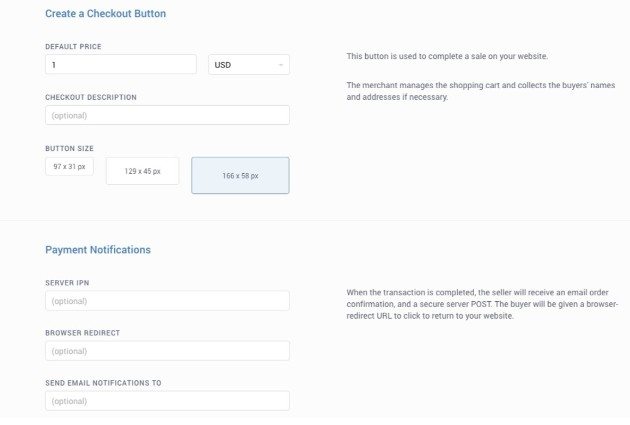
Click Generate, then copy the HTML code provided:

Add this code anywhere on your site you’d like it to be located (such as the Text editor or a widget), and it’s ready to go!
How to Add a Bitcoin Payment Gateway in WordPress
There’s no doubt that crypto is not just some trend but is here to stay. In no time, it would become a staple payment option or payment method. Adding a Bitcoin payment gateway to your WordPress website can be just as easy as adding a payment button. All of the above plugins enable you to do so, but we’ve found Cryptocurrency All-in-One to be the easiest.
Once you’ve installed the plugin on your website, go to Cryptocurrency > Payment Settings. It’s here you can enter your payment addresses (which is set up in your wallet) as well as your notification email address:
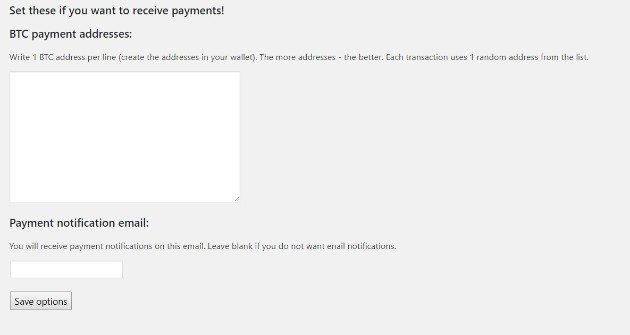
Once you click Save options, head to the area of the website you’d like to add the payment gateway to. Once there, add the [cryptopayment item=”Advertising services” amount=”0.003″] shortcode.
Replace Advertising services with the preferred item name, and replace the amount (which is automatically in Bitcoin) with your desired one. If you’d like to convert the payment to another currency, designate the amount. For example: amount=”50 USD”. Once you’ve saved your changes, your payment gateway will appear on the front end:
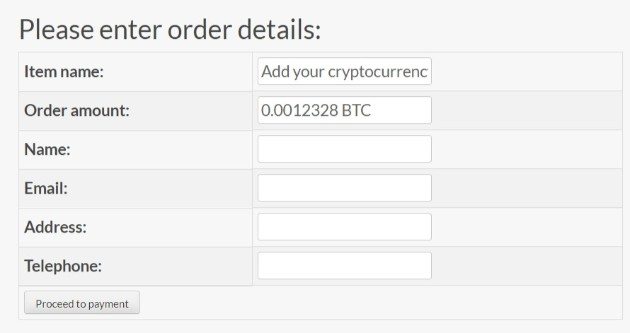
You can now accept Bitcoin payments for orders and payments on your website. This makes it possible to reach a wider audience – particularly those without access to PayPal – and increase your earning potential.
Are you interested in learning more about adding cryptocurrency to your site and other ways you can optimize your WordPress site for success? WP Engine is here to help! We offer comprehensive guidance to WordPress users, both in the form of documentation and customer support. To learn more about what WP Engine has to offer, take a look at our managed hosting plans!











