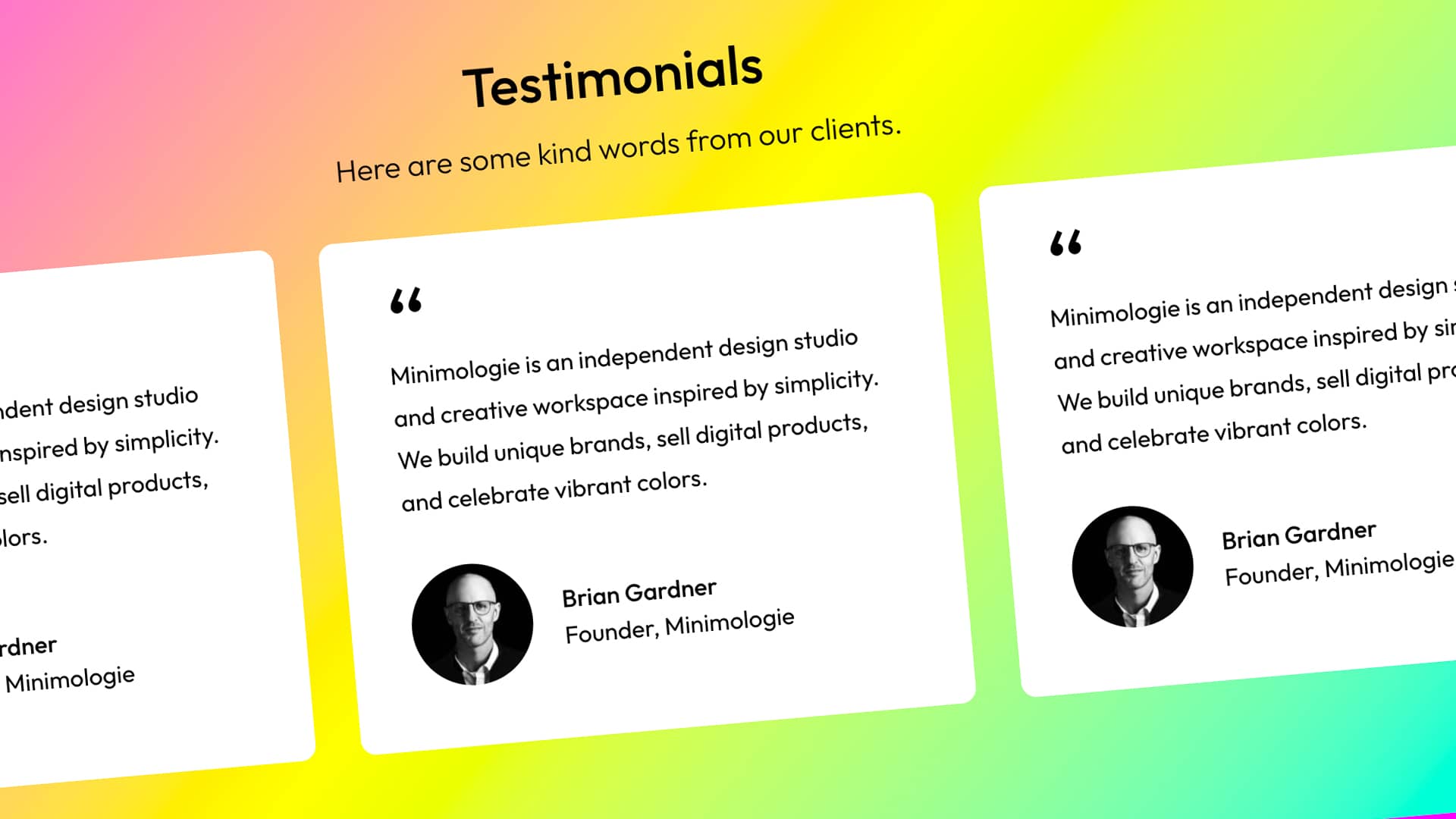Like most business owners, you work hard to create a website that represents your company well—and that should be a priority.
But what happens when potential customers visit your site? Are they able to learn about your products or services quickly and easily? Or do they need to dig through a lot of text to find the information they’re looking for?
One way to make it easier for visitors to learn about what you have to offer is by using testimonials on your website. The WordPress block editor makes it easy to showcase kind and encouraging words from customers.
In this article, we’ll walk through how to use the Frost testimonial pattern as well as how to create your own from scratch.
How to Use the Frost Testimonial Pattern
The Frost theme for WordPress includes several patterns, and none may be more critical than testimonials. These allow you to establish trust, show success and convert prospects into customers.
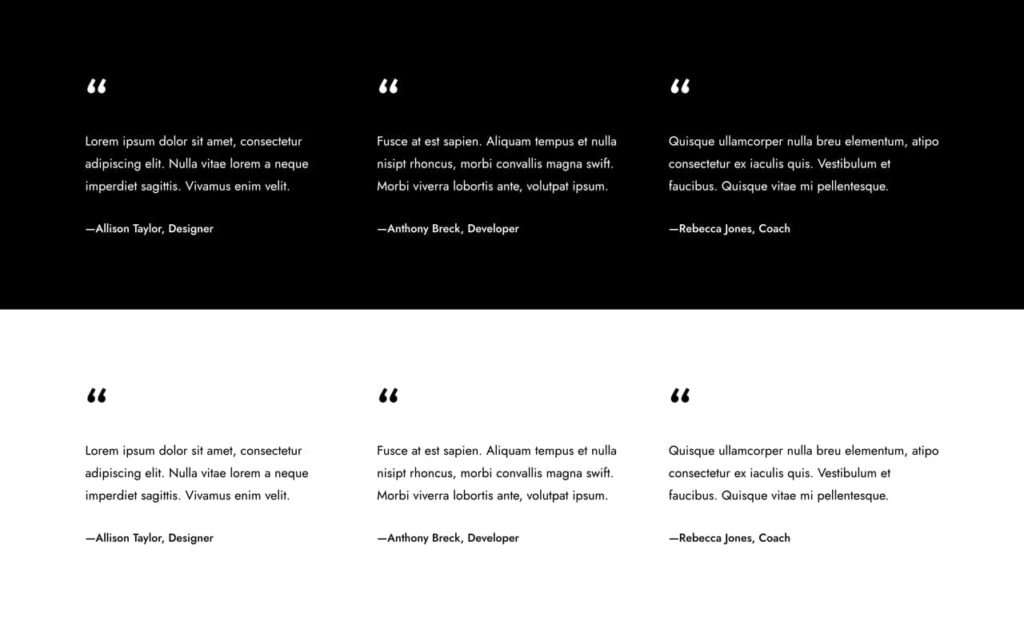
The patterns in Frost have a beautiful design, and you can add them to your website with just one click. Here are the simple instructions:
- In the block editor, click
+button, click Browse all, go to the Patterns tab, select General, and choose the testimonials option you prefer. - Customize accordingly: Heading, Paragraph, Color.
How to Build a Testimonial Pattern
However, you might want to understand how to build these testimonials with blocks and the WordPress editor. Here is a screenshot displaying list view to show how this testimonial section was built:
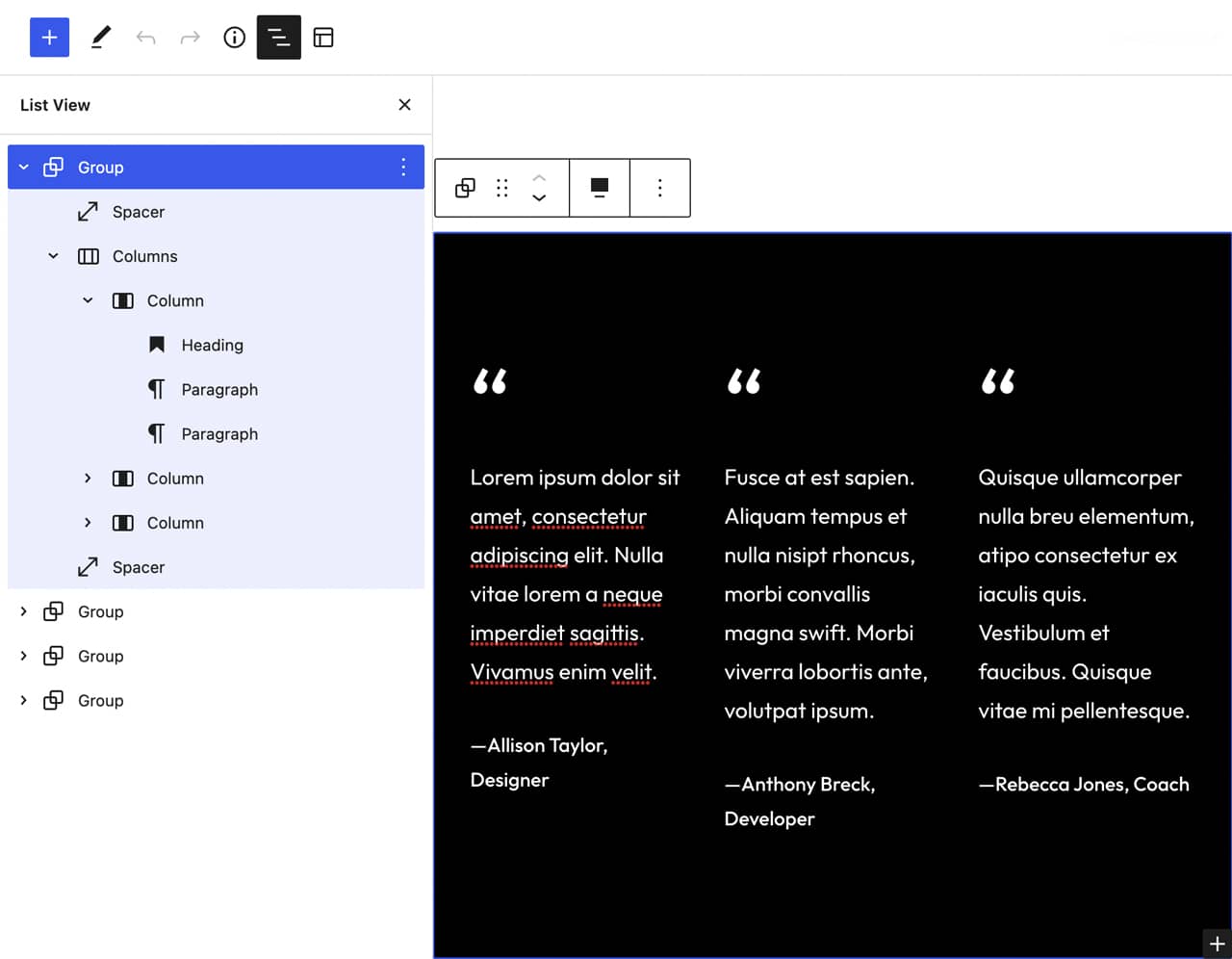
- In the Block editor, click
+button and insert a Group block. Set the alignment on the Group block to Full width. - Inside the Group block, click
+button, add a Columns block, choose the number of columns you wish to use. Set the alignment on to Wide width. - Inside each column, write the testimonial by using the Heading and Paragraph blocks, while customizing the appearance as you see fit.
—
I’d love to see what kind of testimonial section you create. If you do, be sure to tag me on Twitter @bgardner so I can take a look and help you share it.