Instagram has quickly become one of the most popular social media channels for designers, developers, and businesses of all sizes. It’s a great way to connect with potential clients and showcase your work in an engaging, personal way. So why not make it easy for that to happen?
This guide will help you create a link page using WordPress and Frost. Use it as a Linktree alternative or for your Instagram link in bio.
The Frost theme includes two options: Black background and White background. Additionally, thanks to custom background colors available in the WordPress block Editor—solid and gradient—you can make it your own.
View Link Page Patterns | View Sample Page
Link Page Examples
Below are some examples of link pages created with Frost:
Link Page – Black Background
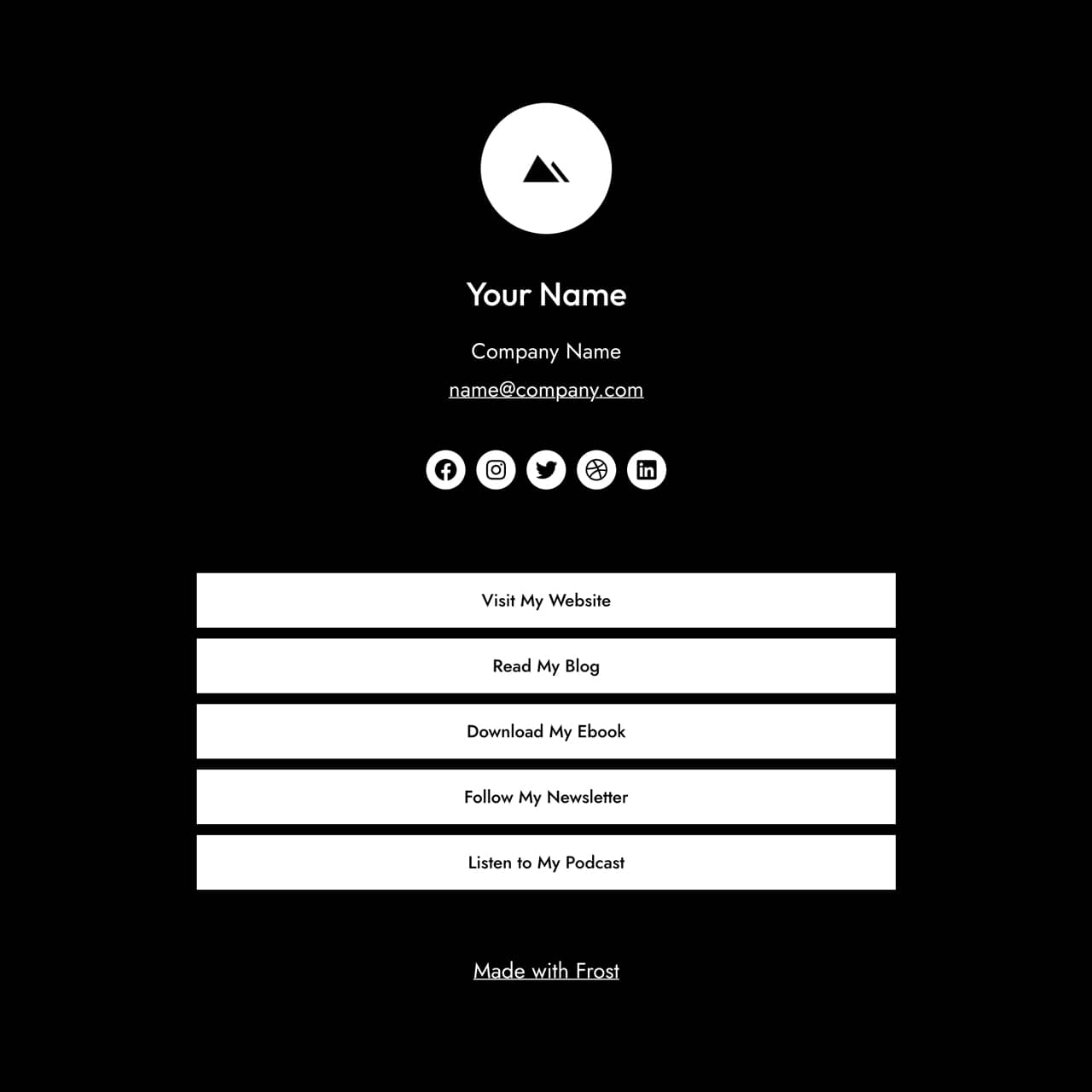
Link Page – White Background
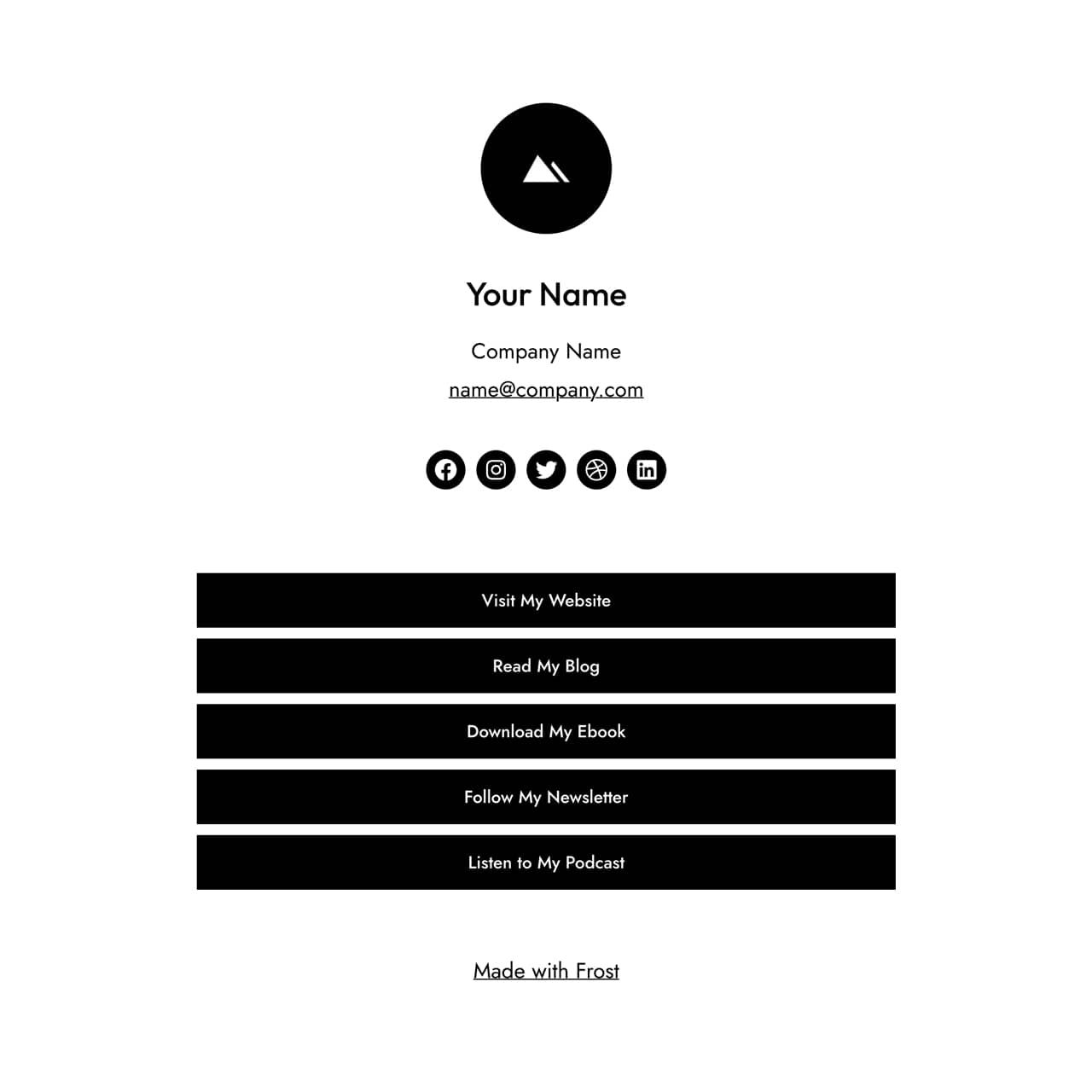
Link Page – Primary Background
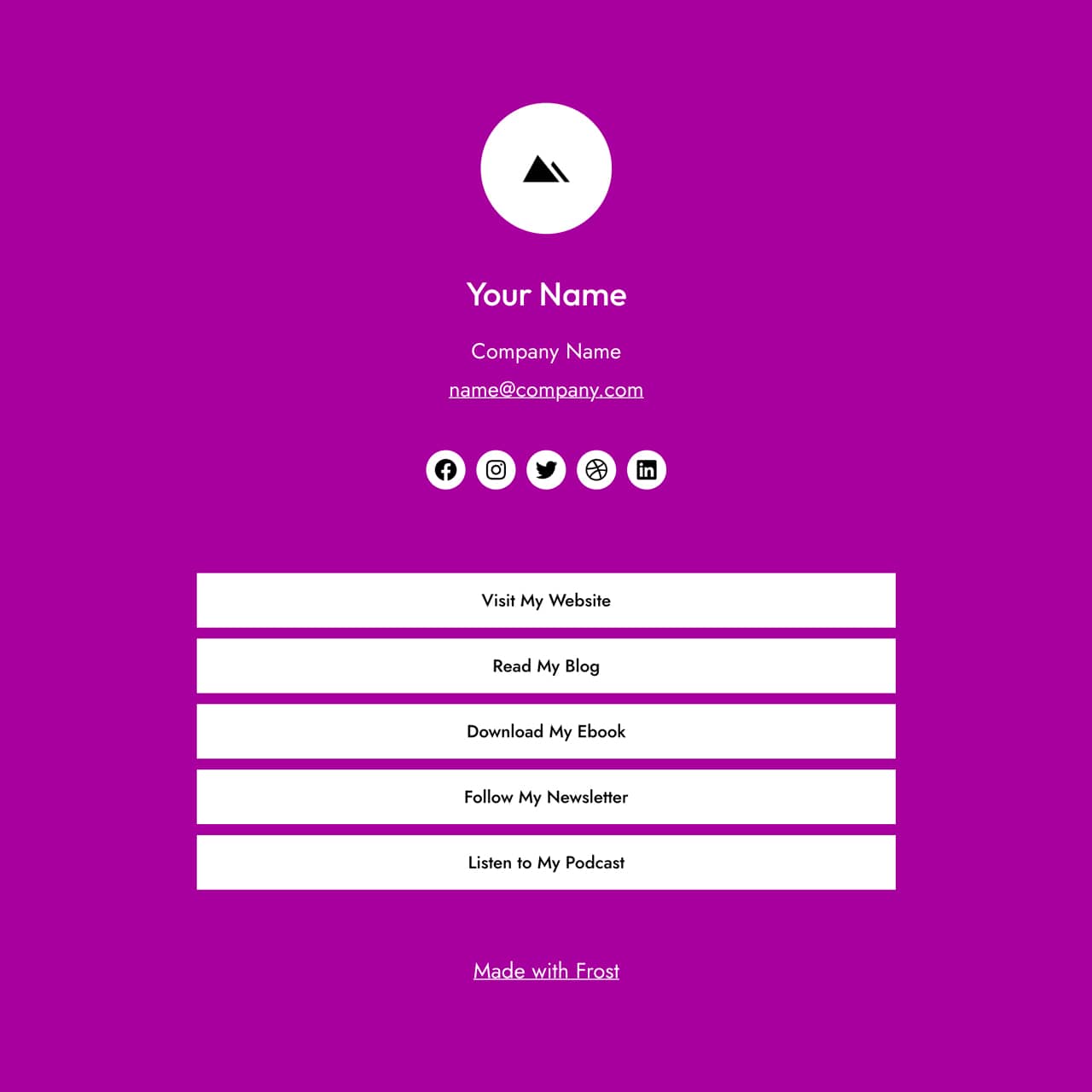
Link Page – Secondary Background
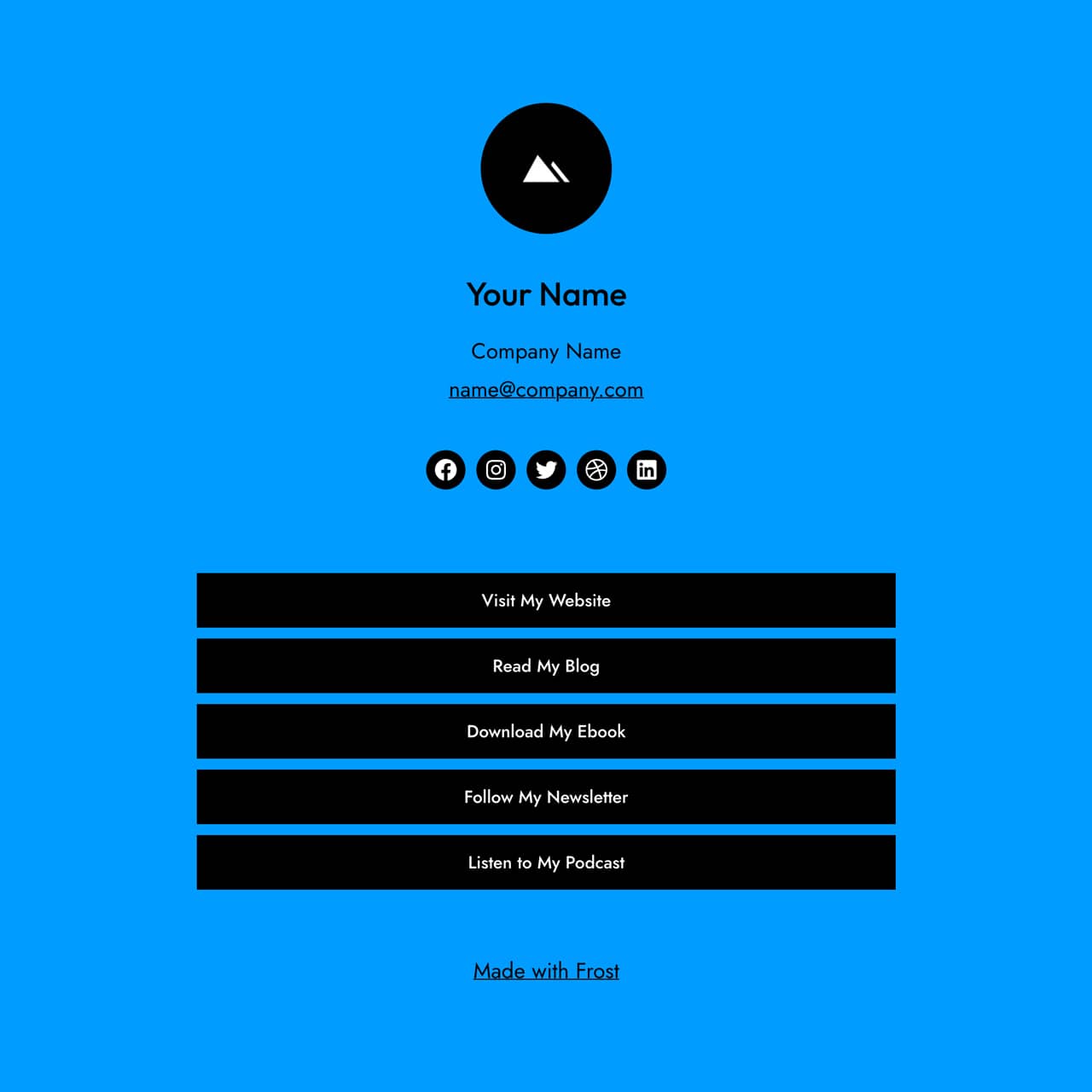
Link Page – Tertiary Background
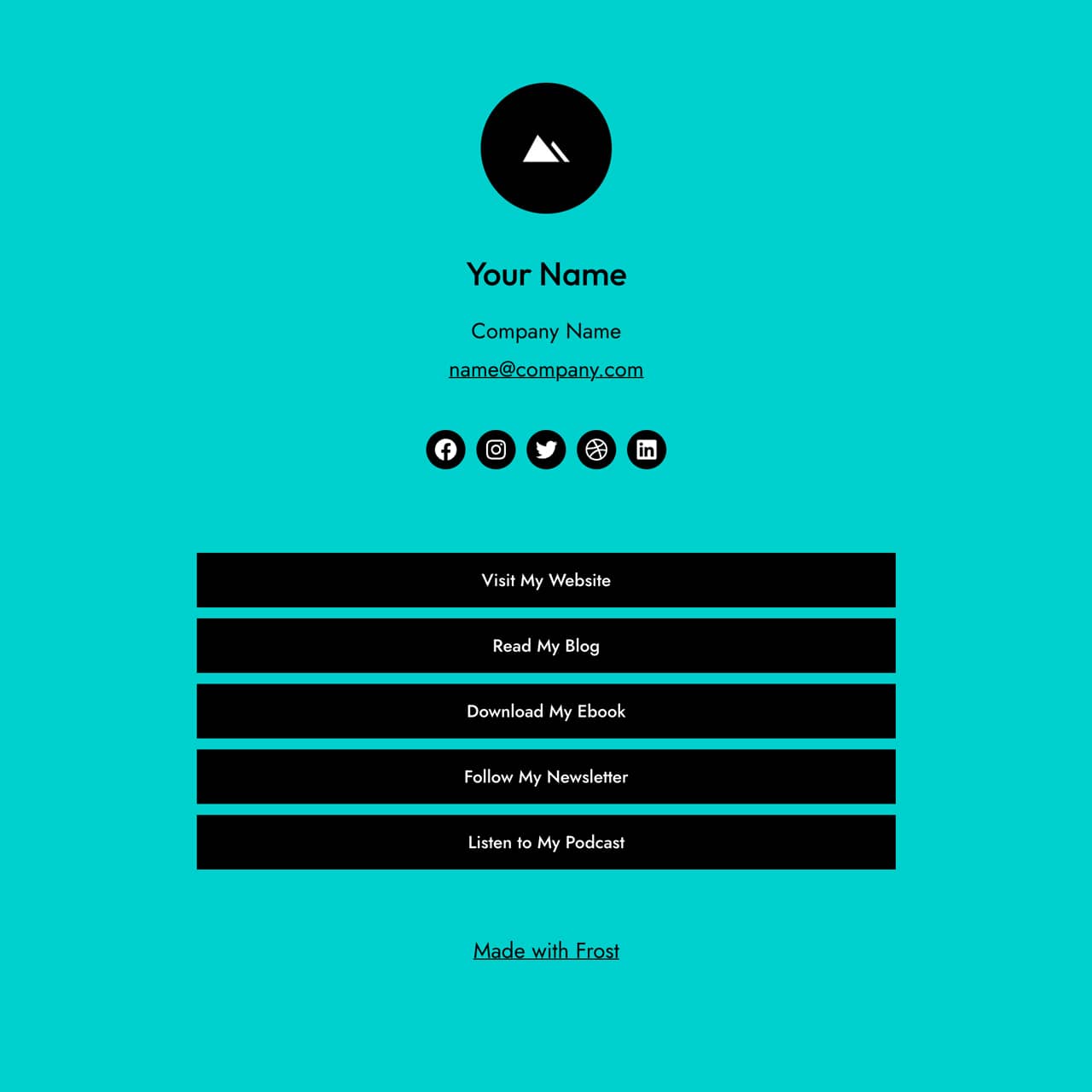
How to Create a Link Page
Creating a link page with Frost is simple. Here are the steps to follow:
- In your WordPress dashboard, go to Pages > Add New.
- On the right side of the Editor, select the Page tab and change the page template from Default to Blank.
- On the left side of the Editor, click the
+button to open the Inserter. - In the Inserter, select the Patterns tab, select the Page category, and then choose your link page pattern: Black or White background.
- Customize accordingly: Image, Text, Social Media Icons, and Links.
- Publish your link page and share it with everyone.
—
Additionally, the Bright Mode WordPress theme that I designed also includes six patterns which can be used to create a link page.

