
Drupal 7 End of Life: What Users Need to Know
Drupal 7’s end-of-life (EOL) is set for January 5, 2025, and it’s a pivotal moment for the thousands of organizations still relying on it to power their websites. After this date, Drupal 7 will no longer receive official support, updates, or maintenance, leaving sites vulnerable to security breaches, data loss, and performance issues.
While Drupal 11.0.2 is the most recent version (as of September 2024), roughly 40% of active Drupal sites are still running Drupal 7, which was first launched in 2011.
Drupal has long been a popular content management system (CMS) favored by businesses and government agencies with complex digital needs, but as its EOL approaches, organizations still reliant on Drupal 7 face an important decision.
The following guide outlines the available options, including migration from Drupal to WordPress, as a viable alternative for those seeking long-term stability and support. Here’s what we’ll cover:
Why is Drupal 7 reaching EOL?
Drupal 7’s EOL in January 2025, marks the end of official support for a version that has been foundational for many large-scale websites since its release in 2011.
As web standards and technology have evolved, the Drupal ecosystem has also advanced, with new versions such as Drupal 10 and 11 offering modernized architectures, enhanced performance, and better security features. These technological advancements are largely driving Drupal 7’s EOL (and its delay until this point has mostly been due to the significant number of active users still reliant on it).
Nevertheless, Drupal 7’s underlying infrastructure, including its reliance on older PHP versions, is no longer compatible with the latest development practices and security protocols. Maintaining support for such an outdated version could strain the Drupal community’s resources, especially as newer versions are built on updated frameworks like Symfony, which provides a more robust, future-proof foundation.
Additionally, Drupal 7 has already been granted multiple extensions to its EOL date, which was initially planned for 2021 but pushed forward to provide users more time to migrate. That time is now here, as the Drupal community aims to fully transition away from older systems and focus on newer, more efficient versions.
As noted above, once Drupal 7 reaches EOL, sites that continue using it will be exposed to security vulnerabilities and compatibility issues, as they will no longer receive patches or updates. This underscores the need for Drupal 7 users to plan their next steps, whether it’s upgrading to a newer version of Drupal or migrating to another CMS.
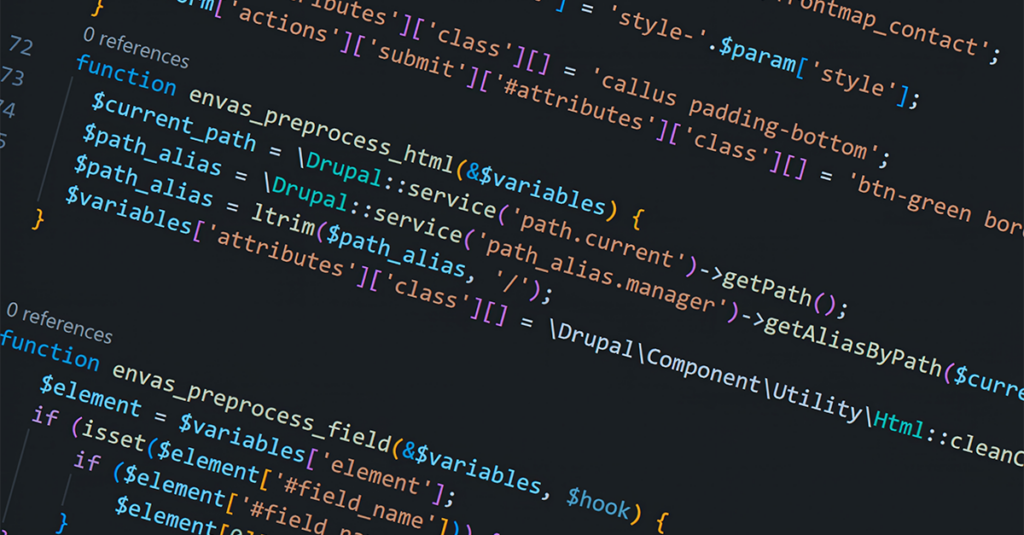
What are the options for Drupal 7 users?
With the Drupal 7 EOL fast approaching, organizations still using this version will need to decide on their next move. Here are the three main options available:
Staying on Drupal 7 with extended support
For organizations deeply embedded in Drupal 7 and unable to migrate or upgrade in time, long-term support providers may offer a lifeline. These specialized providers will continue to offer security updates, patches, and some support for Drupal 7 beyond its official EOL.
However, long-term support should be considered a temporary solution. While it buys some wiggle room, the CMS will still become more outdated over time, and it won’t receive the innovation and feature enhancements modern platforms like Drupal 10 or new versions of WordPress offer.
The costs for long-term support can also add up, especially as time goes on and it becomes harder to find development talent skilled in Drupal 7.
Upgrading to newer versions of Drupal
Another option for Drupal 7 users is to upgrade to newer Drupal versions, such as 10 or 11. These versions offer significant enhancements, including a more modern architecture, improved performance, and better security. They’re also built to integrate with new technologies and offer enhanced tools for developers and content creators alike.
However, migrating from Drupal 7 to Drupal 10 or 11 is no small feat. The core architecture between the two versions has changed significantly, meaning a straightforward upgrade isn’t possible. Organizations will need to treat this more like a re-platforming project, requiring a complete rebuild of their site, alongside data migration, design changes, and possible reconfiguration of custom modules.
Migrating to a new CMS
For organizations looking to move beyond Drupal, migrating to a new CMS, such as WordPress, is a compelling option. WordPress offers a user-friendly interface, a vast plugin and theme ecosystem, and extensive customization options. More importantly, it’s easier to manage than Drupal, particularly for teams without extensive technical expertise.
Migrating from Drupal 7 to WordPress is not without its challenges, but it’s often more straightforward than moving to many proprietary or closed-source systems. WordPress boasts a rich developer community and a plethora of tools that can aid in migration, making it more cost-effective in the long run.
Additionally, WordPress’ flexibility, combined with its scalable infrastructure, allows organizations to future-proof their digital presence while benefiting from regular updates, security patches, and a growing suite of features. With a lower learning curve and a strong support ecosystem, WordPress positions itself as an attractive solution for businesses seeking to transition from Drupal 7 without sacrificing control or customization.
For many, the shift from Drupal to WordPress represents an opportunity to simplify their content management operations while opening doors to future innovation.

Migrating from Drupal to WordPress: What are the benefits?
As Drupal 7 approaches its EOL date, many organizations are reevaluating their content management system choices. For those seeking a more flexible and user-friendly system, WordPress stands out as a strong contender. Here are a few key reasons why:
Ease of use and adoption
One of WordPress’ biggest advantages over Drupal, particularly for Drupal 7 users, is its ease of use. WordPress offers an intuitive dashboard that makes it simple for technical and non-technical users to manage and update websites without developer support. In contrast, Drupal 7 often requires a higher level of technical expertise, making everyday site management more complex and time-consuming.
Additionally, WordPress offers continuous updates without hard stops between versions, which is a game changer for many Drupal 7 users. While moving from one major version of Drupal to another can feel like a complete overhaul, WordPress enables incremental updates that are far less disruptive.
Flexibility and customization
WordPress boasts a massive plugin ecosystem, providing users with nearly limitless options for customization. Plugins like Elementor for design or WooCommerce for eCommerce are powerful tools for scaling and tailoring digital experiences.
While Drupal also supports customization, WordPress themes and plugins are designed to adapt to updates over time, minimizing the need for frequent redevelopment. Additionally, plugins like Advanced Custom Fields (ACF) allow WordPress to replicate many of Drupal’s advanced features, making it a strong alternative for complex sites that rely on sophisticated content management logic.
Community support
WordPress is backed by a large, vibrant community that offers extensive resources, documentation, and forums. With more than 40% of all websites running on WordPress, there is a massive network of developers, agencies, and support available to help troubleshoot issues.
On the other hand, Drupal’s smaller community—especially for older versions like Drupal 7—can make it harder to find assistance, particularly as Drupal 7 approaches EOL.
WordPress also benefits from a wide range of managed hosting solutions, such as WP Engine, which provides infrastructure specifically optimized for WordPress speed, security, and scalability. WP Engine even continues to support older versions of PHP, adding another layer of stability for users planning their upgrade paths.
Cost of ownership
Drupal sites, especially those on older versions like Drupal 7, tend to have higher maintenance costs due to their complexity and the need for specialized developer support. WordPress’ lower cost of ownership makes it an appealing choice for organizations looking to streamline their digital infrastructure.
Additionally, managed hosting services typically offer automatic updates and 24/7 support, significantly reducing the technical burden on in-house teams.
For organizations moving away from developer-heavy infrastructure, switching to WordPress can lead to considerable savings. In addition to lower maintenance costs, WordPress’ flexible content structure and compatibility with a wide range of plugins ensure sites remain functional and up-to-date with minimal intervention.
Migration complexity
Migrating from Drupal 7 to WordPress is typically more straightforward than upgrading to newer Drupal versions. While Drupal upgrades often involve significant architectural changes, WordPress is designed to be backward-compatible across versions. Users can update WordPress incrementally, avoiding the need for a complete site rebuild.
Additionally, WordPress’ robust migration tools, such as WP Migrate and FG Drupal to WordPress, further simplify the process by handling the transfer of content, custom fields, and taxonomy with ease.
A practical choice for Drupal 7 users
For organizations still navigating the complexities of Drupal 7, the transition to WordPress represents a shift towards ease of use, cost efficiency, and future scalability.
With incremental updates, extensive customization options, and robust community support, WordPress stands out as a resilient alternative, well-suited for those ready to leave behind the challenges of legacy systems.

Migrating from Drupal to WordPress: Key steps
Migrating from Drupal 7 to WordPress is a multi-step process that requires a detailed strategy and technical precision. While you can find a detailed guide for all technical skill levels here, the following steps are essential to ensuring a smooth transition:
Project Planning
Begin by assembling a dedicated migration team that includes project managers, developers, content creators, and other key stakeholders. This team will be responsible for assessing current site functionality, mapping out goals for the new site, and addressing any risks associated with the migration.
Data mapping
One of the most important steps in any migration is data mapping. For Drupal 7 users, this means analyzing content types, taxonomies, media files, and custom fields. A comprehensive audit will ensure that all content is transferred properly into the WordPress structure.
For example, if you’re using ACF or the WordPress block editor, you’ll need to ensure that your Drupal data is mapped to be compatible with these features. Identifying legacy content that no longer serves a purpose can also streamline the migration process.
Preparing your new WordPress site
Once data mapping is complete, it’s time to create a new WordPress installation. Managed hosting providers like WP Engine simplify this step, allowing users to set up production, staging, and development environments in just a few clicks. This provides a space to test migration processes before pushing your new site live.
Content migration
With a new WordPress site ready, the next step is to migrate your existing content. As noted above, tools such as FG Drupal to WordPress or WP Migrate can automate much of this process, though manual adjustments may be necessary for complex content types or custom functionalities. For larger, more complex sites, it’s advisable to work with an agency experienced in handling CMS migrations, to ensure all your content is transferred seamlessly.
Testing and final adjustments
Before launching the new WordPress site, conduct thorough testing in a staging environment. This includes reviewing all content, checking for broken links, testing forms, ensuring media files have migrated correctly, and reviewing site performance. Testing should also cover mobile responsiveness, accessibility, and SEO configuration.
Launch
Once everything has been verified, you can push your new WordPress site live. The final step includes optimizing performance, setting up any redirects from the old Drupal 7 site, and ensuring that your team is trained to manage content using WordPress’ simpler, more intuitive interface.
What’s next for migrated sites?
Migrating from Drupal 7 to WordPress is a significant step, but the journey doesn’t end with the migration itself. Newly migrated WordPress site owners should prioritize ongoing maintenance and optimizations, ensuring their sites remain fast, secure, and user-friendly.
WP Engine’s fully managed hosting platform provides continuous support, delivering world-class performance with infrastructure optimized for WordPress sites. With 24/7 technical support, advanced security features, and robust site optimization tools, WP Engine helps you make the most of your new WordPress site.
Reach out to WP Engine today to learn how our fully managed hosting solutions can make your migration as seamless as possible and keep your WordPress website running smoothly post-migration.
