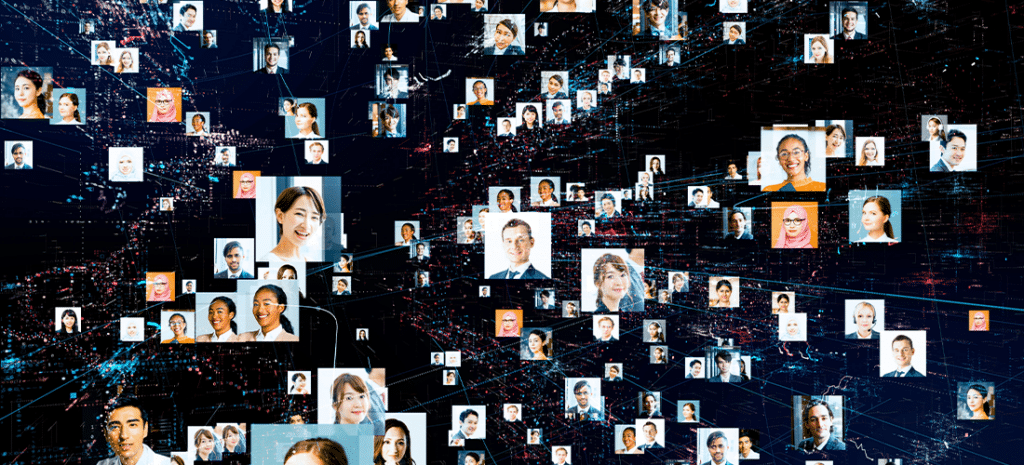
The Best LinkedIn Profile Tips for Creative Job Seekers
LinkedIn is the older, more professional and sophisticated sibling to other social media platforms. While Instagram is for artfully curating and highlighting your life in hopes of receiving double-digit likes, and Twitter is for composing thoughtful, witty statements in a short character count, LinkedIn is for presenting your best self as a hireable candidate for your most desired jobs. Although it has the same capabilities of messaging, adding photos, and sharing stories to your feed, the overall tone needs to be qualified, yet inviting.
In this article, I’ll describe some ideas and steps to take to spruce up your LinkedIn profile for those working in creative fields!
1. Own your Skillset
For starters, don’t think of LinkedIn as an intimidating place! Sure, you may see profiles of highly successful people with hundreds of contacts, but what you bring to the table is just as exciting and important in your own field. The goal is to maximize the impact of your skillset as displayed on your profile to future employers and not get bogged down by others in the process.
2. Don’t let Creativity Overshadow your Identity
The obvious first step is your name. Display your full name that you use in professional situations, and this can include your middle name, maiden name and married last name, or not. Use what you would like others to call you, and don’t go with an obscure nickname that you used in your elementary school days.

Listing educational credentials after your name is a personal choice. If you have earned a degree and want to add the initials after your name, go for it. Some choose to add degrees and certifications to the end of their name so the achievement doesn’t get buried, while others may feel that adding it at the top is solely for bragging purposes. You decide whether it feels right for your brand or not.
Your profile photo should be a headshot, taken in good lighting that shows your face. This is not the place to use a photo of you with your cat, your children, or while holding up a drink at a party. However, you should smile and wear clothing that is suitable for your field. Don’t wear sunglasses or have a portion of the person standing next to you visible after the photo was badly cropped. The purpose is to put yourself in the best light, literally and figuratively, to help you land your next job.
Additionally, choose an interesting cover photo that coincides with your field. This can be an image you designed, a screenshot of your work or a photograph you took. Make sure the imagery isn’t NSFW, has a high-quality resolution, and is clear.
Some designers may want to use their personal logo instead of a headshot, but it’s best to have the profile photo remain a photo to show that you are an actual human. If you still want to show off your logo, incorporate it into the cover photo.
3. Clearly Explain the Work you Like to Do
Directly below your name is a space for your headline and summary. Your headline should succinctly state what it is you do. “Fine Artist,” “Graphic Designer,” “Composer,” or “Video Editor” are clear and to the point. If you are seeking opportunities that aren’t so specific, something like “Graphic Designer | Researcher | Social Media Expert” could also work.
Additionally, you can add a complete sentence that describes your work style. For example, “Graphic designer helping brands become brilliant” is catchy and unique.
For your summary, take some time to think about a short blurb that best describes your work and personality. Write two or three sentences that encompass your past work, present situation, and possible goals. It’s also not a bad idea to view the summaries of others in your field for inspiration and to help define your personal tone and voice for your profile.
The Experience section is pretty straightforward, including your job titles, places of employment, dates, and some key projects in the descriptions. LinkedIn has the option to add media for each job experience, and you should use this space wisely.
If you showed artwork in a gallery, include a photo of it hanging on the walls. Designed a logo for a company? Show off that logo. Did you edit a video for a marketing campaign? Upload the video. You get the point. Creatives have the ability to show actual design work they made, and your profile can showcase these works.

If you do freelance work, list your company as part of your experience. Here you can also navigate viewers to your website, which will generate traffic for you. However, be sure that your site is professional and is limited in personal content. You don’t want future employers to be bombarded with your activities outside of work, as they may use that as a way to judge your productivity.
Conversely, if you are seeking a job in Social Media, show that you have thousands of Twitter followers and send viewers to your personal platform so they can witness your ability to generate interesting stories. Just be sure that the content you post isn’t offensive and continually remember that your social media persona is tied to your professional life as well.
4. Fill out the Essentials
Education is another easy area. List the schools you attended along with the degrees you earned. Start with college credentials; it is considered a faux pas to include your high school information.
For the Volunteer Experience, refer to non-profit organizations where you have volunteered your time for a worthy cause. List your experiences, such as creating the website for a church, managing social media for an animal rescue, or designing the programs for a theater group.
Recommendations are important, as they show visitors that your work is good enough to be praised, but you also need to be careful that you don’t collect endorsements from users who did not collaborate with you in a superior role or have posts that don’t appear genuine. As you seek and collect recommendations, ask that they cite a specific task or instance that made you a valuable worker, and this section will not be at risk of sounding fake.
There is an Accomplishments area, which includes: Publications, Certifications, Patents, Courses, Projects, Honor and Awards, Test Scores, Languages, and Organizations. This part is to show how your work experience has led you to additional achievements beyond your hired roles. Include certificates, honor societies, journal articles, and extracurricular courses that have expanded your knowledge base.

5. Maintain a Professional Persona in All you Do
With your profile completed and as you join the job hunt, be aware that prospective employers can google you with keywords found in your LinkedIn profile along with your name. For example, try to expunge any unfavorable photos of you on the web that are associated with your fraternity days. While your name might be fairly common, the combination of your name and college affiliation may bring up photos from your early adulthood.
Like other social media platforms, LinkedIn has a newsfeed where users can write posts. This venue is a way of promoting your completed work, sharing articles you have written, or engaging with other creatives. Be sure to curate what you post; you want to join the conversation, but make sure the content is interesting and others will enjoy it as well.
Last, don’t make spelling mistakes. You don’t want viewers to believe you are inarticulate or lazy, or both. It’s never a bad idea to have a friend review your writing to spot errors you might have missed.
In conclusion, you want to project the best representation of your achievements in your online LinkedIn persona. The above tips are examples you can easily do to achieve this. Enjoy showing off your hard work, and good luck in the job search.
If LinkedIn is the older, more professional sibling of the social media family, WP Engine is the older, wiser sibling of the WordPress hosting family! Check out our plans to learn more.
