WooCommerce Order Tracking: How to Manage eCommerce Orders Efficiently
Effective order tracking is vital for a successful eCommerce store.
Customers expect transparency and real-time updates with each order, and reliable order tracking ensures they remain informed and satisfied throughout their customer journey.
As the leading eCommerce solution for WordPress sites, WooCommerce offers a variety of flexible tools and integrations that can simplify order tracking and management for your store. This guide is designed to help WooCommerce store owners and developers leverage these powerful solutions.
In the following sections, we’ll explore the fundamentals of WooCommerce order tracking, review popular solutions, and walk you through step-by-step instructions for efficient WooCommerce order management. Here’s what we’ll cover:
The basics of WooCommerce order tracking
As noted above, efficient order tracking is a fundamental part of any successful eCommerce store. Well-managed tracking provides both store owners and customers with a clear view of order progress.
With a solid understanding of tracking fundamentals, you can leverage WooCommerce’s order tracking tools, as well as third-party services and integrations, to enhance your customer’s shopping experience and streamline your order management. Let’s dig in.
What is WooCommerce order tracking?
WooCommerce order tracking allows store owners and customers to monitor the status of orders from purchase to delivery, providing transparency and keeping all parties informed about the progress of their orders.
WooCommerce has built-in order management capabilities, which have evolved since the plugin’s inception. Initially, WooCommerce offered basic order management features, allowing store owners to mark orders as “Processing,” “On Hold,” “Completed,” or “Canceled.”
Over the years, these capabilities have expanded, integrating more sophisticated mechanisms and user-friendly interfaces to enhance the process.
Today, WooCommerce offers a wider set of built-in order management features that come standard with the installation of the plugin. These include:
- Order status updates: WooCommerce automatically updates the status of orders based on predefined conditions. These statuses include “Pending Payment,” “Processing,” “On Hold,” “Completed,” “Canceled,” “Refunded,” and “Failed.” Each status reflects the current state of an order, providing clear indicators to both store owners and customers.
- Order history: Customers can log into their accounts to view their order history, including the current status of each order. This feature helps customers stay informed about their past and ongoing orders.
- Email notifications: WooCommerce sends automatic email notifications to customers at various stages of the order process. For example, customers receive emails when their order is confirmed, being processed, or completed. These notifications help keep customers informed without requiring them to log in to their accounts.
Overall, WooCommerce offers useful order management capabilities out of the box, and store owners can begin using these features (without technical expertise) to manage orders and boost customer satisfaction.
Enhancing this functionality, however, requires a plugin, extension, or other third-party integration, which is elaborated on in further sections.

Why order tracking is crucial
Order tracking is essential for providing excellent customer service and ensuring operational efficiency. Here’s why it plays such a critical role in eCommerce success:
Enhanced customer satisfaction
Order tracking keeps customers informed about their purchase status, which reassures them and fosters a positive shopping experience. This transparency builds trust and encourages repeat business.
Reduced customer inquiries
Without order tracking, customers are more likely to contact support for updates, increasing the volume of inquiries. Effective tracking allows customers to check their order status independently, freeing up your support team to handle more complex issues.
Added trust
Providing accurate, real-time updates demonstrates reliability and professionalism. Customers are more likely to trust a store that communicates openly about their orders, leading to increased retention and positive word-of-mouth.
Streamlined order management
For store owners, order tracking simplifies order management by allowing close monitoring of each order’s status. This proactive approach helps address issues quickly, ensuring smooth operations.
Fewer errors
Clear, up-to-date order information reduces the risk of mistakes such as duplicate shipments or missed orders. This accuracy is crucial for maintaining customer trust and avoiding costly errors.
Data-driven insights
Order tracking systems provide valuable data on order trends, common issues, and customer preferences. These insights help make informed decisions about inventory management, shipping processes, and customer service strategies.
Effective order tracking ensures a smooth experience for both customers and your team, driving the success of your WooCommerce store.
How WooCommerce order tracking works
WooCommerce’s out-of-the-box functionality operates by updating order statuses in real-time, allowing both store owners and customers to monitor order progress. Here’s a closer look at the main components:
Order statuses
WooCommerce assigns initial statuses to new orders, such as “Pending Payment.” As orders move through processing stages, their statuses update to reflect their current state, including:
- Pending Payment: Awaiting payment.
- Processing: Payment received, order being prepared.
- On Hold: Order on hold, pending action.
- Completed: Order fulfilled and complete.
- Canceled: Order canceled.
- Refunded: Payment refunded.
- Failed: Payment failed or declined.
These updates ensure clarity and transparency in order handling.
Automatic updates
Order statuses are automatically updated as actions are taken, ensuring accuracy without manual intervention. For example, confirming a payment changes an order status from “Pending Payment” to “Processing.”
Customer notifications
WooCommerce sends customers automatic email notifications at key stages in their journey, including order confirmation, status changes, and shipping updates. These notifications keep customers informed and reduce the need for support inquiries.
Store owner dashboard
The WooCommerce dashboard offers store owners a comprehensive view of all orders, allowing them to manage statuses and resolve issues efficiently.
Integration with shipping carriers
WooCommerce can integrate with shipping carriers through additional plugins to provide real-time tracking information. Shipping details can be automatically updated and sent to customers, giving precise delivery information.
WooCommerce order tracking ensures buyers and sellers remain informed about order progress through automatic updates and notifications. This added transparency enhances the shopping experience and streamlines order management.
Store owners can use additional plugins or extensions, such as WooCommerce Shipment Tracking, for more advanced features, including a dedicated order tracking page.
How to manage WooCommerce orders
Managing WooCommerce orders effectively is essential for maintaining smooth operations and customer satisfaction.
By leveraging WooCommerce’s built-in tools, you can streamline the order management process and stay on top of order statuses.
Steps to manage WooCommerce orders
Managing WooCommerce orders is straightforward with the right approach. Here’s a quick three-step process you can follow to get started:
1. Log into your WooCommerce dashboard: Access your WooCommerce dashboard by logging into your WordPress admin panel.
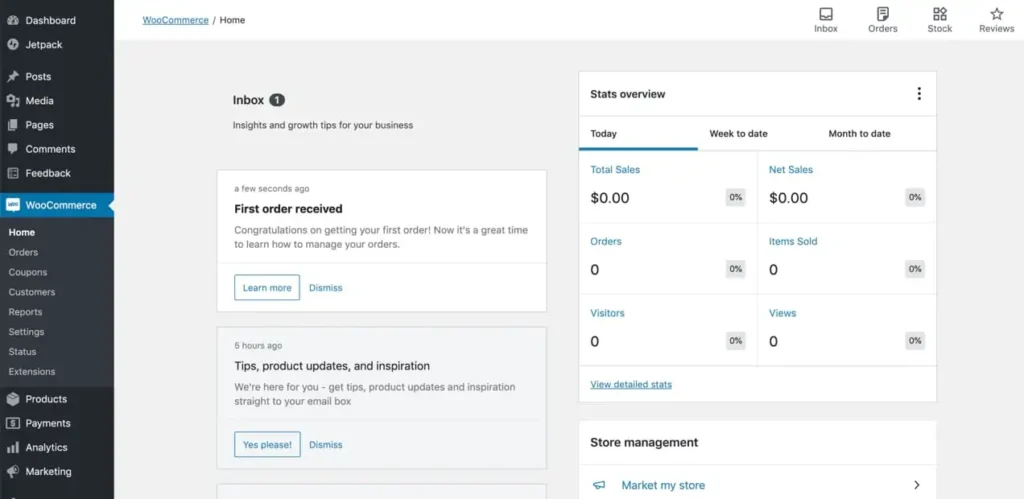
2. Navigate to the “Orders” section: In the WooCommerce menu, click on ‘Orders’ to view all the orders placed in your store.
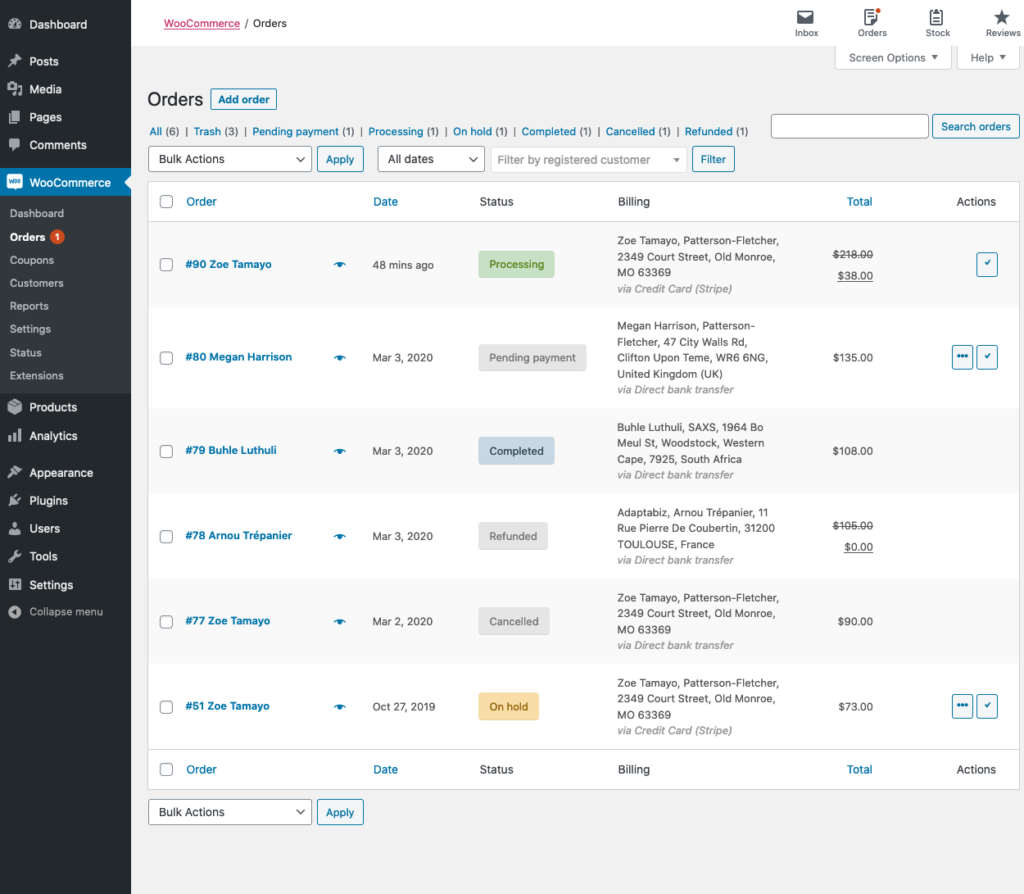
3. View individual orders and update order statuses: Click on individual orders to view details and update their statuses. This helps keep track of where each order is in the fulfillment process.
From there, you can continue managing different orders and updating statuses as needed. Effectively managing these statuses will lead to smoother order processing and clearer communication with your customers.
Using order filters and searches
In addition to managing your order statuses, WooCommerce provides robust filtering and search capabilities to help you find specific orders quickly.
These features are especially useful for large stores with high order volumes, enabling efficient order management and enhancing your ability to respond promptly to customer inquiries.
You can filter orders by status, date, or customer, making it easy to locate orders that need immediate attention or are within a specific time frame.
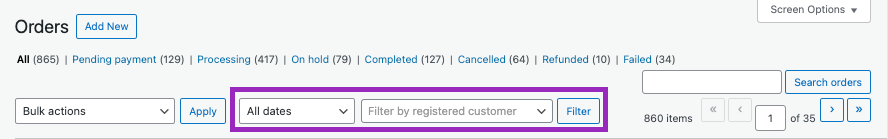
You can also filter by customer name or email address to resolve issues or handle bulk orders from key clients.
The search bar allows you to quickly locate orders using order numbers, customer details, or product names/SKUs. This is particularly useful for tracking inventory levels and managing product-specific inquiries.
Combining filters and searches can further enhance efficiency. For example, you can filter orders by status and then search within those results using an order number or customer name. This layered approach saves time and ensures precision in managing orders.
Popular WooCommerce order tracking solutions
There are a number of popular WooCommerce order tracking solutions you can choose from to add advanced functionality to your store, improving the efficiency and effectiveness of your order tracking system.
Below, we’ll offer a closer look at a few of the most popular WooCommerce order tracking plugins and extensions, as well as additional third-party integrations.
WooCommerce order tracking plugins and extensions
To expand upon WooCommerce’s built-in order management features with robust tracking functionality, there are multiple WordPress plugins and WooCommerce extensions you can install and activate on your site.
WordPress plugins, typically created by third-party developers, offer a wide range of functionalities that can be integrated into WooCommerce. WooCommerce extensions, which are similar to plugins but created by WooCommerce itself, are available for download in the WooCommerce Marketplace.
Both plugins and extensions provide extended functionality for WooCommerce sites, including advanced order tracking capabilities.
Popular WooCommerce order tracking plugins
Orders Tracking for WooCommerce

Orders Tracking for WooCommerce allows shop owners to add, edit, import, and export tracking numbers and URLs for each order item. The plugin can send tracking information via email and SMS, integrate tracking details with PayPal transactions, and sync with other tracking services, allowing shop owners to efficiently manage order tracking and keep customers informed.
Advanced Shipment Tracking for WooCommerce
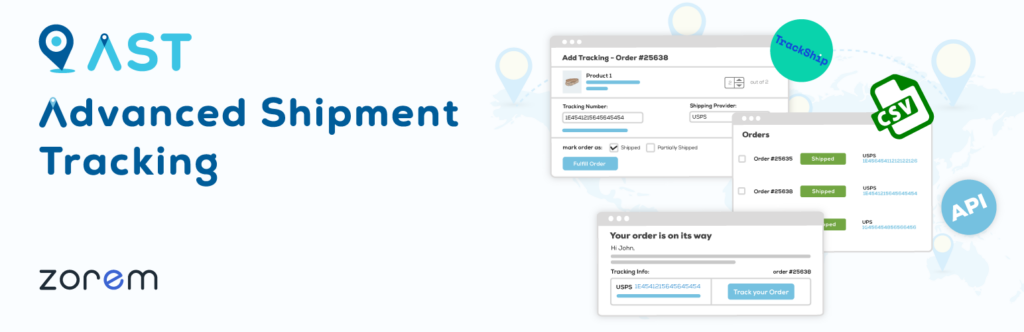
Advanced Shipment Tracking (AST) streamlines WooCommerce order fulfillment, reducing inquiries and boosting customer satisfaction. The plugin’s key features include renaming the “Completed” status to “Shipped,” adding “Partially Shipped” status, and customizable tracking info in emails and order pages. AST supports multiple tracking numbers, integrates with 300+ shipping providers, and offers API and CSV import for seamless order tracking.
AfterShip—WooCommerce Tracking
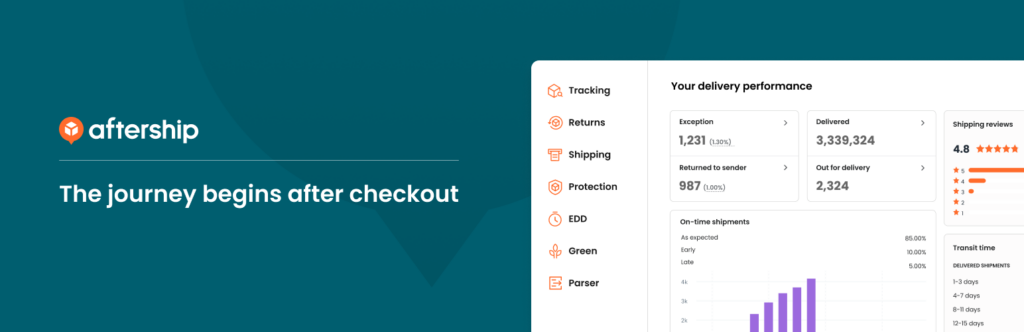
AfterShip enhances WooCommerce by driving customer loyalty and sales. Install the AfterShip plugin to automatically add Tracking Number and Courier fields to your admin panel. After fulfilling an order, simply add the tracking number and select a shipping provider in WooCommerce, ensuring seamless order tracking and customer satisfaction.
Popular WooCommerce order tracking extensions
WooCommerce Shipment Tracking

WooCommerce Shipment Tracking is a popular WooCommerce extension that allows you to add tracking information to orders, providing customers with an easy way to track their shipments directly from their accounts or confirmation emails. The extension also supports multiple shipping carriers and makes it easy to keep customers informed about their deliveries.
WooCommerce Advanced Notifications

WooCommerce Advanced Notifications allows you to set up custom notifications for various order events, such as when an order status changes or when a product is low in stock. These notifications can be sent to customers, store managers, or third-party services, ensuring that all relevant parties are kept informed.
WooCommerce Order Status Manager

WooCommerce Order Status Manager enables you to create, edit, and delete custom order statuses, as well as integrate them into your order processing workflow. Custom statuses can provide more detailed tracking information and help streamline your order management processes.
While WooCommerce’s built-in order tracking features are powerful, they can be significantly enhanced with the plugins and extensions above, as well as other high-quality options.
In addition to plugins and extensions, there are also third-party services you can integrate into your WooCommerce store and order-tracking process to further enhance your capabilities.
Third-party integrations
Integrating third-party services with your WooCommerce store can significantly enhance your order-tracking capabilities, providing advanced features and automation for your store.
While third-party integrations can be more complex than installing and configuring a plugin or extension (you may have additional considerations, such as configuring an API), the added functionality they provide can be a game-changer for your order-tracking system.
For example, ShipStation provides shipping software that integrates with WooCommerce to streamline shipping and order tracking. The software allows you to automate shipping processes, print shipping labels, and update order statuses from a single platform, which not only saves time but also reduces the risk of errors.
Another popular integration for WooCommerce is AfterShip, a dedicated tracking service that offers detailed tracking information and customer notifications.
Using AfterShip, you can automatically add tracking numbers and courier details to your orders, and once an order is fulfilled, AfterShip provides real-time updates to customers about their shipment status.
By incorporating third-party services into your WooCommerce store, you can leverage everything from advanced automation tools and real-time updates to comprehensive tracking information, creating a more efficient and user-friendly eCommerce operation—for you and your customers.

Best practices for WooCommerce order tracking
Effective order management and tracking is vital for ensuring customer satisfaction and operational efficiency in your WooCommerce store. By following the best practices below, you can streamline your processes, reduce errors, and maintain clear communication with your customers.
Make timely order updates
Timely updates regarding order statuses are crucial for keeping customers informed and reducing customer service inquiries.
As soon as an order is processed, shipped, or encounters any changes, it’s important to update the status immediately. This real-time information reassures customers that their orders are being handled promptly and with care.
For example, once a payment is confirmed, the order status should change from “Pending Payment” to “Processing,” and once shipped, it should update to “Completed” or “Shipped.”
Delayed updates can lead to confusion and increase the volume of customer support queries, impacting your store’s efficiency and customer satisfaction.
Utilize automation
Automation tools can significantly streamline your order management processes, making them more efficient and less prone to human error.
You can also automate order status updates based on specific actions, such as payment confirmation or shipment. This ensures that order statuses are always current without the need for manual intervention.
Additionally, set up automated email and SMS notifications to inform customers of order status changes, providing them with real-time updates and reducing the need for them to contact support.
Automation can also handle routine tasks like generating shipping labels, updating inventory, and managing returns, freeing up your team to focus on more strategic activities.
Review order logs regularly
Regularly reviewing order logs helps you identify and resolve issues promptly. Make it a habit to check for incomplete or failed orders and investigate any issues to prevent delays.
Monitoring order logs can also help you spot unusual patterns, such as a high rate of canceled orders, which might indicate a problem that needs addressing, such as payment gateway issues or product availability.
Improve inventory management
Effective order management is closely tied to accurate inventory management and can help ensure your inventory levels are up-to-date and reflect the actual stock available.
Regular inventory audits can also prevent overselling and backorders, which can lead to customer dissatisfaction. Use inventory management plugins or integrate your WooCommerce store with an inventory management system to automate stock updates and alerts for low inventory levels.
Provide clear return policies
A well-defined return policy can streamline your return process and improve customer satisfaction.
Make sure your return policies are easy to find and understand on your website. Automate return authorizations and updates through your order management system to keep both customers and your team informed. Clear communication about the return process and status can reduce customer inquiries and enhance the overall shopping experience.
Train your team
Proper training for your team that helps them become proficient with WooCommerce and its order management tools is a great way to set your eCommerce store up for success.
Make sure your staff understands how to update order statuses, manage inventory, and use automation tools effectively. Regular training sessions and updates on new features or best practices can help maintain a high level of efficiency and accuracy in order management.
By implementing these best practices, you can enhance the efficiency and reliability of your WooCommerce order management system. This will lead to fewer errors, reduced customer service inquiries, and a more streamlined order management process, ultimately contributing to the success of your WooCommerce store.
Track and manage WooCommerce orders with confidence
Managing WooCommerce orders efficiently is crucial for maintaining customer satisfaction and operational efficiency.
By utilizing WooCommerce’s built-in features, enhancing them with added functionality, and following best practices, you can create a seamless order-tracking experience for both you and your customers.
Remember, timely updates and automation are key to reducing workload and improving customer service. Implement these strategies and you’ll see a significant improvement in your WooCommerce order management.
Find out more about WP Engine’s hosting solution for WooCommerce users, which simplifies Woo, so you can sell more. Or speak to a representative today.
