
Creating Gated Content With WordPress
Lead generation is an essential part of growing a brand. Without new customers or clients, expanding your business is nearly impossible. While retaining your current client base is important, doing so without generating new leads could cause your business to stagnate.
There are several methods of lead generation you could implement to hook more customers. Using ‘gated content’ to encourage your website’s visitors to fill out forms is one of them. If implemented carefully and used sparingly, gated content can help you take your brand to the next level.
In this article, we’ll discuss what gated content is, why it can be beneficial to you, and when you should use it. Then we’ll share some insights on how to add gated content to your site. Let’s get to it!
What Is WordPress Gated Content?
Gated content enables site owners to capture information from visitors for lead generation. Usually this is done by showing visitors a form asking for information before they’re able to access certain content on your site. However, you can also gate content by requiring other actions from visitors.
Often the information gathered using gated content includes visitors’ names and email addresses. It may require other information, such as the visitor’s company or job title. Some sites even gate content behind social media follows. However, it’s important to note that gated content always has no monetary cost attached.
Once you’ve gathered your visitors’ information, you can then use it to nurture them into customers or clients. You can add them to an email list, use personalized content when they’re logged into your site, or post quality social media content your new followers will want to see.
Why Use Gated Content on Your WordPress Site?
Whether or not to use gated content is a bit of a controversial topic. Some feel that creating high quality content will generate leads without the need for gating, while others say that when used correctly, gated content generates better quality leads and establishes better relationships with customers and clients.
Gated content has its benefits, but putting all or even most of your content under lock and key could end up causing problems. Gating too much of your content can negatively impact your Search Engine Optimization (SEO), for instance. The robots used to crawl and index pages can’t fill out your forms to pass through your gates, so they won’t be able to properly index your pages.
New visitors may also feel put off by gated content. Visitors need to trust your brand before they’ll consider giving up their information, and high-quality ungated content is one of the best ways to build trust. This is especially true if visitors can access the information your gated content offers without restrictions on your competitors’ sites.
Additionally, locking content behind long surveys or other gates that require significant commitments are more likely to turn visitors away than draw them in. If the cost of passing through your gate seems higher than the benefit of accessing your content, visitors will walk away.
The key is using gated content sparingly and wisely. Putting only your most valuable content behind gates and providing plenty of desirable ungated content to help draw visitors in will bring you the most success. You’ll reap the benefits of leads for your email list and social media accounts without scaring visitors off.
How to Create WordPress Gated Content
It’s important to note that, if you don’t hide your gated content from search engines, visitors who find your premium content through Google or another search engine may be able to access it without filling out your form. Essentially, this makes the gate irrelevant.
There are several ways to hide content from search engines. Implementing one for your gated content will help you make the most out of your lead generation strategy. While it may seem counterproductive to hide your most valuable content, this will ensure you capture as many leads as possible.
WordPress Content Gating Plugins
There are several plugins capable of gating your content. The plugins we’ve listed below enable you to add gates requiring visitors to fill out a form, create an account, or log in.
1. Contact Form 7 Gated Content

This plugin is an extension of the popular Contact Form 7 plugin. If you would like to gate downloadable content such as an eBook, Contact Form 7 Gated Content could come in handy. It presents a form to visitors looking for a download button, and hides the button until the visitor has filled out the form.
You can even modify the settings so returning users don’t have to fill out the form again. The downside is that it doesn’t offer the ability to restrict access to content such as posts and pages. It only hides downloadable content. If you’re hoping to gate other content, this plugin probably isn’t suited to your needs.
2. Before and After: Lead Capture Plugin for WordPress
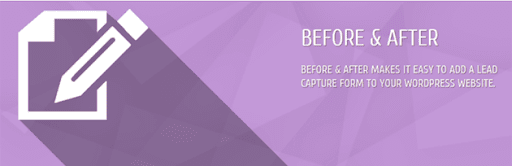
Before and After is capable of gating downloadable content as well as pages and posts. It also offers a variety of types of gates, including contact forms, Terms of Service and Copyright Notice pages, and age restrictions. In the case of downloadable content, Before and After ensures that if the link is shared, the recipient will also have to pass through your gate.
This plugin integrates with a variety of form-creator plugins, including Contact Form 7 and Gravity Forms. You will need another plugin to create forms if you want to use them as gates, since it doesn’t have form-creation capabilities built in. There is a premium version of Before and After that enables you to track data and has better support.
3. Simple Membership

If you’re looking to add members to your site, Simple Membership can help. It enables you to prompt visitors to sign up or log in before viewing certain content. With this plugin you can show visitors teaser content, or partially restrict access to pages or posts to help encourage people to fill out the form.
Simple Membership enables both free and paid memberships. As we mentioned earlier in this post, gated content is different from content visitors have to pay for, so the paid membership options this plugin offers would technically create paid content, not gated content. However, the free option works if you’re simply trying to generate leads through memberships.
Build Gated Content With WordPress and WP Engine
When it comes to creating gated content, it’s important to keep balance in mind. Too much gated content will discourage new visitors who haven’t built up trust with your brand from pursuing your content, particularly if they can get it with ease elsewhere. If you really want to hook visitors, most of your content should probably be ungated.
At WP Engine, we have tools to help you manage your content on a high-performing website, building enough trust with your visitors that they’ll be willing to fill out your form fields and open the gates to all the great content you have to offer! Check out our WordPress hosting solutions to find the plan that’s right for your site.
