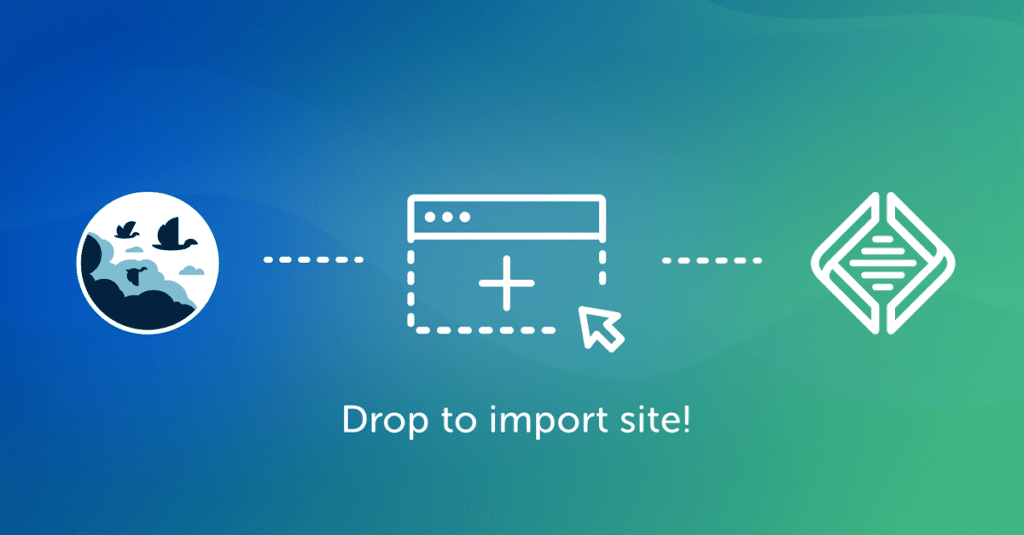
Import Any WordPress Site Into Local (From Anywhere, for Free) With WP Migrate
Spinning up a new website with Local is just about as easy as it gets. But what happens if you’re picking up a project that isn’t so fresh?
With the latest and greatest from Local and WP Migrate, it’s easier than ever to import a site into Local, even a live site with an active database and a bunch of published content.
There are two pieces that make this all possible:
- Full Site Exports: Version 2.6 of WP Migrate Lite (a free plugin available on WordPress.org) now lets you bundle up your entire site and download it as a .zip file. That’s your database, media, themes, plugins, and everything else you need all wrapped up in a nice little package. You can even configure what is and isn’t included.
- Local: The latest release of Local now has the ability to consume and parse this .zip file and spin up an exact copy of the site in Local, in seconds, allowing you to get to work faster than ever.
No connection keys, no deploy pipelines, just a few simple clicks. Export the file -> import the file and boom, you’re done!
If you’re more of a visual person, we’ve created a quick video walkthrough to help you get started.
But first, let’s zoom out and get a better understanding of Local, WP Migrate, and how the two work together.
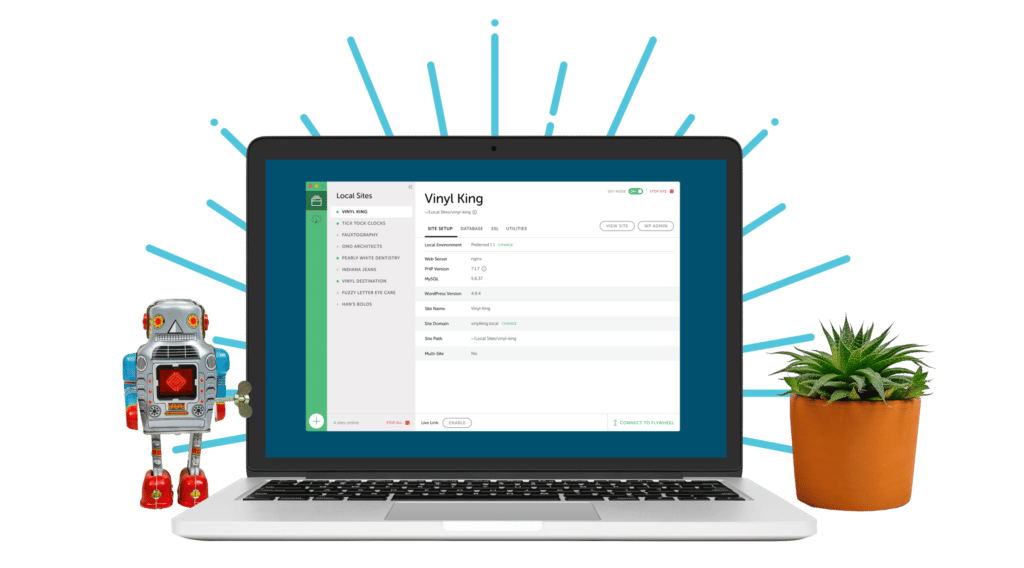
Local Development With Local
With more than a million active users, Local is one of the most beloved developer tools in the WordPress community. Anyone who builds sites with WordPress can use Local for speed and simplicity, allowing them to create new sites and test changes and updates in a stress-free local environment.
Some favorite features found in Local include:
- Cloud Backups: Push and pull your files quickly between Local and a cloud storage provider like Google Drive or Dropbox, then retrieve those backups from anywhere on any computer with Local installed.
- Image Optimizer: This add-on improves load speed on desktop by scanning your local site for image files and compressing them for you.
- Local Connect: Easily move your site between a local development environment in Local and your live environment on Flywheel or WP Engine.
- Live Links: Turn your locally built site into a working test environment and quickly send live links to your clients to test across multiple devices.

WordPress Migration Made Easy with WP Migrate
While Local makes local WordPress development a cinch, WP Migrate takes the frustration out of WordPress site migrations, allowing you to easily migrate databases, media libraries, themes, plugins, and even WordPress multisites, all from a single plugin.
Important functions of WP Migrate include:
- Find and Replace: Keeping track of site URLs and directories can quickly become a headache when migrating a WordPress site, but it doesn’t have to. WP Migrate detects this data and makes quick work out of find and replace across post content, pages, widgets, options, and metadata. It also handles content created by the Block Editor.
- Serialized Data: Serialized data can easily become corrupted during a website migration. WP Migrate solves this issue by running a special find and replace during the migration process to ensure that data is not corrupted.
- Database Backups: Before running a migration, select the backup option in WP Migrate and your database will be backed up, allowing you to version your database or go back and recover old information if necessary.
The recent updates to both Local and WP Migrate represent significant steps towards WP Engine’s vision of a developer ecosystem that empowers folks at all levels of ability to move faster and build better with WordPress.
Wanna send your WordPress site in the other direction and deploy from Local to a live production environment? WP Engine and Flywheel customers can do this easily with Local Connect.
For a complete and fine-tuned migration solution, WP Migrate Pro is ready to simplify and streamline your complete migration experience.
Find out more about importing a local development environment using WP Migrate here, or speak to a WP Engine specialist now for answers to your questions.
Start the conversation.