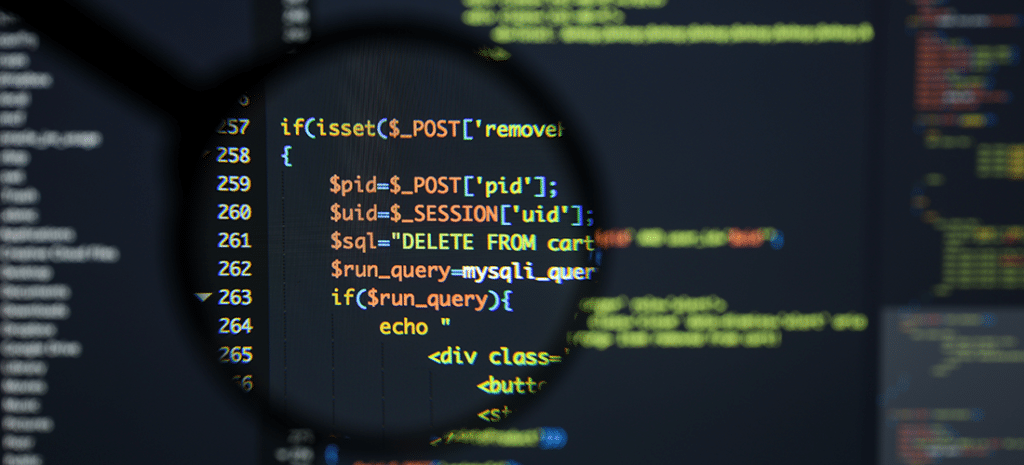
PHP Framework vs. WordPress: What’s Best for Your Site?
If there were a clear “best” choice for publishing a website, it’d be a lot easier to start one. In reality, of course, there are plenty of options at your disposal. Each could be appropriate depending on your needs, expertise, and budget.
We’ve discussed WordPress many times within our Resource Center, and it’s our favorite option for getting a website up and running. However, a PHP framework–essentially a basic structure or platform for development–also offers plenty of flexibility, although at the cost of additional time and possibly money.
In this piece, we’ll look deeper into WordPress vs PHP framework solutions, and help you decide which one is best for you. Let’s get started!
What Is a CMS?
In a nutshell, WordPress is a type of program called a Content Management System (CMS). This kind of platform is configured to help you create content and design your site, all within a visual and user-friendly interface.
You can also extend the functionality of the core feature set in most CMS platforms. When it comes to WordPress, this is done through ‘plugins’ and ‘themes’, many of which are free to download.
There are also premium plugins and themes, offering more features along with better support and regular updates (in most cases). For example, StudioPress offers a collection of themes that each provide a unique look for your site, at fairly low prices.
The goal of WordPress is to give you practically everything you need to create a website out of the box (or within easy reach), regardless of your technical knowledge. As such, you’ll find many different types of users trusting in the platform, and a wide variety of sites built with it. Many attest that WordPress is the best CMS on the market.
In fact, WordPress is even considered an enterprise-level CMS, and powers many Fortune 500 and other business sites. This is mainly due to its extendable and heavily-customizable nature, along with its large community and plethora of quality hosting options.
Other popular CMSs include Drupal and Joomla. They’re similar to WordPress in that they provide a basic framework on which to build your website, and various extensions to help you do so.
However, both are generally considered more difficult to use than WordPress. Most people will need development experience or help from a web professional to launch a site with Drupal or Joomla, while pretty much anyone can pick up WordPress with a bit of practice, especially since the addition of the Block Editor.
What Is a PHP Framework?
To understand what a PHP framework is, you’ll ideally need a working knowledge of coding. PHP itself is a programming language, which helps you create websites, applications, and other tools. It’s actually the language that powers WordPress, so it’s more than suitable for building your site.
As for a ‘PHP framework’, you can think of this as a flexible template. You’ll often find that certain powerful functions are included within a framework, based around the philosophies and goals of the creator, although that’s not a prerequisite.
Some P:opular PHP Frameworks Include:
- Laravel: This platform is geared towards building web applications.
- CodeIgniter: A simple framework that offers a high level of flexibility and quality performance.
- Symfony: One of the more popular PHP frameworks, this platform offers a wide range of components and an extensive community.
- Cake PHP: A user-friendly PHP framework that you can use to create your own custom CMS.
In a nutshell, a PHP framework represents a bare-bones foundation that is used to build a site, providing a few of the necessary elements but requiring a lot of work on your end. As such, coding skills are necessary, as is the required budget for the site development process.
This makes the choice between a PHP framework vs a CMS easy for some, as a CMS (and WordPress specifically) requires much less technical knowledge. To learn more about how to use PHP for WordPress, checkout our Ultimate Guide to Object-Oriented PHP for WordPress Developers.
CMS vs PHP Framework: Differences & Considerations
Now that we’ve looked at the basics of CMSs and PHP frameworks, let’s discuss their key differences. What follows are four crucial factors that illustrate the primary distinctions between these two solutions.
1. Security
Security is a primary consideration for practically every website owner and it represents a big difference between PHP and WordPress’ CMS. Failure to secure your site properly, regardless of its goals, can result in sensitive data falling into the wrong hands.
In turn, this could lead to all sorts of financial and legal difficulties. This makes choosing between a PHP framework vs CMS more than a matter of preference – it can be incredibly important to the success of your brand or business.
On the surface, a CMS could be called more secure, as inherent security can be built into the platform itself. However, a PHP framework is a ‘lower-level’ solution. Given this, you can essentially add whatever security features you need into the base functionality of your site.
2. Flexibility & Customization
You could argue that flexibility isn’t always a primary concern, especially if you have a clear idea of what you want to achieve with the site you’re building. In those instances, a niche-specific solution will often be more suitable.
However, consider the many third-party services you may use – especially if you’re running an eCommerce site. For example, order processing, marketing platforms, and plenty of other tools and features will need to slot seamlessly into the site-building solution you choose.
A CMS usually offers a lot of choices, and this is particularly true when it comes to WordPress. However, adaptability for those with specific requirements is often lower than what a PHP framework provides. Much like with security, a PHP framework offers a wider scope for what you can achieve, largely thanks to its low-level architecture.
3. Upgrades
The internet is a constantly-evolving technology. As such, we’re used to constant updates and bug fixes that keep the wheel turning efficiently, and help website visitors stay secure.
You’ll often find that a CMS will receive near-perpetual updates to add new features, fix bugs, improve security, and implement user feedback. For example, WordPress maintains a roadmap outlining the major release history for the platform, which is very active.
In contrast, a PHP framework is not usually updated as consistently. This is because the responsibility for improving functionality and security is in the hands of the developer working directly with the language. However, this doesn’t make it any less stable in theory.
4. User Experience
Finally, User Experience (UX) is another key concern for practically all website owners, especially those developing sites in-house. The user-friendliness of your chosen platform is going to play a large part in your efficiency and the effectiveness of the final product.
As you can imagine, given that a PHP framework is designed for developers working with a low-level programming language, the UX is usually quite basic. On the other hand, since a CMS like WordPress serves as a less technical entry point into developing a website, having an attractive Graphical User Interface (GUI) is key. As such, a CMS will be ideal if you need clarity during development and use.
5. Search Engine Optimization (SEO) Benefits
Technically speaking, choosing WordPress vs a PHP framework shouldn’t directly influence your site’s SEO. Search engines look for fresh, relevant content when ranking results, and the platform you use to create that content shouldn’t affect its quality.
That said, WordPress has a slight advantage here because it has several built-in features and extensions that can help you improve your on-page and technical SEO. These include:
- XML sitemaps. As of WordPress 5.5, sitemaps are included in the CMS’ core code. Search engine bots use this file to better understand the structure of your site and relationships between your pages and posts.
- Pretty permalinks. Including keywords in your posts’ URLs can signal relevance to search engines. WordPress enables you to automatically use your post titles in your permalinks to accomplish this.
- SEO plugins. There are many SEO plugins available that can help you optimize your content for specific keywords. Yoast SEO is the most popular, but The SEO Framework and Rank Math are quality alternatives.
Although you’ll still have to put in some effort in regard to keyword research and crafting quality content, these features can give you a leg up.
Choosing the Best CMS or PHP Framework for Your Site
At this point, you’re probably leaning towards one side of the fence or the other. Users wanting flexibility and robustness wrapped up in a stable and secure package will likely want to opt for WordPress. Those with coding knowledge (or access to it) are more likely to consider a PHP framework.
Of course, there’s more to the choice than just those two factors. Choosing a CMS vs a PHP framework is an important decision and shouldn’t be made lightly.
As such, you should endeavor to carry out as much research as possible before making your ultimate choice. For example, we’ve previously written an in-depth article on choosing a CMS, which can offer more insight into your options.
In a nutshell, you’ll always want to choose the option that’s ideal for your specific site and needs. It’s best to consider the long-term goals for your project, rather than be swayed by transitional factors such as budget or others’ opinions.
Choose the Best CMS or PHP Framework With WP Engine
Ultimately, either a CMS or PHP framework can help you improve the digital experience for visitors to your website. However, regardless of the solution you choose for getting your site up and running, you’ll need a suitable web host to power it. WordPress users should turn to a company with a proven track record in quality customer support, dependable and scalable functionality, and reasonable pricing.
WP Engine can be the answer to all of those needs. We’re adept at helping users of all stripes set up and run websites, and would love to welcome you into the family. Check out the benefits of our WordPress hosting or our plans for more details on what we provide!
