Update Payment for Delicious Brains and Advanced Custom Fields
To learn more about WP Engine’s acquisition of Delicious Brains, see our press release! WP Engine Acquires Popular Delicious Brains WordPress® Plugins.1 The acquired software includes Advanced Custom Fields (ACF), WP Migrate, WP Offload Media, WP Offload SES, and Better Search Replace.
Update Payment for Delicious Brains
If you need to update your payment method for a WP Migrate, WP Offload Media, WP Offload SES, and Better Search Replace, for example if the payment method is expired or declines, this can be done in the My Account page of the Delicious Brains dashboard.
To update payment details for Advanced Custom Fields (ACF), see the section below.
- Log in to My Account
- Click Add Credit Card under Payment Methods
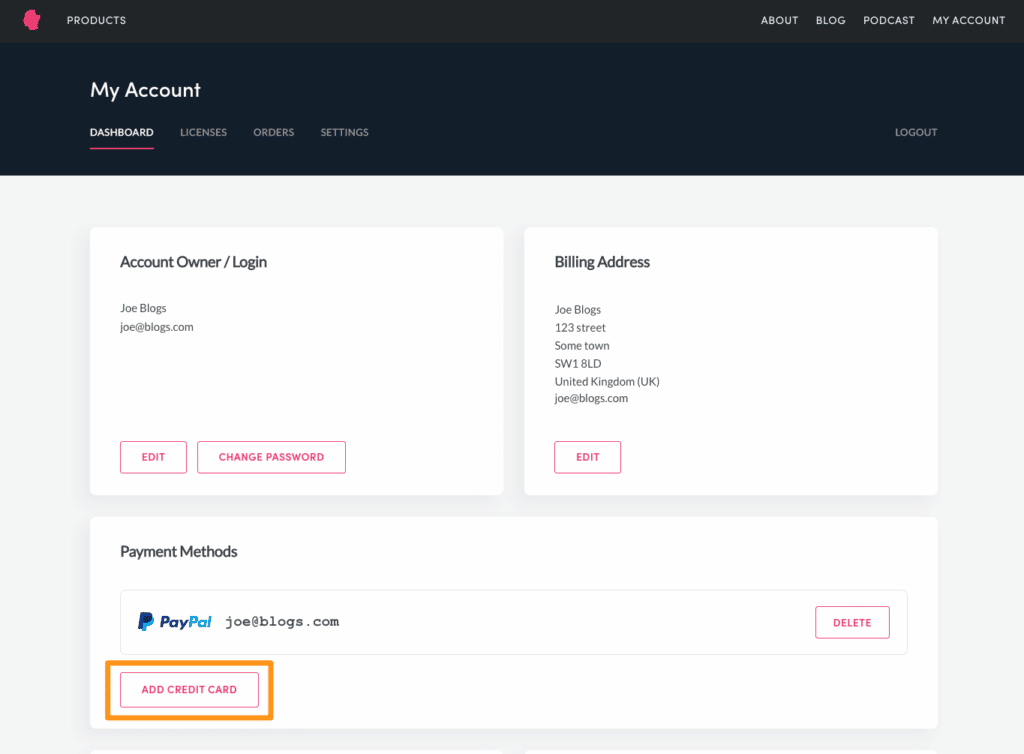
Once a credit card is added, you will need to change the payment method on the licenses that are using PayPal.
- Navigate to Licenses
- Change the payment method to the newly added credit card for the license subscription
- Do this for all subscriptions that are active with PayPal as the method
- Return to My Account and delete the PayPal payment method
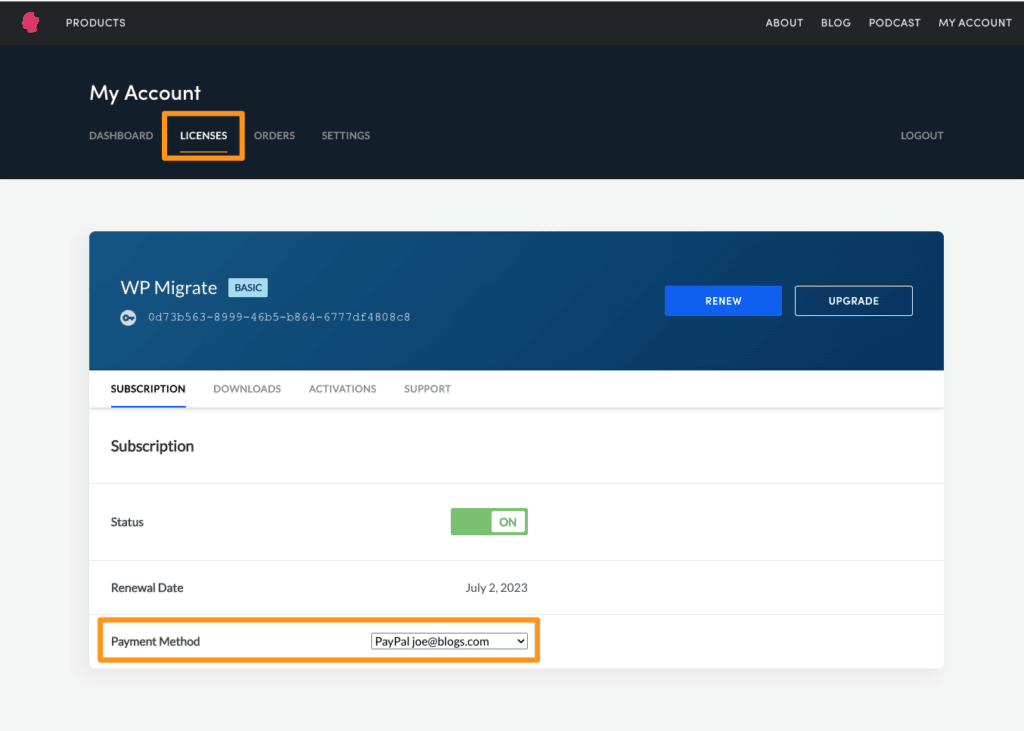
Update Payment for Advanced Custom Fields
To update or change your payment method for Advanced Custom Fields (ACF) this is done on the My Account page of the Advanced Custom Fields dashboard.
- Log in to My Account
- Navigate to the Subscriptions tab
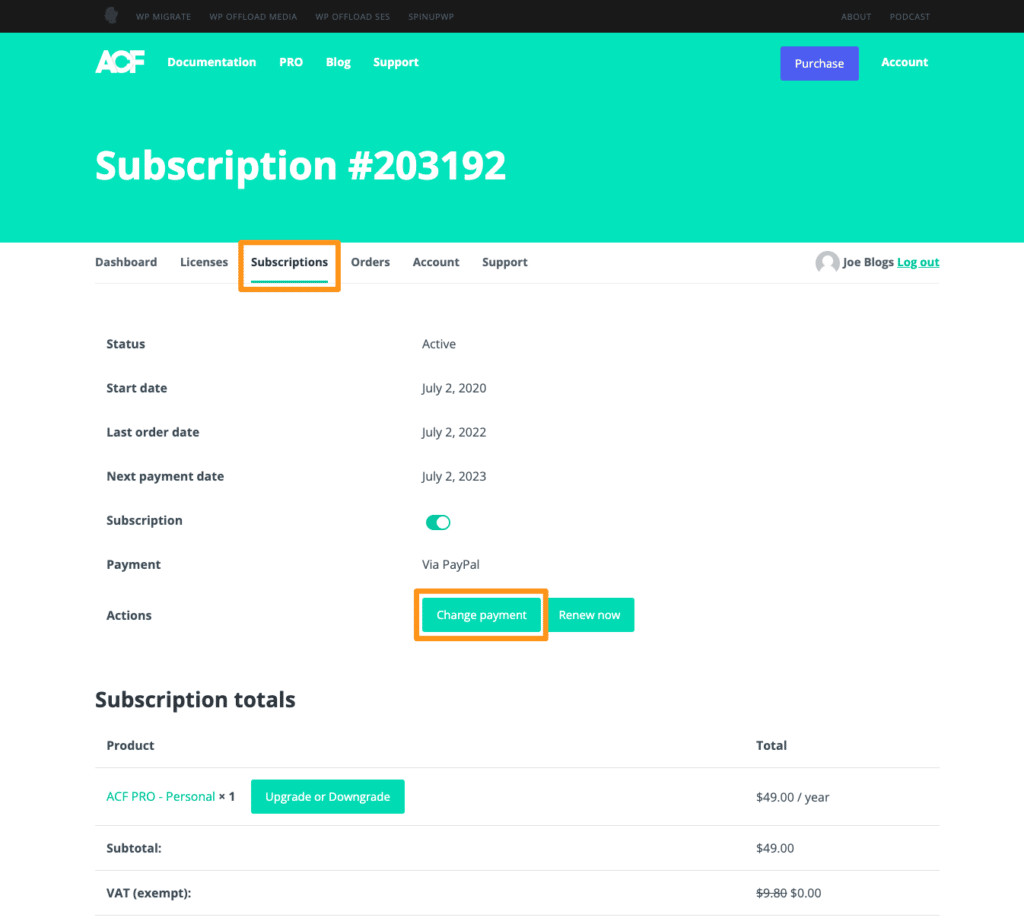
- Click Change payment
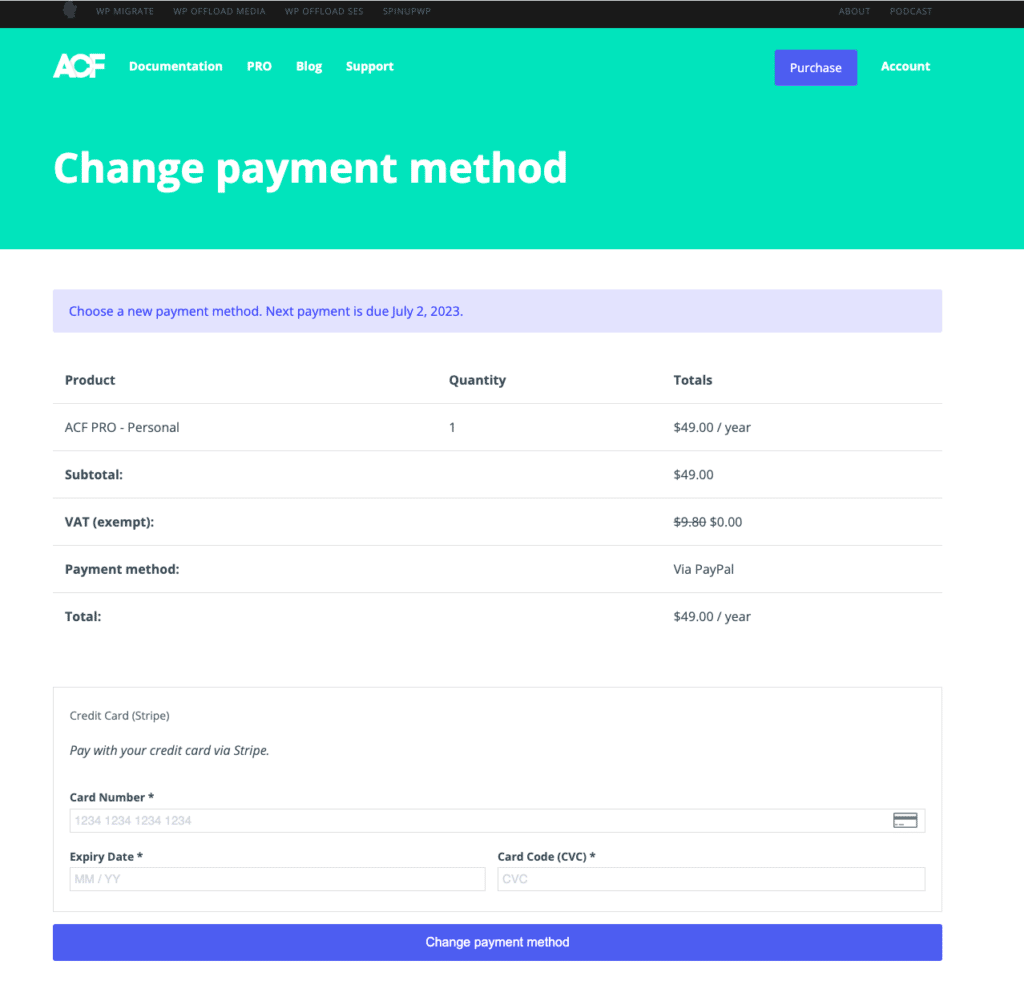
- Add a credit card as the payment method
- Repeat steps 2 through 4 for all active subscriptions using PayPal as the payment method
Unsubscribe from Automatic Renewals
To unsubscribe from the automatic renewal for ACF Pro, log into your account area and navigate to the Subscriptions page. Once there, view your subscription and toggle the Auto renew switch to the off position. For WP Migrate, if your auto-renewal is confirmed to be ‘OFF’, your subscription will automatically expire and cancel on its expiration date. Ensure these steps are completed prior to your renewal date to avoid unwanted charges.
ACF License Activation and Management
When planning to reinstall a plugin like ACF, use the import/export feature for your important data. Before proceeding, verify that your data can be safely exported to prevent loss during reinstallation. Additionally, ensure the plugin isn’t embedded in themes.
Users targeting upgrades of the Advanced Custom Fields (ACF) PRO or similar plugins and facing update package errors should ensure their licenses are activated and correct URL settings are maintained. If encountering the error message ‘Update package not available’, you can also try disabling object cache or using FTP for manual updates.
ACF Pro licenses can be activated on unlimited staging and development sites, but are limited on production sites. To reactivate a license, deactivate it on any unauthorized or old sites first, and then follow the process of adding it back to your current site. Ensure that you follow URL rules for staging sites to ensure correct activation. WP Migrate licenses deactivate automatically after 30 days of inactivity. Manual deactivation isn’t possible.
