Select or Change a Website’s Data Center Location
We recommend choosing a data center that is located close to where the majority of your site’s visitors are. This server location can reduce round-trip time latency for domestic visitors, because the website data is physically closer closer, the site can load more quickly. This performance increase for visitors also helps improve SEO by creating a better user experience. The faster the site loads, the better your website SEO and the greater the opportunity to drive conversion.
However, sometimes data privacy laws require sites to be located on servers in specific regions. Wherever needed, be sure to adhere to these laws if they apply for your content.
NOTE
Certain data center providers and locations are only available to select plans at varying prices – please contact your Account Manager if you have any questions.
Google Cloud Services (GCS)
Below are all of the Google datacenter locations that a WP Engine website can be located in. All shared plans are created by default on Google Cloud Services in the region closest to your location at signup. Your website can be migrated to another region by Support request.
Many data center locations are available for both shared and Premium plans. Some of the locations listed below may only be available with upgraded pricing or exclusively for Premium packages. These are denoted with an asterisk (*).
| Region | Location | Region ID |
| North America | Iowa | us-central1 |
| North America | South Carolina | us-east1 |
| North America | Oregon | us-west1 |
| North America | Montreal | northamerica-northeast1 |
| Europe | Belgium | europe-west1 |
| Europe | London | europe-west2 |
| Europe* | Frankfurt* | europe-west3* |
| Europe | Netherlands | europe-west4 |
| Europe | Finland | europe-north1 |
| Asia/Pacific | Taiwan | asia-east1 |
| Asia/Pacific | Tokyo | asia-northeast1 |
| Asia/Pacific | Sydney | australia-southeast1 |
| Asia/Pacific | Singapore | asia-southeast1 |
| Middle East | Tel Aviv | me-west1 |
Amazon Web Servers (AWS)
AWS clustered servers are available only to Premium plans.
| Region | Location | Region ID |
| North America | Virginia | us-east-1 |
| North America | Ohio | us-east-2 |
| North America | Oregon | us-west-2 |
| North America | Montreal | ca-central-1 |
| Europe | Ireland | eu-west-1 |
| Europe | London | eu-west-2 |
| Europe | Frankfurt | eu-central-1 |
| Asia/Pacific | Singapore | ap-southeast-1 |
| Asia/Pacific | Sydney | ap-southeast-2 |
Microsoft Azure
Azure servers are available only to Premium plans.
| Region | Location | Region ID |
| North America | Washington | westus2 |
| Europe | London | uksouth |
| Europe | Netherlands | westeurope |
Atlas
Atlas headless WordPress hosting allows the frontend and backend of a website to be hosted in the same or in separate data centers. At this time, Atlas websites can only be hosted on Google Cloud Services.
| Region | Location | Region ID |
| North America | Iowa | us-central1 |
| Asia/Pacific | Sydney | australia-southeast1 |
| Europe | London | europe-west2 |
| Europe | Belgium | europe-west1 |
Testing Locations
Before choosing a datacenter it may be a good idea to test out the various locations to determine general latency for your target users. The easiest way to test for latency is to utilize 3rd party tools designed specifically for these providers.
For Google data centers we recommend GCPping.
For AWS data centers you can use CloudPing.
Keep in mind that these tools will test latency for ALL available data centers from these providers. Make sure that you are focusing only on the locations listed above.
Locate Data Center
- Log in to the User Portal
- From the Sites page select the name of the environment
- Be sure that Overview is selected in the secondary lefthand menu
- Locate Region toward the bottom of the page
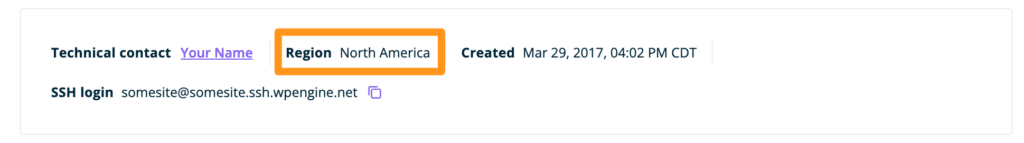
Select Data Center Location
The data center for your account will be selected when you create the first site on the account. Data Centers marked with an asterisk (*) may incur an additional fee due to limited availability.
Change Data Center Location
If you are an existing customer and want to change the location of site, contact Support to put in a request.
Data Center changes require a physical migration of your website. This means the move will need to be scheduled to ensure it will not impact users active on the site.
Anytime we do a server change there is always a possibility of downtime, this is just the nature of a server move. However, we will do our best to have either no downtime or as little downtime as possible.
DNS will also need to be updated for any domains pointing to the website, as the server IP will change.
If you have setup CNAME flattening on your domain, no DNS changes will be needed.
If the primary environment on your account is moved, all subsequent environments will be created in the same new data center location.
NOTE
The location must also be available for your current plan type or upgrades/additional charges may be necessary.
NEXT STEP: What WP Engine monitors on your server











