Support Channels and Scope of Support
Our team of WordPress® experts is available through 24 hours a day, 7 days a week, 365 days a year.1 We offer both live chat, phone and ticket to assist you with your account and the WordPress sites hosted with us. To ensure we deliver an outstanding level of service, we are proud to provide assistance on a wide array of requests relating to our platform and the value-added features we offer.
This document will help clarify the type of requests that fall within our scope of support and which do not. We want to help where we can, so it’s important we lay expectations around what we can and cannot assist you with.
Please reach out to us if you need assistance with anything related to the WordPress environments you host with us. We are always happy to hear from you!
To view and subscribe to WP Engine’s System Status, see: https://wpenginestatus.com/
Support Coverage and Channels
We provide support coverage to our customers through several channels 24 hours a day, 7 days a week, including all holidays and weekends. Support staff is available from Austin and San Antonio, Texas as well as Limerick, Ireland. Support works through queue-based systems that enable us to handle requests in the order in which we receive them.
WP Engine customers can contact our Support team when logged in to the User Portal by clicking the Help icon at the top right, then Support Center. Or directly at: https://my.wpengine.com/support

Live Chat
A live Support chat can be initiated by WP Engine customers from any page of the User Portal by clicking the chat icon in the lower right corner.
When opening a Support chat WP Engine’s Support AI will populate first for an AI-powered search experience. The AI has digested all of WP Engine’s Support content and can answer many support-related questions. If the Virtual Assistant determines that a Support Agent is needed it will prompt to automatically connect you with a member of our Support team.

If you’re unable to hear notification sounds from your support chat, please check the site’s sound settings in your browser. In many cases sound preferences are set for each website and can be allowed on my.wpengine.com. In other cases, this may be a default setting for the entire browser.
Phone
The contact phone number for Support can be found on the Support page of the User Portal for customers who’s plan includes phone support.
Phone support is unavailable for Lite and Startup plans.
Ticket
WP Engine’s ticketing system can be found here: https://help.wpengine.com/requests
Alternatively, access tickets from the Support Center page of the User Portal, in the Tickets section click Log in.
Most hosting accounts cannot create Support tickets on their own, but tickets can be created by WP Engine Support staff on your behalf as-needed. Only users on Premium Plus plans can initiate their own tickets.

The ticketing system uses a separate login from the User Portal account. If you cannot login, reset your password from the ticketing login page. Resetting your ticket password will not impact your User Portal login credentials.
Additional email addresses can be added to a ticket (CCd) for visibility on tickets, if requested. CCd email addresses will have access to the entire previous ticket chain and any additional responses.
NOTE
Please be aware, due to automatic queueing of tickets based on age, replying to a ticket several times in a row could inadvertently delay Support response time. We do our best to respond to all requests in a timely manner and provide updates as often as possible.
Unsupported Channels
For security purposes, the WP Engine support team is only able to communicate with our customers using Zendesk Talk, chat, or tickets.
While we understand that there may be a desire additional channels, such as video conferencing via Zoom, we will not be able to assist via any unsupported channel.
WP Engine Platform and Features
We provide support for our platform and the features unique to WP Engine. Most requests can be resolved by searching for a corresponding article on our Support Center. Supported features include:
- Caching (EverCache)
- Automatic WordPress updates
- Server maintenance and security
- Performance audits
- Content Delivery Network (CDN)
- SSL certificates
- WP Engine GeoTarget
- LargeFS
- WP Engine environments
- WP Engine backups
- Redirects 1
- Domain Mapping
- Git Push
- Onboarding and migration
- SFTP
- Slow WordPress performance
- WP Engine User Portal
- Local when connected to WP Engine
- Web Rules Engine (WREn)
- Advanced network
- Global Edge Security (GES)
1 We help bulk import redirects on your behalf when they are provided to us in this format.
WordPress Configuration and Features
We provide support on requests about basic WordPress configuration and features. We also provide help setting up WordPress and its features to ensure they work correctly within our environment.
General issues with the WordPress core codebase are outside our scope of support and can be reported directly to the WordPress core team.
Plugins and Theme Support
We provide limited support on requests regarding third-party plugins and themes. We help identify issues that occur server side, analyze logs and other errors that could be helpful in addressing them. In some cases, we also work with plugin and theme developers to identify and resolve issues caused by a conflict with our infrastructure.
Issues with plugin/theme functionality, bugs, and conflicts with WordPress core or your custom code are outside of our scope of support.
The WordPress.org forum is the proper channel to request support for free plugins and themes. You should address issues with paid plugins and themes with their respective developers.
WP Engine Support cannot assist with custom code, such as CSS, HTML, PHP, or JavaScript. Please reach out to a developer for assistance with custom coding requests.
Support Limitations
We’re happy to help locate and provide any errors in our logs and provide general guidance when applicable. While we like to help whenever we can, please understand that we simply can’t directly support all of the available plugins, themes and code in the Open Source space for WordPress. In most of these cases we strongly advise reaching out to a developer, the service or the author to help with these elements of your site.
DNS
We do not provide nameservers or email servers, and therefore do not support requests relating to DNS or inbound email. To point your domain to us through your DNS provider, read our DNS configuration article.
While WP Engine hosts your site, DNS records are typically managed through your domain registrar. If you encounter issues or need changes made, you’ll need to access the DNS controls at your domain registrar, not WP Engine.
WP Engine representatives are unable to configure DNS records on your behalf. While we can facilitate questions about DNS, it may be best to reach out to your DNS provider directly when having issues.
We do provide limited support on outgoing email from your WordPress environment(s). Be aware that we are not intended as an email host however and troubleshooting information is highly limited. It is advised that customers configure third-party email hosting for greater control, logging and stability.
Outside the Scope of Support
- Site design issues, customization or coding
- Web development and plugin customization
- Debugging custom code
- Writing custom code (For RegEX, Nginx, .htaccess, GeoTarget, etc.)
- Search engine optimization (SEO)
- User management
- Database management or assisting with SQL queries
Support PIN
At WP Engine we want your support experience to be fast, painless, and secure. With that in mind, we have created a simple way to verify your account ownership when you interact with our Support or Billing teams. When our team needs to verify your identity and account access, they will request your Support PIN. This PIN is unique to your User Portal account and is used to verify your Support interaction. If you have multiple User Portal accounts, you will have a different PIN for each account that you have access to.
The Support PIN can be found in User Portal, at the bottom of the main menu on the left side of the screen
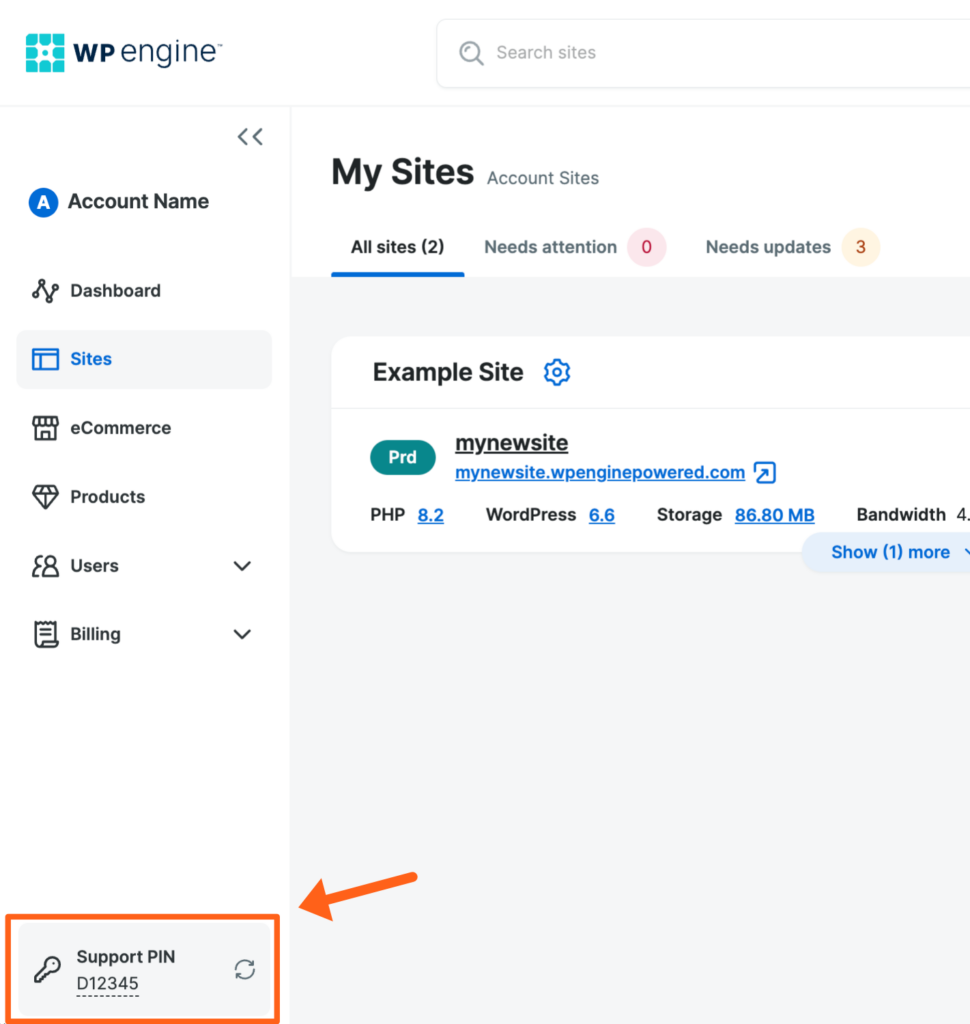
The Support PIN can also be located within the Get Help menu, located at the top right of the User Portal.

This button is also how you will locate your pin while viewing the user portal on a mobile device. The button with the question mark icon will appear in mobile headers as pictured below.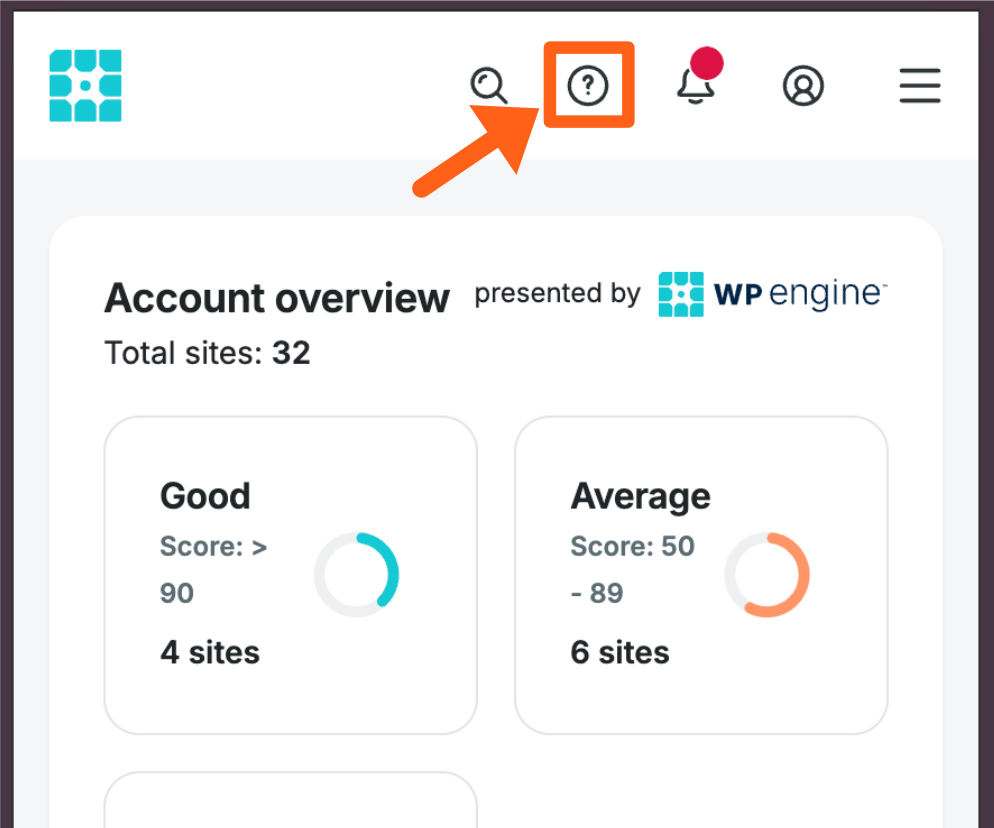
After clicking the question mark icon, you’ll see your support pin in the mobile menu as shown in the example screenshot below.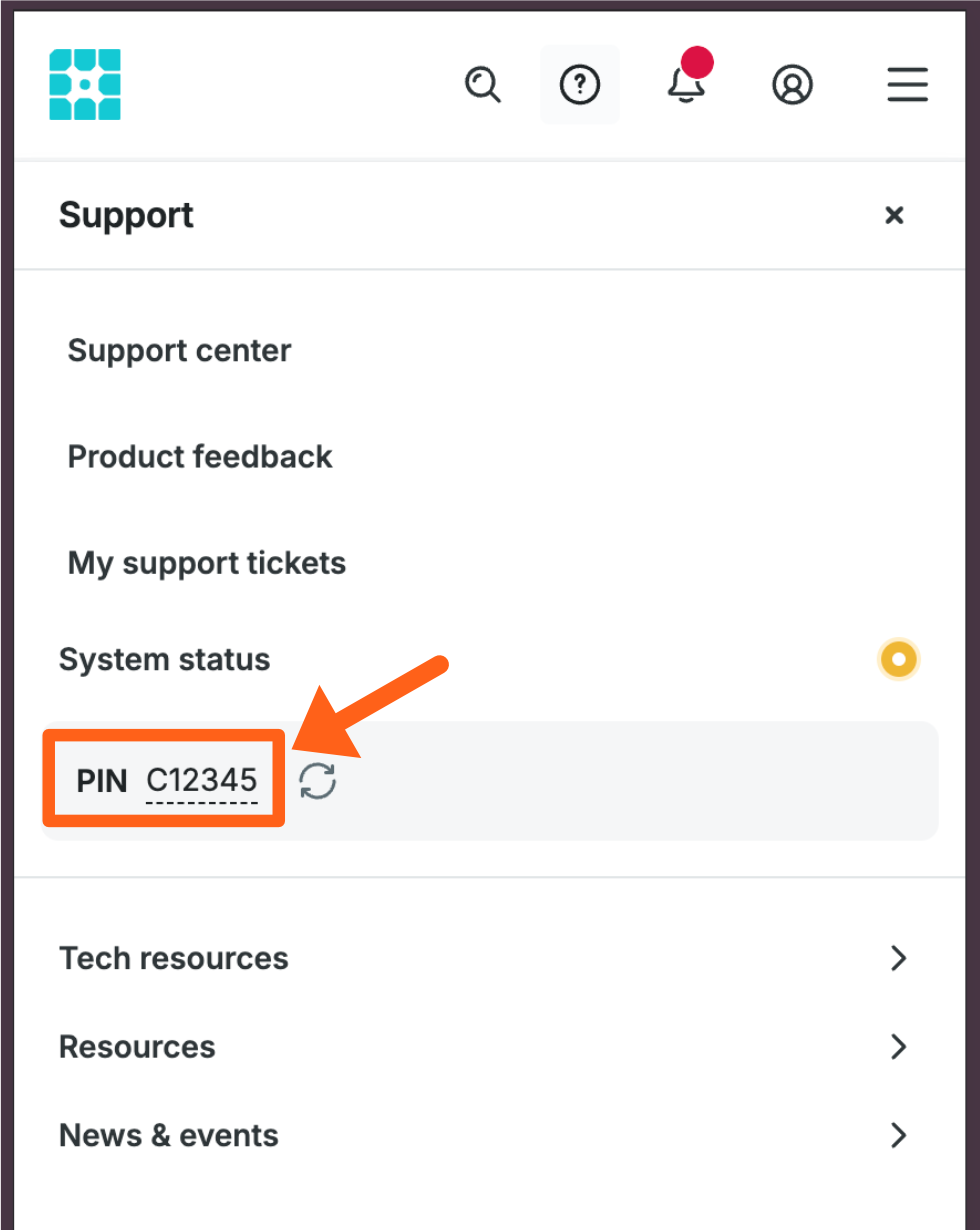
Support PIN Types
Support PINs with either begin with an A or a B to indicate permission status, as outlined below. Review User Portal user roles here.
“B” Support PIN
- Owner or Full (with billing) level user role.
- “Billing” Support PIN. Denotes that the user has billing-level access to the account.
- Required for certain tasks or information, such as migrations or account information.
“A” Support PIN
- Full (without billing) or Partial level user role.
- “Non-billing” Support PIN. Denotes the user does not have billing-level access to the account.
NOTE
Learn more about viewing and changing user roles in our User Portal Role guide.
Should you ever need a new Support PIN, you can generate a new random PIN by clicking the refresh arrow icon next to the current PIN. Support also has the ability to request a new Support PIN for your account if we believe your PIN has been compromised through sharing or guessing.
Helpful Resources
For help with requests that fall outside our scope of support, you can reach out to our suggested WordPress partners and consultants, independent WordPress designers, and developers through freelance marketplaces like UpWork, Freelancer.com, or Fiverr.
You can also contact code shops, such as Codeable.io which have pre-vetted developers available to help by providing free estimates for development work with no-obligation to hire..
- WordPress configuration and development
- HTML/CSS resources
- WP Engine knowledgebase and FAQs
- Suggested WordPress consultants and developers
- WordPress Developer Resources
