Essential eCommerce
Essential tools to efficiently manage websites with simplicity, reliability, and ease
The path to eCommerce success starts here
Take the complexity out of selling online
WP Engine makes it easy to migrate, secure, and scale your WooCommerce® store so you can focus on what matters most: your business.1
Save time with 1-click store creation and automated daily backups
Effortlessly migrate your existing online store without breaking it
Safeguard your store with advanced security and smart plugin updates
Ensure your store can handle high-demand events without interruptions


Stripe Connect integration for WooCommerce® allows you to securely connect and start taking payments faster with instant onboarding and global payouts to increase both conversions and average cart value.1
Instant Store Search gives your customers what they’re looking for, faster, with highly-customizable elastic search functionality and AI-powered related product recommendations.
Global CDN with over 200 data centers allows for peak performance regardless of where your traffic lives.
EverCache® for Woo with Live Cart goes beyond default Woo recommended cache exclusions to deliver up to 90% more pages cached and allows you to sell to more concurrent shoppers without dropping connections.
Slow Query Monitor uses built-in, continuous logging that won’t slow you down to take the guesswork out of query optimization.
Foundational SEO is at the core of the WP Engine platform. Drive more shoppers with better SEO rankings and improve your site speed by up to 40%.
Smart Plugin Manager automates updates for core WordPress and store plugins, themes, and PHP with a built-in 18-point WooCommerce regression test that keeps your site up-to-date without the risk of breaking functionality or outages.
1-Click Woo store creation generates new WooCommerce stores with everything you need to get to production faster.
Automated daily backups allow you to add new products, update content, and push and deploy changes live with confidence.
Stripe Connect integration for WooCommerce® allows you to securely connect and start taking payments faster with instant onboarding and global payouts to increase both conversions and average cart value.1
Instant Store Search gives your customers what they’re looking for, faster, with highly-customizable elastic search functionality and AI-powered related product recommendations.
Global CDN with over 200 data centers allows for peak performance regardless of where your traffic lives.
EverCache® for Woo with Live Cart goes beyond default Woo recommended cache exclusions to deliver up to 90% more pages cached and allows you to sell to more concurrent shoppers without dropping connections.
Slow Query Monitor uses built-in, continuous logging that won’t slow you down to take the guesswork out of query optimization.
Foundational SEO is at the core of the WP Engine platform. Drive more shoppers with better SEO rankings and improve your site speed by up to 40%.
Smart Plugin Manager automates updates for core WordPress and store plugins, themes, and PHP with a built-in 18-point WooCommerce regression test that keeps your site up-to-date without the risk of breaking functionality or outages.
1-Click Woo store creation generates new WooCommerce stores with everything you need to get to production faster.
Automated daily backups allow you to add new products, update content, and push and deploy changes live with confidence.
more pages, served 2X faster with EverCache®
faster search with Instant Store Search
in annual transactions on WP Engine customer sites
Deliver a fast shopping experience on a platform built for WooCommerce that scales as your business grows.
Entrust your website to the platform that prioritizes security at every layer, from SSL to DDoS mitigation.
Access 24/7 phone and chat support from our award-winning team of experts when you need it most.
Effortlessly launch your online store with automated migration and a 1-click setup, making it easy to start selling right away.
Enhance site performance with tools that automatically optimize speed and deliver actionable insights, helping you keep your store running at its best.
Out-of-the-box smart caching to ensure a seamless shopping experience, even during peak traffic times
Handle more shoppers at once and maintain site speed with Live Cart
Customizable search functionality with WP Engine Smart Search AI
Easily activate secure payment processing with our Stripe Connect integration, featuring hosted checkout for streamlined shopping
Expand your team with hundreds of technical experts at WP Engine, available to you around the clock, 365 days a year.
Robust library of technical documentation and support articles
90% of issues are resolved on the very first interaction with every case handled by a technical expert
Access to advisory services and dedicated onboarding support to improve front and backend performance
Every WP Engine plan comes with essential security features that protect your site, your data, and your peace of mind. Entrust your website to a platform that prioritizes security at every layer, from SSL to DDoS mitigation.
Threat detection, blocking & remediation in the event of an attack
Auto-renewing SSLs & SSH to maintain ongoing data security
Layer 3 & 4 DDoS protection prevents disruptions from malicious traffic
Multi-factor authentication to reduce the chance of unauthorized access
With seamless site duplication, rapid environment setup, and automated deployment, WP Engine empowers your team to ensuring a fast, collaborative, and resilient workflow.
Local developer tools to increase productivity
Flexible site copy tools to simplify transfers, backups & duplicating sites
1-click staging & dev environments to enhance workflow efficiency
GitHub Actions to ensure a smooth, efficient, and reliable DevOps process
“WP Engine’s WooCommerce Hosting enabled us to build a world-class eCommerce experience that looks great and provides our client with the right foundation for their growing business.”

Easily start accepting payments with secure, instant onboarding and global payouts, boosting conversions and average cart value.
Help customers find what they want faster with customizable elastic search and AI-driven related product recommendations.
With over 200 data centers, ensure peak performance no matter where your traffic comes from.
Cache 90% more pages than default Woo exclusions, allowing you to sell to more shoppers without connection drops.
Easily migrate your orders to your new store with a seamless transfer process that ensures no data is lost during the transition.
Automatically update, plugins, themes, and PHP with an 18-point test to keep your site functional and outage-free.
Leverage continuous, built-in logging that won’t impact performance to simplify query optimization.
Offer unlimited product listings, enabling your store to scale seamlessly as your business expands and site traffic grows.
Drive engagement and conversions with your highest-intent users with intuitive, typo-tolerant, and relevant search results.
Chat only
Chat & phone
Chat & phone
Chat & phone
Priority support
Shared
Shared
Shared
Shared
Isolated
Optional add-on
Optional after signup
Optional after signup
Optional after signup

Prices are listed
in
Essential tools to efficiently manage websites with simplicity, reliability, and ease
Enhanced features and performance with expert services to support scalability and growth
Advanced performance and security with advisory services to reliably power mission-critical sites
WP Engine Agency Partner Frank Digital helps Gregory Jewellers reimagine eCommerce on WordPress and increases time on site engagement by nearly 70%.
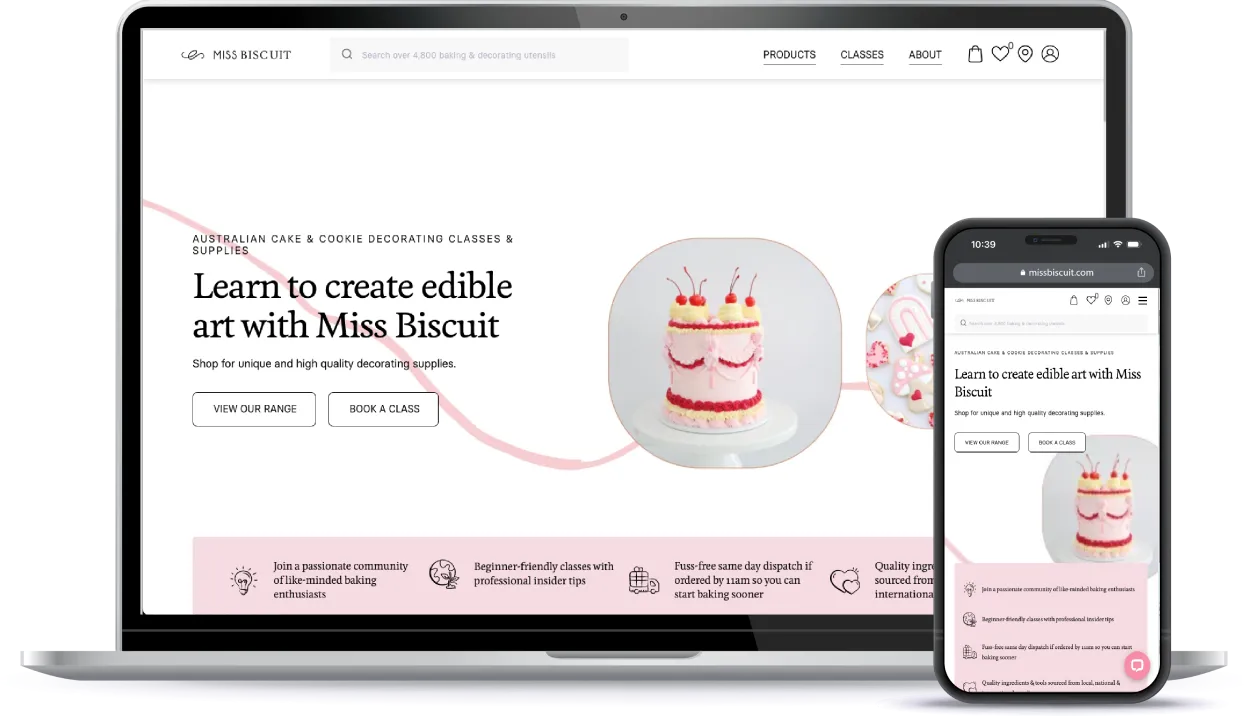
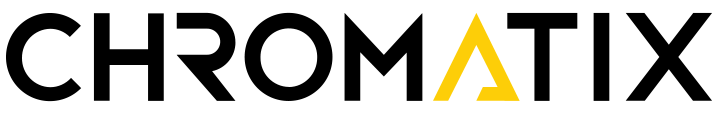

Global agency, Chromatix, gives the Miss Biscuit store a 40% speed index increase and 100% uptime throughout their major sales events by migrating to WP Engine eCommerce.
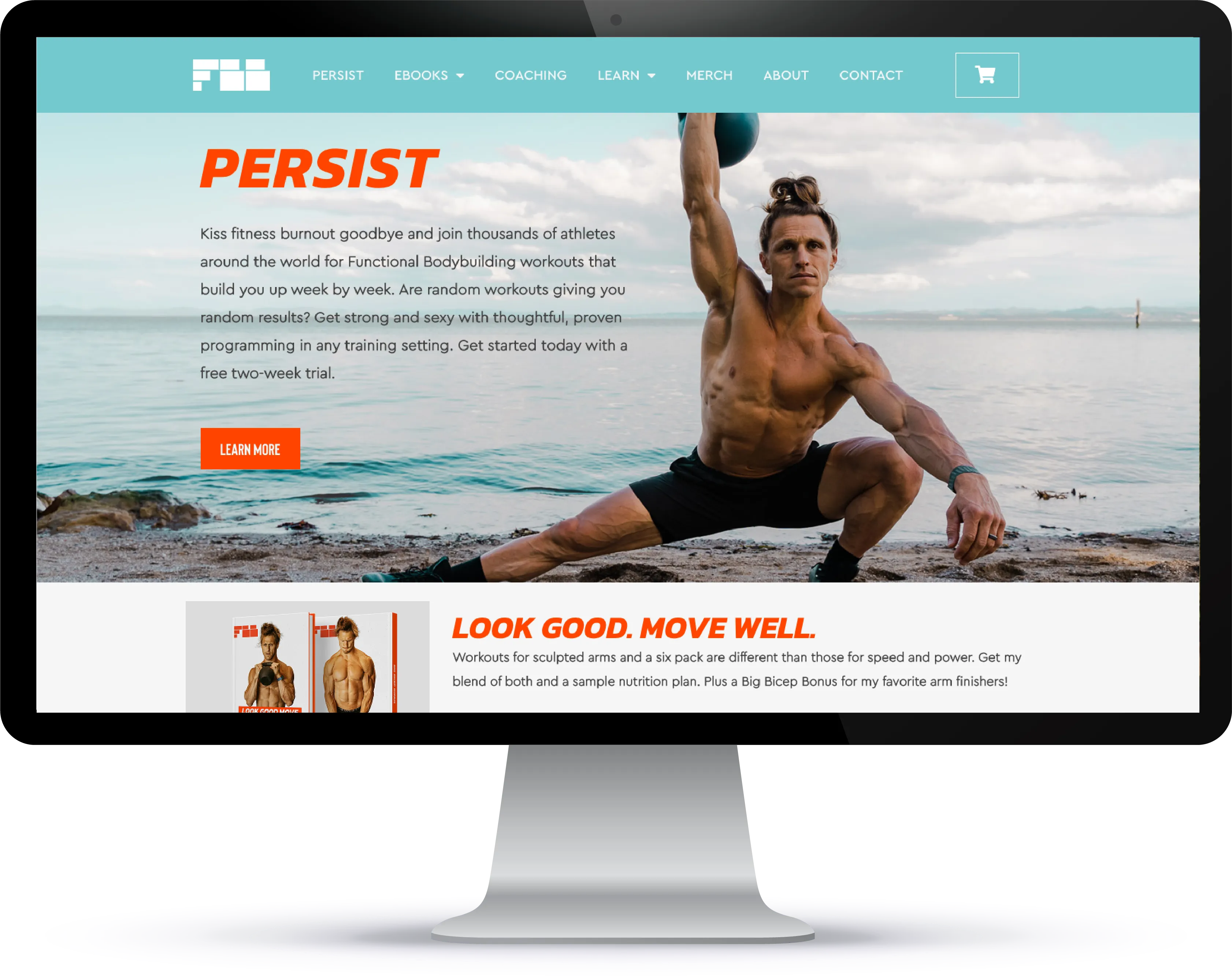
Online fitness community Functional Bodybuilding sees massive gains in site performance and revenue by switching to WP Engine’s eCommerce solution after traffic spike brings down store.
“Finding the right trusted partner is essential to achieve amazing results. There is little point in suggesting new and exciting ideas to our clients when the server isn’t stable. WP Engine created a solid foundation for our clients and allowed us to bring them strong conversion results.”
“Using an open source option like WordPress paired with WP Engine’s support, security, and WooCommerce optimized performance, we’ve gained flexibility and creative freedom in the way we package our products and add value for our customers.”
“Using WordPress and WooCommerce on WP Engine’s platform is an incredibly powerful combination for our business.”
“The new search functionality has given our online store a major boost, including a 12% increase in sales and a higher cart value per customer.”

Is your online store ready for holiday traffic?
For Small Businesses
Grow your business with effortless site management, performance, security, and support.
For Enterprises
Achieve the highest standards of security, performance, and technical expertise.
Show more

Online fitness community Functional Bodybuilding sees massive gains in site performance and revenue by switching to WP Engine’s eCommerce solution after traffic spike brings down store.


Great American Cookies relies on 3 Owl and WP Engine for a transformative solution leading to a 1,200% increase in year-over-year holiday sales and further growth and investment.


Global agency, Chromatix, gives the Miss Biscuit store a 40% speed index increase and 100% uptime throughout their major sales events by migrating to WP Engine eCommerce.
“Finding the right trusted partner is essential to achieve amazing results. There is little point in suggesting new and exciting ideas to our clients when the server isn’t stable. WP Engine created a solid foundation for our clients and allowed us to bring them strong conversion results.”
“Using an open source option like WordPress paired with WP Engine’s support, security, and WooCommerce optimized performance, we’ve gained flexibility and creative freedom in the way we package our products and add value for our customers.”
“Using WordPress and WooCommerce on WP Engine’s platform is an incredibly powerful combination for our business.”
“The new search functionality has given our online store a major boost, including a 12% increase in sales and a higher cart value per customer.”
Are you ready to take your business online and maximize its potential? Look no further than WooCommerce, the powerful plugin for WordPress that can transform your website into a thriving online store. Whether you’re a budding entrepreneur, a small business owner, or you represent an established enterprise, WooCommerce caters to your eCommerce needs.
WooCommerce is the most popular WordPress eCommerce platform used for selling anything online. With extensive add-ons and customization options, the WooCommerce plugin helps you build the online store you want, complete with secure payments, on-the-go management, and responsive support teams. Set up a new store from scratch or add the WooCommerce plugin to your WordPress website in minutes.
For starters, it’s free to use. That’s right, the WooCommerce plugin can be downloaded and used at no cost (although, as detailed below, there are additional paid commercial upgrades and add-ons for WooCommerce).
This low barrier to entry combined with its user-friendly interface, makes WooCommerce a perfect choice for beginners.But don’t mistake its affordability for limited capabilities. Major brands like Airstream and Weber Grills trust WooCommerce for their online stores. It offers flexibility, scalability, and extensive customization options, allowing you to create a unique and tailored shopping experience for your customers.
Even the most robust software applications are only as powerful as the platforms they run on. This is true for WordPress as a whole, and it’s true for eCommerce plugins like WooCommerce, which won’t reach its full potential in the face of lagging server requests or unsecured environments.
To ensure optimal performance, security, and support, eCommerce hosting is crucial. By choosing a reputable hosting provider, you’ll benefit from faster site speeds, robust security measures, and expert assistance. Neglecting proper hosting can lead to slow loading times, security vulnerabilities, and a lack of reliable customer support.
When selecting a hosting provider, prioritize factors such as uptime reliability, scalable infrastructure, security features, user-friendly controls, and responsive support. These elements contribute to a seamless and successful online shopping experience.
WooCommerce is developed and supported by Automattic, the creators of WordPress.com and Jetpack. The plugin’s development teams also work with hundreds of independent contributors to provide regular updates, new features, and improved security measures that keep your store up-to-date and protected.
Speaking of security, WooCommerce prioritizes the protection of customer data. With secure payment gateways and SSL encryption, you can operate your online store with confidence.
WooCommerce is a popular open-source eCommerce plugin designed for WordPress, the world’s most widely used content management system (CMS). It provides a robust framework for building and managing online stores, allowing individuals and businesses to sell products and services on their WordPress sites.
Overall, WooCommerce empowers individuals and businesses to create and manage online stores efficiently. Its integration with WordPress, extensive features, and customizable nature make it a popular choice for eCommerce websites of all scales and industries.
Here are a few of the most important things to know about WooCommerce:
Integration with WordPress: WooCommerce integrates seamlessly with WordPress, leveraging its flexibility, user-friendly interface, and extensive plugin ecosystem. It extends the functionality of WordPress to transform a regular website into a full-fledged eCommerce store.
Free and Open Source: WooCommerce is available as a free plugin, allowing users to download, install, and use it without any initial cost. Being open source, the code is accessible and customizable, providing developers with the freedom to modify and enhance the plugin according to their specific needs.
Features and Functionality: WooCommerce offers a comprehensive set of features to manage various aspects of an online store, including product listings, shopping carts, payment gateways, shipping options, inventory management, order tracking, and customer communication. It provides a range of extensions and integrations to expand the plugin’s core capabilities.
Themes and Design: WooCommerce supports a wide array of themes and templates, enabling users to create visually appealing and customized online stores. These themes are designed specifically for WooCommerce and often include pre-built eCommerce features and styling options.
Extensibility with Plugins: WooCommerce has a vast ecosystem of plugins and extensions that extend its functionality. Users can enhance their stores by adding additional features like advanced analytics, marketing tools, customer reviews, subscription services, and integration with third-party services.
Internationalization and Localization: WooCommerce supports multiple currencies, tax settings, and shipping options, making it suitable for global businesses. It also provides language localization options, allowing users to translate their stores into different languages.
Community and Support: WooCommerce has a large and active community of users, developers, and contributors who provide support, share knowledge, and develop new plugins and themes. Users can access forums, documentation, tutorials, and additional online resources to get assistance and stay updated with the latest developments.
Scalability and Growth: WooCommerce can accommodate businesses of varying sizes, from small startups to large enterprises. It offers scalability options, allowing users to handle increased traffic, add more products, and expand their store’s capabilities as their business grows.
Overall, WooCommerce empowers individuals and businesses to create and manage online stores efficiently. Its integration with WordPress, extensive features, and customizable nature make it a popular choice for eCommerce websites of all scales and industries.
WooCommerce is a versatile eCommerce platform that caters to a wide range of users. Here are some examples of the types of individuals and businesses that commonly use WooCommerce:
Small and Medium-sized Businesses: WooCommerce is particularly popular among small and medium-sized businesses due to its user-friendly nature and affordability. It allows these businesses to set up and manage their online stores with ease and at a low cost, offering them an opportunity to expand their customer base and increase sales.
Online Retailers: Whether it’s a boutique clothing store, an electronics retailer, or a specialized niche shop, online retailers of various industries leverage WooCommerce to sell products to customers worldwide. WooCommerce provides a robust platform for showcasing products, managing inventory, and processing orders.
Entrepreneurs and Startups: WooCommerce’s accessibility and flexibility make it an attractive choice for entrepreneurs and startups looking to launch their online businesses. Its extensive plugin ecosystem and customizable nature enable them to tailor their stores to specific needs and rapidly adapt to changing market demands.
Digital Product Sellers: Besides physical goods, WooCommerce also supports the sale of digital products such as ebooks, software, courses, music, and other downloadable items. It provides functionalities like secure file downloads, license key generation, and product delivery, making it suitable for digital product sellers.
Artists and Creatives: Many artists, designers, photographers, and creatives use WooCommerce to showcase and sell their work online. WooCommerce’s portfolio-like features and support for digital downloads and print-on-demand integrations make it an excellent choice for individuals in the creative industry.
Nonprofit Organizations: WooCommerce is also utilized by nonprofit organizations for fundraising and selling merchandise related to their cause. These organizations can create donation pages, manage memberships, and sell branded merchandise to support their missions.
B2B (Business-to-Business) Sellers: WooCommerce is not limited to B2C (Business-to-Consumer) transactions. It also serves as a platform for B2B eCommerce, allowing wholesalers, distributors, and manufacturers to create online stores and provide personalized pricing, bulk ordering, and account management features for their business customers.
Bloggers and Content Creators: Bloggers and content creators who want to monetize their websites often integrate WooCommerce to sell digital products, merchandise, or even offer paid subscriptions for exclusive content.
These are just a few examples of the diverse range of users who choose WooCommerce as their preferred eCommerce platform. Its flexibility, extensive features, and integration with WordPress make it a popular choice for anyone looking to establish an online store.
By choosing WooCommerce, you benefit from its integration with WordPress, user-friendly interface, customization options, extensive features, scalability, wide plugin ecosystem, community support, and cost-effectiveness. These advantages make it a popular and reliable choice for individuals and businesses looking to launch and grow their online stores.
Integration with WordPress: WooCommerce seamlessly integrates with WordPress, the most popular CMS globally. This integration allows you to leverage the flexibility, user-friendly interface, and extensive plugin ecosystem of WordPress while adding powerful eCommerce capabilities to your website.
Ease of Use: WooCommerce is designed with user-friendliness in mind. It provides a straightforward setup process and an intuitive interface that makes it easy for both beginners and experienced users to manage their online stores. Adding products, configuring settings, and handling orders can be done with ease, even for non-technical users.
Extensive Customization: WooCommerce offers a wide range of customization options to tailor your online store to your specific needs. You can choose from a variety of themes and templates designed for WooCommerce, customize the appearance and layout, and add functionalities through plugins and extensions. This flexibility allows you to create a unique and branded shopping experience for your customers.
Wide Range of Features: WooCommerce provides a comprehensive set of features to run your online store effectively. It includes product management, inventory control, order management, tax and shipping options, coupon management, and various payment gateways. These features cover the essential aspects of eCommerce and can be expanded further through extensions to meet specific requirements.
Scalability and Growth: Whether you’re starting a small online store or planning for significant growth, WooCommerce offers scalability to match your needs. It can handle stores with a few products or a large catalog with thousands of items. With a robust hosting environment and appropriate optimization, WooCommerce can accommodate increased traffic, sales volume, and inventory as your business expands.
Extensive Plugin Ecosystem: WooCommerce has a vast ecosystem of plugins and extensions that allow you to expand the functionality of your store. You can find plugins for various purposes, such as advanced analytics, marketing automation, SEO, customer reviews, social media integration, and more. This ecosystem provides the flexibility to enhance your store’s capabilities and integrate with third-party services.
Strong Community Support: WooCommerce benefits from an active and vibrant community of users, developers, and contributors. The community offers extensive support through forums, documentation, tutorials, and online resources. You can seek assistance, share knowledge, and stay updated with the latest developments in WooCommerce. Additionally, the community contributes to the continuous improvement and evolution of the platform.
Cost-Effectiveness: WooCommerce itself is a free and open-source plugin. This means you can start an online store with minimal upfront costs. While you may need to invest in premium themes, extensions, and web hosting, WooCommerce still provides a cost-effective solution compared to many other eCommerce platforms. It enables businesses with limited budgets to establish and manage their online stores with excellent value.
Yes, WooCommerce itself is a free and open-source plugin. It can be downloaded and installed on any WordPress website at no cost. And because it’s open source, WooCommerce’s codebase is accessible and customizable, allowing developers to modify and extend its functionality according to their specific needs.
However, it’s important to note that while WooCommerce is free, there are associated costs that may arise when running an online store:
Web Hosting: To host your WooCommerce store, you will need a web hosting service. While there are free hosting options available, they may come with limitations or lack the performance required for an eCommerce website. Opting for a reliable and high-quality hosting provider typically involves a cost, which varies depending on the provider and hosting package you choose.
Domain Name: You may need to purchase a domain name (e.g., www.yourstore.com) for your online store. Domain prices vary depending on the chosen domain registrar and the domain extension you desire.
Premium Extensions and Themes: While WooCommerce provides a range of free extensions and themes, there are also premium options available for purchase. These premium extensions and themes can offer advanced functionalities, design options, and support. The cost of these premium options varies depending on the specific extension or theme.
Payment Gateways and SSL Certificates: Depending on the payment gateways you choose to integrate with your store, there may be associated costs or transaction fees. Additionally, acquiring an SSL certificate is essential for securing your customers’ payment information and providing a safe checkout process. SSL certificates are typically available for purchase through your hosting provider or certificate authorities.
Additional Services: You may need to invest in additional services such as website design, development, marketing, and ongoing maintenance. These costs vary depending on the complexity and requirements of your store.
It’s worth noting that while WooCommerce itself is free, the total cost of running an online store using WooCommerce will depend on various factors, including your specific needs, customization requirements, and the scale of your business
WooCommerce is a widely adopted eCommerce platform, and many major brands and companies have chosen to use it for their online stores. Here are some examples of major brands that use WooCommerce:
Singer: The famous sewing machine manufacturer, Singer, uses WooCommerce for its online store. They sell sewing machines, accessories, and related products directly to customers.
Weber: Weber, a well-known brand in the grilling industry, utilizes WooCommerce for its online store. They offer a range of grills, accessories, and outdoor cooking equipment.
Cosmopolitan: Cosmopolitan, a renowned fashion and lifestyle magazine, has implemented WooCommerce for its online shop. They sell branded merchandise, including clothing, accessories, and beauty products.
Ripley’s Believe It or Not!: Ripley’s Believe It or Not! is an entertainment company famous for its oddities and attractions. They leverage WooCommerce for their online store, where visitors can purchase tickets, books, and unique products.
All Blacks Shop: The official online store of the New Zealand national rugby team, the All Blacks, is powered by WooCommerce. Fans can purchase team apparel, accessories, and memorabilia from the store.
Porter and York: Porter and York is an online butcher specializing in premium meats. They rely on WooCommerce to handle their eCcommerce operations, allowing customers to order high-quality meats for delivery.
Subtype: Subtype, an Australian sneaker retailer, has chosen WooCommerce for their online store. They sell a wide selection of sneakers, apparel, and accessories.
These are just a few examples of major brands that have embraced WooCommerce for their e-Commerce needs. The versatility, scalability, and customization options offered by WooCommerce make it an attractive choice for businesses of all sizes, including prominent brands looking to establish and manage their online stores effectively.
While WooCommerce can be suitable for beginners, it’s important to note that building and managing an online store still requires some learning and effort. However, with the user-friendly interface, extensive documentation, and community support, beginners can quickly familiarize themselves with WooCommerce and start running their e-Commerce businesses.
WooCommerce hosting refers to specialized web hosting services designed specifically for websites built on the WooCommerce platform. WooCommerce is a popular ecCommerce plugin for WordPress, the widely used content management system (CMS). It allows website owners to create and manage online stores with features like product listings, shopping carts, payment gateways, and order management.
While WooCommerce itself is a powerful eCommerce solution, it requires specific hosting requirements to ensure optimal performance and reliability for online stores. WooCommerce hosting providers typically offer hosting plans tailored to meet these requirements and optimize the platform’s functionality.
Performance: WooCommerce hosting focuses on providing optimized performance for online stores. This includes fast page load times, low latency, and high uptime to ensure a smooth shopping experience for customers.
Scalability: eCommerce websites often experience fluctuations in traffic and demand. WooCommerce hosting providers offer scalability options to handle increased traffic and accommodate the growth of the online store as it expands.
Security: Online stores handle sensitive customer information, including personal and payment details. WooCommerce hosting providers implement robust security measures, such as SSL certificates, firewalls, and malware scanning, to protect customer data and prevent unauthorized access.
WooCommerce-specific support: Hosting providers with WooCommerce expertise offer specialized technical support to assist with issues specific to the platform. This includes troubleshooting WooCommerce-related problems and providing guidance on optimizing the store’s performance.
Pre-installed WooCommerce: Some hosting providers offer pre-installed WooCommerce setups, reducing the setup time and complexity for users. This allows website owners to quickly start building their online stores without manually installing the plugin.
Store management tools: WooCommerce hosting providers may include additional features and tools to simplify store management. These can include inventory management systems, automated backups, and integration with popular payment gateways and shipping providers.
When selecting WooCommerce hosting, it’s essential to consider factors such as pricing, server resources, customer support quality, and user reviews. Evaluating your specific requirements and the hosting provider’s offerings will help ensure a reliable and high-performing hosting environment for your WooCommerce-powered online store.
WooCommerce hosting is specifically designed for individuals, businesses, and organizations that want to build and manage an online store using the WooCommerce plugin for WordPress. Here are some examples of who may benefit from WooCommerce hosting:
Small and Medium-Sized Businesses: WooCommerce hosting is an ideal choice for small and medium-sized businesses (SMBs) that want to establish an online presence and sell products or services. It provides the necessary infrastructure and features to create a professional eCommerce store with a user-friendly interface.
Entrepreneurs and Startups: WooCommerce hosting is suitable for entrepreneurs and startups looking to launch an online store quickly and cost-effectively. It offers an accessible and scalable platform to showcase and sell products, helping startups establish their brand and reach customers.
Retailers and Merchants: Traditional retailers or brick-and-mortar store owners seeking to expand their operations and reach a wider audience can benefit from WooCommerce hosting. It allows them to extend their business online, offering customers the convenience of shopping from anywhere at any time.
Freelancers and Design Agencies: Freelancers and design agencies specializing in website development and design can utilize WooCommerce hosting to create online stores for their clients. It provides them with the necessary tools and infrastructure to build and manage eCommerce websites efficiently.
Nonprofit Organizations: Nonprofit organizations that sell merchandise, accept donations, or conduct fundraising activities can utilize WooCommerce hosting to set up their online store. It enables them to generate revenue and support their cause by selling products or accepting contributions online.
Artists and Creative Professionals: Artists and other creative professionals can leverage WooCommerce hosting to showcase and sell their artwork, crafts, and unique products. It provides them with a platform to reach a global audience and establish a direct connection with customers.
Existing WordPress Websites: If you already have a WordPress website and want to add eCommerce functionality to it, WooCommerce hosting is the ideal choice. It integrates seamlessly with WordPress, allowing you to leverage your existing website infrastructure while adding powerful eCommerce capabilities.
It’s worth noting that while WooCommerce hosting is specifically tailored for online stores, it can also be used for other types of websites. However, its primary focus and feature set revolve around eCommerce functionality, making it most beneficial for businesses and individuals looking to build and manage online stores.
A WooCommerce website differs from other eCommerce sites in several ways, primarily due to its integration with WordPress and its specific features and functionalities. Here are some key differences that set WooCommerce websites apart:
Built on WordPress: WooCommerce is a plugin built exclusively for WordPress, which is a popular and widely used content management system (CMS). Unlike standalone eCommerce platforms, WooCommerce leverages the power, flexibility, and extensive ecosystem of WordPress. This integration provides users with the ability to manage both their website content and eCommerce functionality from a single platform.
Open Source and Customizable: WooCommerce is an open-source platform, which means its source code is accessible and can be modified and customized to suit specific needs. This flexibility allows developers and users to extend its functionality, create custom designs, and integrate third-party plugins or themes to enhance eCommerce capabilities.
Easier Content Management: Becsause it integrates seamlessly with WordPress, WooCommerce inherits its intuitive content management capabilities. Users can manage product listings, update content, publish blog posts, and handle other website elements within the familiar WordPress interface. This ease of content management is beneficial for website owners who want to maintain both eCommerce and informational content seamlessly.
Extensive Plugin Ecosystem: WooCommerce benefits from a vast ecosystem of plugins and extensions available in the WordPress marketplace. Users can enhance their eCommerce site with various plugins to add features like advanced shipping options, payment gateways, marketing tools, analytics, and more. The availability of a wide range of plugins makes it easier to customize and extend the functionality of a WooCommerce website.
Flexibility and Scalability: WooCommerce offers a high level of flexibility, allowing businesses to start small and scale up as needed. It can handle a wide range of product types, from physical goods to digital downloads and even subscriptions. The platform supports various payment gateways, shipping options, tax calculations, and customization possibilities, making it suitable for businesses of different sizes and industries.
Community and Support: WooCommerce benefits from a large and active community of users, developers, and contributors. This community-driven approach ensures ongoing development, regular updates, and access to support resources. Users can find assistance in official documentation, community forums, and third-party tutorials, enabling them to troubleshoot issues, seek guidance, and stay up to date with the latest developments.
While WooCommerce shares similarities with other eCommerce platforms in terms of basic functionalities (such as product listings, shopping carts, and payment processing), its integration with WordPress, customizability, and extensive plugin ecosystem set it apart. These factors make WooCommerce a preferred choice for businesses seeking a flexible, scalable, and customizable eCommerce solution tightly integrated with their website and content management system.
The difference between WooCommerce and hosting for WooCommerce hosting lies in their respective roles and functionalities:
WooCommerce: WooCommerce is a plugin for WordPress, which is a content management system (CMS) used to build websites. It specifically adds eCommerce functionality to a WordPress website, allowing users to create and manage an online store. WooCommerce provides features such as product management, shopping cart functionality, payment processing, inventory management, and order tracking. It is free and open source, and users can install it on their existing WordPress website or build a new website with WooCommerce as the foundation.
Hosting for WooCommerce: Hosting for WooCommerce refers to specialized hosting services that are optimized for running WooCommerce websites. These hosting services are tailored to meet the specific requirements of WooCommerce, such as performance, security, scalability, and ease of use. WooCommerce hosting providers typically offer server configurations and infrastructure specifically optimized for running WooCommerce, along with additional features and support specific to eCommerce needs.
In summary, WooCommerce is an eCommerce plugin that adds functionality to a WordPress website, while WooCommerce hosting is the specialized hosting service that provides the infrastructure and environment optimized for running WooCommerce.
While it is possible to use WooCommerce with regular web hosting, WooCommerce hosting is designed to provide an optimized experience, ensuring better performance, security, and support specifically for WooCommerce-powered online stores.
Choosing a dedicated host for your WooCommerce store offers several benefits compared to regular web hosting providers. Here are some advantages of selecting a host for your WooCommerce store:
Performance Optimization: Hosts for WooCommerce stores are optimized to provide excellent performance specifically for WooCommerce websites. They typically employ caching techniques, content delivery networks (CDNs), and server configurations optimized for eCommerce operations. This ensures faster page load times, improved website responsiveness, and a smoother shopping experience for your customers.
Scalability and Resource Allocation: Hosts for WooCommerce stores understand the resource requirements of eCommerce websites and provide scalable infrastructure to handle increased traffic and resource demands. They offer flexible plans and resources that can be adjusted as your business grows, ensuring your online store can handle high traffic volumes and seasonal spikes without performance issues.
Enhanced Security: Security is crucial for any eCommerce website, as it involves sensitive customer data and online transactions. Hosts for WooCommerce stores prioritize security measures and implement robust security protocols to protect your store from hacking attempts, malware, and data breaches. They often include features like SSL certificates, regular security scans, firewalls, and malware detection to ensure the safety of your customers’ information.
WooCommerce-Specific Support: Dedicated hosts for WooCommerce stores have knowledgeable support teams with expertise in WooCommerce and its related technologies. They can provide assistance with WooCommerce-specific issues, such as plugin compatibility, payment gateway integration, and troubleshooting WooCommerce-related errors. Having specialized support ensures faster resolution times and a better understanding of your eCommerce needs.
Automatic Updates and Backups: hosts for WooCommerce stores often offer automatic updates for WooCommerce and its associated plugins, ensuring your store remains up to date with the latest features, bug fixes, and security patches. They may also provide regular backups of your website to prevent data loss in case of emergencies or accidents.
eCommerce-focused Features: Hosts for WooCommerce stores may offer additional features and tools specifically designed to enhance your eCommerce operations. This can include features like one-click installation of WooCommerce, pre-installed plugins, optimized databases, staging environments, advanced analytics, marketing tools, and easy integration with popular payment gateways.
Streamlined Management: Hosts for WooCommerce stores typically provide user-friendly interfaces and management panels to simplify the administration of your online store. They may offer features like one-click store setup, intuitive dashboards, inventory management tools, order management systems, and reporting capabilities to streamline your store management tasks.
Choosing a host for WooCommerce stores can save you time and effort in managing the technical aspects of your online store, allowing you to focus on growing your business and providing a great customer experience. The specialized features, performance optimization, enhanced security, and dedicated support provided by hosts for WooCommerce stores can greatly contribute to the success and smooth operation of your WooCommerce-powered store.
WooCommerce itself does not come with hosting. It is a WordPress plugin that adds eCommerce functionality to your WordPress website. Therefore, you need to have a hosting service to host your WooCommerce site.
You have a few options when it comes to hosting a WooCommerce site:
Self-Hosting: You can choose to host your WooCommerce site on your own server or hosting environment. This requires technical expertise to set up and manage the server, install WordPress, and configure the necessary infrastructure for your online store. Self-hosting gives you more control over your website but requires you to handle tasks such as server maintenance, security, backups, and performance optimization.
Shared Hosting: Shared hosting is a common and affordable option for hosting WooCommerce sites. In shared hosting, multiple websites are hosted on the same server, sharing its resources. This option is suitable for small to medium-sized online stores with moderate traffic. Shared hosting providers usually offer one-click WordPress installation and provide basic server management services.
Managed Hosting for WordPress: Managed hosting for WordPress is a specialized hosting service that focuses on optimizing the performance and security of WordPress websites. Some managed hosts for WordPress also specifically cater to WooCommerce sites. These hosting providers offer server configurations and infrastructure optimized for WooCommerce, along with additional features and support specific to eCommerce needs. Managed hosting for WooCommerce stores takes care of technical aspects such as server management, backups, security, and performance optimization, allowing you to focus on your online store.
It’s important to note that when choosing a hosting service, you should consider factors such as reliability, performance, security, scalability, support, and cost. Assess your specific needs, budget, and technical expertise before deciding on the hosting option that best suits your requirements.
Regardless of the hosting option you choose, you will need a hosting service to host your WooCommerce site. WooCommerce itself is a plugin that adds eCommerce functionality to your WordPress website, but it does not provide the hosting infrastructure.
No, it is not possible to run a WooCommerce website without hosting. Hosting is an essential component for any website, including WooCommerce sites. Hosting refers to the infrastructure and servers that store your website files, databases, and make them accessible on the internet.
WooCommerce is a plugin for WordPress, which itself requires hosting. You need a hosting service to install and run WordPress, and then you can add the WooCommerce plugin to your WordPress website to enable eCommerce functionality.
When you choose a hosting provider, they provide you with server space, resources, and infrastructure to host your website files, databases, and other assets. Without hosting, your website files would not have a place to reside, and your website would not be accessible to visitors.
Therefore, to run a WooCommerce website, you must have a hosting service where you can install and host your WordPress site, and then add the WooCommerce plugin to create and manage your online store.
Not having a dedicated host for your WooCommerce store can pose several risks and challenges. Here are some potential risks associated with not using a host for your WooCommerce store:
Performance Issues: Without an eCommerce host optimized for WooCommerce, you may experience performance issues. Regular web hosting providers might not have server configurations or infrastructure specifically tailored for WooCommerce. This can result in slower page loading times, reduced website responsiveness, and overall poor user experience for your customers. Slow loading times can lead to higher bounce rates and lower conversion rates.
Security Vulnerabilities: Hosting your WooCommerce store with a regular web host may expose your website to security vulnerabilities. Hosts for WooCommerce stores typically implement robust security measures and employ techniques like firewalls, regular security scans, and malware detection to protect your online store. Without these specialized security features, your website may be more susceptible to hacking attempts, data breaches, and malware infections.
Lack of WooCommerce-Specific Support: Regular web hosts may not have the expertise and knowledge of WooCommerce-specific issues and requirements. If you encounter any issues related to WooCommerce functionality, plugin compatibility, or payment gateway integration, you may struggle to find appropriate support and guidance. Hosts for WooCommerce stores, on the other hand, have dedicated support teams with expertise in WooCommerce, ensuring quicker resolution times and effective troubleshooting.
Incompatibility with WooCommerce Extensions: WooCommerce has a wide range of extensions and plugins available that add additional functionality to your online store. However, regular web hosts may not be optimized to support all WooCommerce extensions, causing compatibility issues or limited functionality. Hosts for WooCommerce stores are designed to work seamlessly with WooCommerce and its associated plugins, ensuring a smoother integration and better compatibility.
Lack of eCommerce-focused Features: Hosts for WooCommerce stores often provide additional features and tools specifically designed for eCommerce needs. These features might include one-click installation of WooCommerce, pre-installed plugins, advanced analytics, marketing tools, optimized databases, and integration with popular payment gateways. Without a dedicated host for your WooCommerce store, you may miss out on these features that can enhance your online store’s functionality and performance.
Overall, not using a dedicated hosts for your WooCommerce store can result in suboptimal performance, security vulnerabilities, limited support, and a lack of specialized features and optimizations. It’s recommended to choose a hosting provider that specifically caters to WooCommerce sites to ensure the best possible experience for your online store and its customers.
When selecting a hosting provider for WooCommerce, there are several key factors you should consider to ensure you choose the right one for your online store. Here are some important aspects to look for:
Performance and Reliability: Choose a hosting provider that offers excellent performance and high uptime. Look for features like fast page load times, server-level caching, content delivery networks (CDNs), and reliable infrastructure. A hosting provider with a strong track record of uptime ensures that your store remains accessible to customers at all times.
Scalability: Ensure that the hosting provider offers scalability options to accommodate the growth of your online store. As your business expands and traffic increases, you may need to scale up your resources. Look for flexible hosting plans or the ability to easily upgrade your resources as needed without downtime or complicated migrations.
Security Measures: Security is crucial for an eCommerce website. Choose a hosting provider that prioritizes security and offers robust measures such as SSL certificates, firewalls, malware scanning, regular backups, and secure data centers. Look for providers with a proactive approach to security to protect your store and customer data.
WooCommerce Optimization: Opt for a hosting provider that specifically caters to WooCommerce sites and understands the unique requirements of running an online store. They should offer server configurations and optimizations tailored for WooCommerce, ensuring optimal performance and compatibility with WooCommerce extensions and plugins.
Customer Support: Consider the level and quality of customer support provided by the hosting provider. Look for a provider with a responsive support team that is knowledgeable about WooCommerce. They should be available 24/7 through multiple channels such as live chat, email, or phone to assist you with any technical issues or questions that may arise.
Backup and Restore: Regular backups are crucial to protect your store’s data. Ensure that the hosting provider offers automatic backups and easy restoration options. Look for features like one-click restores or the ability to create backups on-demand. This ensures that your store’s data can be quickly recovered in case of data loss or system failure.
Pricing and Value: Compare the pricing plans and features offered by different hosting providers to find the one that offers the best value for your budget. Consider the included features, resources, and additional services provided for the price. Be cautious of very cheap hosting providers, as they may compromise on performance, security, or support.
Reputation and Reviews: Research the reputation and reviews of the hosting provider before making a decision. Look for feedback from other WooCommerce users and their experiences with the provider. This can give you insights into the quality of service and customer satisfaction.
By considering these factors, you can find a hosting provider for WooCommerce that meets your specific needs and provides a reliable and optimized environment for your online store.
To get started with hosting for your WooCommerce store, follow these steps:
Assess Your Requirements: Determine your specific hosting requirements based on the size and expected traffic of your online store. Consider factors such as disk space, bandwidth, scalability, performance, security, and budget.
Research Hosting Providers: Explore different hosting providers for WooCommerce and compare their offerings. Consider factors such as performance, reliability, security measures, WooCommerce optimization, customer support, backup options, and pricing. Read reviews and check the reputation of the hosting providers to ensure their reliability and customer satisfaction.
Choose a Hosting Plan: Select a hosting plan that aligns with your requirements and budget. Most hosting providers offer different plans tailored for various levels of traffic and resource needs. Consider factors like server resources, scalability options, and any additional features provided in each plan.
Domain Name Registration: If you haven’t already registered a domain name for your online store, consider doing so during the hosting setup process. Some hosting providers offer domain registration services, making it convenient to manage both your hosting and domain in one place.
Sign Up and Setup: Once you’ve chosen a hosting provider and plan, sign up for an account and proceed with the setup process. This typically involves providing your domain name, selecting the desired hosting options, and making the necessary payment. The hosting provider will guide you through the process and provide instructions on how to proceed.
Install WordPress: After setting up your hosting account, you’ll need to install WordPress on your hosting environment. Most hosting providers offer one-click WordPress installation options, making it easy and quick to get your WordPress website up and running.
Install and Configure WooCommerce: Once WordPress is installed, you can proceed to install the WooCommerce plugin. In your WordPress dashboard, navigate to the “Plugins” section, click on “Add New,” search for “WooCommerce,” and click “Install” followed by “Activate.” The plugin will guide you through the setup process, where you can configure settings such as currency, payment gateways, shipping options, and product settings.
Customize Your Store: With WooCommerce installed and configured, you can start customizing your online store. Choose a theme that aligns with your brand and desired design. Customize the appearance, layout, and colors of your store to create a unique and appealing storefront. Add products, set pricing, and configure additional settings as per your business requirements.
Test and Launch: Before launching your online store, thoroughly test its functionality, including the shopping cart, payment gateways, and order management. Ensure that everything works smoothly and that your store is ready to handle customer orders. Once you’re satisfied, announce the launch of your store to your audience.
Remember to regularly update WordPress, WooCommerce, and any installed plugins to ensure you have the latest features, bug fixes, and security patches. Also, regularly backup your store’s data to prevent loss in case of any unforeseen incidents.
By following these steps, you can get started with hosting for WooCommerce and set up your online store to start selling products or services.
WooCommerce is a powerful eCommerce plugin for WordPress that allows you to transform your WordPress website into an online store. WooCommerce provides a comprehensive and flexible eCommerce solution for WordPress websites. It empowers you to create and manage a fully functional online store, handle products, payments, and shipping, customize the store’s appearance, and expand its capabilities with a rich ecosystem of extensions and plugins.
Here’s a high-level overview of how WooCommerce works:
Installation: To use WooCommerce, you first need to have a WordPress website. You can install WooCommerce as a plugin on your WordPress site. Once installed and activated, WooCommerce adds new features and functionality to your site to enable eCommerce capabilities.
Product Management: With WooCommerce, you can easily create and manage your products. You can add product details such as title, description, price, SKU, stock status, images, and more. WooCommerce supports various product types, including physical products, digital downloads, virtual products, and even affiliate products.
Shopping Cart and Checkout: WooCommerce provides a shopping cart system that allows customers to add products to their cart while browsing your store. Customers can view and modify their cart contents before proceeding to the checkout page. The checkout process collects customer information, such as billing and shipping details, and provides options for payment and shipping methods.
Payment Gateways: WooCommerce supports multiple payment gateways out of the box, including popular options like PayPal, Stripe, and Authorize.net, among others. You can choose the payment gateways that best suit your business needs and integrate them into your WooCommerce store. This enables secure and convenient payment processing for your customers.
Shipping Methods: WooCommerce offers flexible shipping options to calculate and charge shipping costs based on various factors such as weight, dimensions, destination, and shipping methods. You can configure different shipping methods, set up shipping zones, define shipping classes, and even offer free shipping or flat-rate shipping options.
Themes and Customization: WooCommerce is highly customizable, allowing you to choose from a wide range of themes specifically designed for eCommerce. You can customize the appearance, layout, and design of your store to match your brand and create a unique shopping experience. WooCommerce also supports customizing product pages, category pages, and other store elements.
Extensions and Plugins: WooCommerce has a vast ecosystem of extensions and plugins that extend its functionality. You can enhance your store with additional features like advanced product variations, subscription management, bookable products, product reviews, marketing tools, and more. These extensions can be easily installed and integrated with your WooCommerce store.
Store Management: WooCommerce provides a user-friendly administration dashboard where you can manage various aspects of your store. You can view and process orders, manage inventory, generate reports, set up discounts and coupons, and monitor sales performance. WooCommerce also offers tools for customer management, tax calculations, and integration with popular analytics platforms.
Integration and APIs: WooCommerce offers integration options and APIs that allow you to connect with third-party services and systems. You can integrate with email marketing platforms, CRM systems, inventory management tools, accounting software, and other business applications to streamline your operations.
WooCommerce is a versatile eCommerce platform that can support various types of online stores. Here are some examples of the types of stores that WooCommerce can accommodate:
Retail Stores: WooCommerce is well-suited for traditional retail stores that want to establish an online presence. It allows you to showcase and sell physical products, manage inventory, offer shipping options, and process payments.
Digital Product Stores: Whether you sell software, e-books, music, videos, or any other digital products, WooCommerce can handle the sale and delivery of digital downloads. It provides a secure way to sell and distribute digital goods to customers.
Subscription-based Stores: If you have a subscription-based business model, WooCommerce supports recurring payments and subscription management. You can offer various subscription plans, manage customer subscriptions, and handle recurring billing.
Services and Bookings: WooCommerce can be used for service-based businesses, allowing customers to book appointments, schedule services, and pay online. It supports booking extensions that enable customers to select preferred dates and times for services.
B2B Stores: WooCommerce can also cater to business-to-business (B2B) stores. You can set up different pricing levels for wholesale customers, implement minimum order quantities, offer custom pricing options, and manage customer accounts with specific roles and permissions.
Multi-vendor Marketplaces: WooCommerce can power multi-vendor marketplaces where multiple vendors can sell their products on a single platform. It supports extensions that enable vendor registration, product submission, commission management, and more.
Non-profit and Fundraising Sites: If you run a non-profit organization or want to raise funds for a cause, WooCommerce provides features for accepting donations, setting up fundraising campaigns, and collecting contributions.
Event Ticketing: WooCommerce can handle ticket sales for events, concerts, conferences, or any type of ticketed occasions. It allows you to sell and manage event tickets, assign seating options, and provide event-related information.
These are just a few examples of the types of stores that WooCommerce can support. The flexibility and extensive range of features and extensions make WooCommerce adaptable to various business models and industries. Whether you have a small boutique, a digital marketplace, a subscription service, or any other type of online store, WooCommerce can be customized and configured to meet your specific requirements.
The Woo Marketplace, also known as the WooCommerce Marketplace, refers to the official online marketplace for WooCommerce extensions, themes, and plugins. It is a centralized platform where WooCommerce users can discover and access a wide range of add-ons and resources to enhance their online stores.
The Woo Marketplace offers an extensive collection of extensions and plugins that can extend the functionality of your WooCommerce store. These extensions cover various aspects of eCommerce, such as payment gateways, shipping methods, product management, marketing tools, analytics, customer support, and more. You can find both free and premium extensions, allowing you to choose the ones that best suit your needs and budget.
In addition to extensions, the marketplace also features a selection of WooCommerce themes. These themes are specifically designed for eCommerce and provide different designs, layouts, and customization options to create a visually appealing and user-friendly online store. You can find themes suitable for various industries and store types, and customize them to match your brand.
The Woo Marketplace is managed and maintained by WooCommerce, ensuring that the extensions and themes listed there are of high quality and compatible with the latest versions of WooCommerce. It provides a convenient and trusted platform for WooCommerce users to discover, purchase, and manage the extensions and themes they need to enhance their online stores.
To access the Woo Marketplace, you can visit the WooCommerce website and navigate to the “Extensions” or “Themes” section. From there, you can explore the available options, read descriptions and user reviews, and make informed decisions about the extensions or themes you want to integrate into your WooCommerce store.
WooCommerce provides functionality to help with abandoned cart recovery, allowing you to encourage customers to complete their purchase after leaving items in their shopping cart without completing the checkout process. Here’s how WooCommerce handles abandoned cart recovery:
Cart Capture: When a customer adds items to their shopping cart on your WooCommerce store but leaves the site before completing the purchase, WooCommerce captures the cart data, including the products, quantities, and customer details.
Abandoned Cart Emails: WooCommerce allows you to set up automated abandoned cart recovery emails to be sent to customers who have abandoned their carts. These emails are triggered based on specific conditions, such as a predefined time period after cart abandonment. You can customize the content of these emails to entice customers to return and complete their purchase.
Personalized Email Content: WooCommerce provides options to include personalized content in your abandoned cart recovery emails. This can include information about the abandoned products, images, pricing details, and a call-to-action button to easily return to the cart and complete the purchase.
Dynamic Cart Restoration Links: In the abandoned cart recovery emails, WooCommerce generates dynamic restoration links that directly take the customer back to their abandoned cart. This makes it convenient for customers to pick up where they left off and proceed with the checkout process.
Offer Incentives or Discounts: To further encourage customers to complete their purchase, you can include special offers, discounts, or incentives in your abandoned cart recovery emails. This can be done by providing unique coupon codes that can be applied during checkout, offering free shipping, or any other promotional offers that might persuade customers to take action.
Tracking and Analytics: WooCommerce provides built-in tracking and analytics to help you monitor the effectiveness of your abandoned cart recovery strategy. You can track metrics such as the number of abandoned carts, recovery rates, and revenue generated through recovered carts. This data can provide insights into the success of your recovery efforts and help optimize your strategy over time.
By leveraging the abandoned cart recovery features in WooCommerce, you can reach out to customers who have shown interest in your products but haven’t completed their purchase. This can help increase conversion rates, recover potentially lost sales, and improve the overall performance of your online store.
Instant Store Search, refers to a WP Engine eCommerce hosting feature that provides real-time search results as users type their query in the search bar. It enhances the search experience by displaying instant suggestions and relevant product listings, making it easier and faster for customers to find the items they are looking for.
Here’s how Instant Store Search works:
Real-Time Suggestions: As users start typing in the search bar, instant store search instantly generates suggestions based on the entered characters. These suggestions often include popular search terms, related products, categories, or tags that match the user’s input. This feature assists users by providing hints and guiding them toward relevant search queries.
Autocomplete: Instant store search often includes autocomplete functionality, where the search bar automatically completes the user’s query based on the available suggestions. This saves users time by reducing the amount of typing required to find their desired products.
Dynamic Search Results: As users continue to type or select a suggestion, instant store search dynamically displays the search results in real-time. The search results are typically presented in a dropdown or popup below the search bar. The results can include product thumbnails, titles, descriptions, prices, and other relevant information.
Filtering and Sorting: Instant store search may offer additional options for users to filter and sort the search results to narrow down their selection. Users can refine their search by applying filters based on attributes such as price range, category, brand, or other specific criteria.
Clickable Results: Users can click on the search results displayed in the instant store search to directly navigate to the product page or category page for more details. This allows for quick access to the desired products without the need to go through multiple pages.
Instant Store Search provides several benefits for both customers and eCommerce store owners. For customers, it offers a seamless and efficient search experience, helping them quickly find the products they are interested in. It improves user engagement, reduces bounce rates, and increases the likelihood of conversion.
For eCommerce store owners, instant store search improves customer satisfaction, increases search usability, and enhances the overall user experience. It can also provide valuable insights into customer search behavior and popular queries, which can be used to optimize product offerings, marketing strategies, and website navigation.
Overall, Instant Store Search is a valuable feature that improves the search experience on eCommerce websites, helping users find products faster and increasing the chances of successful conversions.
WooCommerce stores can be made secure by implementing appropriate security measures. As an open-source eCommerce platform, WooCommerce itself provides a solid foundation for building secure online stores. However, it’s essential to understand that security is a shared responsibility between the store owner and their hosting provider. Here are some key aspects of WooCommerce store security:
Secure Hosting: Choosing a reputable hosting provider that prioritizes security is crucial. Look for hosts that offer secure infrastructure, regular backups, SSL certificates, and robust server configurations. Managed hosting providers for WooCommerce stores often have specialized security measures in place.
Regular Updates: Keeping your WooCommerce store, WordPress core, and plugins up to date is essential for security. Updates often include security patches that address vulnerabilities and protect against potential threats. WooCommerce and its related plugins should be regularly updated to ensure the latest security features are in place.
Secure Login: Implement strong login practices to protect against unauthorized access. Use unique and complex passwords for all user accounts, including administrators. Enable two-factor authentication (2FA) to add an extra layer of security to the login process.
Secure Payment Gateways: WooCommerce supports various payment gateways that are designed to handle transactions securely. Choose reputable payment providers that comply with industry standards, such as PCI DSS (Payment Card Industry Data Security Standard).
SSL Encryption: Implement SSL (Secure Sockets Layer) encryption for your WooCommerce store. An SSL certificate encrypts data exchanged between your website and customers, ensuring secure transmission of sensitive information such as login credentials and payment details.
Firewall and Malware Scanning: Use security plugins or services that offer firewall protection and malware scanning. These tools can detect and block suspicious activities, malicious code, and potential attacks.
Regular Backups: Regularly back up your WooCommerce store and its database. Backups are essential for restoring your store in case of data loss, security incidents, or other unforeseen events. Offsite backups are recommended to ensure data redundancy.
Security Plugins: Install security plugins specifically designed for WooCommerce and WordPress. These plugins can enhance security by implementing additional measures such as brute-force protection, file integrity monitoring, and security scanning.
User Roles and Permissions: Assign appropriate user roles and permissions to limit access to sensitive areas of your WooCommerce store. Restrict administrative privileges to trusted individuals only.
Security Audits: Conduct periodic security audits or seek professional assistance to assess the security posture of your WooCommerce store. Vulnerability scans, penetration testing, and code audits can help identify potential weaknesses and provide recommendations for improvement.
While WooCommerce itself is secure when properly configured and maintained, it’s important to follow best security practices and stay vigilant to emerging threats. By implementing the necessary security measures, keeping everything up to date, and working with a reliable hosting provider, you can create a secure environment for your WooCommerce store and protect your customers’ data.
While WooCommerce is a powerful eCommerce solution for WordPress, it does have some limitations that you should be aware of. Here are a few notable limitations of WooCommerce:
Scalability: While WooCommerce can handle small to medium-sized online stores without any issues, it may face scalability challenges when dealing with very large or highly complex eCommerce websites. As your store grows and handles a high volume of traffic and transactions, you may need to invest in additional resources and optimization techniques to maintain optimal performance.
Technical Expertise: Building and managing a WooCommerce store may require some technical knowledge. While the platform provides user-friendly interfaces, you might encounter situations where customizations or troubleshooting require familiarity with WordPress, coding, or integrations with third-party plugins or services. Beginners may find the learning curve a bit steep at times.
Maintenance and Updates: Like any software, WooCommerce requires regular maintenance and updates. You need to stay on top of updates for WooCommerce, WordPress core, and all installed plugins to ensure security, performance, and compatibility. Failure to keep everything up to date may result in compatibility issues or security vulnerabilities.
Extension Dependency: WooCommerce’s flexibility and extensibility are among its strengths, but it can also become a limitation. Since WooCommerce relies on a vast ecosystem of third-party extensions and plugins, your store’s functionality may depend on the availability and quality of those extensions. It’s important to choose reputable and well-maintained extensions to avoid compatibility issues and potential risks.
Cost of Extensions: While WooCommerce itself is free, some advanced features or specific functionality may require premium extensions or plugins, which come at an additional cost. While there are many free extensions available, certain advanced functionalities or integrations may require a financial investment.
Security and Updates: While WooCommerce itself is secure, the security of your online store also depends on the security practices of your hosting provider, the WordPress environment, and any additional plugins you use. Ensuring proper security measures and staying up to date with security patches and updates is essential to protect your store from vulnerabilities.
Customer Support: While WooCommerce has an extensive community and support resources, the level of direct customer support may vary. As an open-source platform, direct support from the WooCommerce team may come at an additional cost. However, there are many online resources, documentation, forums, and communities where you can seek assistance from fellow WooCommerce users.
It’s important to note that many of these limitations can be mitigated or overcome with careful planning, proper maintenance, and making informed decisions about your hosting, extensions, and customization choices. WooCommerce remains a popular and powerful choice for building eCommerce websites on WordPress, and with the right approach, it can meet the needs of a wide range of online stores.
To get hosting support for your WooCommerce store, you have a few options:
Hosting Provider Support: If you have chosen a hosting provider that specializes in hosting for WooCommerce stores, they should offer dedicated support for WooCommerce-related issues. Reach out to your hosting provider’s support team via their preferred communication channel, such as live chat, email, or phone. They can assist you with hosting-specific concerns, server configurations, performance optimizations, and other technical issues related to your WooCommerce store.
WooCommerce Documentation: WooCommerce provides comprehensive documentation that covers various aspects of setting up and managing your store. The documentation includes step-by-step guides, troubleshooting tips, and FAQs. You can access the official WooCommerce documentation on their website. It’s a valuable resource that can help you find answers to common questions and learn more about specific features and functionalities.
WooCommerce Community Forums: The WooCommerce community forums are an active and supportive community of users, developers, and experts. You can ask questions, seek advice, and share your experiences with other WooCommerce users. The forums are a great place to get answers to specific questions, learn from the experiences of others, and troubleshoot common issues. You can access the forums on the WooCommerce website.
WooCommerce Support Subscriptions: WooCommerce offers support subscriptions for users who need direct assistance from the WooCommerce support team. With a support subscription, you gain access to priority support channels, including live chat and email support. This allows you to get personalized assistance for your WooCommerce-related questions and issues directly from the WooCommerce experts. Information about WooCommerce support subscriptions can be found on the WooCommerce website.
Online Tutorials and Resources: There are numerous online tutorials, guides, and resources available from WooCommerce experts and developers. These resources can provide step-by-step instructions, tips, and best practices for setting up, customizing, and managing your WooCommerce store. You can find these resources through online searches, WooCommerce-focused blogs, YouTube channels, and eCommerce forums.
Remember that the level and availability of support may vary depending on your hosting provider, the specific plan you have chosen, and any support subscriptions you have purchased. It’s recommended to review the support options provided by your hosting provider and WooCommerce to ensure you have the necessary support channels in place for your hosting needs for your WooCommerce store.
The ongoing development of WooCommerce is robust and active. As one of the most popular eCommerce platforms for WordPress, the team behind WooCommerce, along with a large community of developers, continuously work on improving and enhancing the platform. Here are some key aspects of the ongoing development of WooCommerce:
Feature Updates: The WooCommerce team regularly releases new versions of the platform with feature updates, performance improvements, and bug fixes. These updates address user feedback, introduce new functionalities, and ensure compatibility with the latest versions of WordPress and other relevant technologies.
Community Contributions: The development of WooCommerce benefits from the contributions of a large and active community of developers. The open-source nature of WooCommerce allows developers to contribute code, plugins, themes, and other resources to enhance the platform. The community actively participates in the development process, reporting bugs, suggesting improvements, and providing valuable feedback.
Extensions and Plugins: WooCommerce has a vast ecosystem of extensions and plugins created by both the official WooCommerce team and third-party developers. These extensions add additional functionalities, integrations with third-party services, and customizations to meet specific business needs. The ongoing development of WooCommerce includes support and updates for these extensions, ensuring compatibility and security.
Security Enhancements: WooCommerce takes security seriously and regularly releases security patches and updates to address vulnerabilities and protect the platform against potential threats. The development team stays vigilant about emerging security risks and actively works on implementing measures to enhance the security of WooCommerce stores.
Performance Optimizations: As e-Commerce websites require optimal performance, the development of WooCommerce focuses on performance optimizations. This includes improvements in page load speed, efficient database queries, caching mechanisms, and other techniques to enhance the overall performance of WooCommerce stores.
Integration Support: WooCommerce integrates with various third-party services and platforms, such as payment gateways, shipping providers, marketing tools, and more. The ongoing development of WooCommerce includes adding and maintaining integrations to ensure seamless connectivity and functionality with these services.
REST API Enhancements: WooCommerce provides a powerful REST API that allows developers to interact with WooCommerce stores programmatically. The ongoing development of WooCommerce includes enhancements to the REST API, expanding its capabilities and making it easier for developers to integrate with external systems and build custom solutions.
Developer Resources: WooCommerce provides extensive developer documentation, code samples, and best practices to support developers in building and customizing WooCommerce stores. The ongoing development includes updating and expanding these resources to help developers make the most of WooCommerce’s capabilities.
Overall, the development of WooCommerce is driven by a strong commitment to providing a reliable, feature-rich, and customizable eCommerce platform for WordPress. The platform’s popularity and active community ensure that ongoing development efforts are focused on improving user experience, expanding functionalities, and keeping up with the evolving needs of online retailers.
Easily create new stores and sites with a store creation wizard that sets up the site, activates Instant Store Search and installs essential plugins and content block collections in one click.
WP Engine’s eCommerce plans make WooCommerce even better by turning your store into a finely-tuned growth engine with up to 40% faster load times and up to 18% higher eCommerce sales! Get started by building your online store, add products, and update your payment settings anytime. After setting up, your WooCommerce hosting plan remains simple, allowing you to create a one-of-a-kind digital experience. With over 5 million active downloads and over 2,500 five-star reviews, WooCommerce is the obvious choice for millions of businesses worldwide.
WP Engine’s eCommerce plans take the world-class security found on all WP Engine plans and add automatic WordPress plugin updates. This greatly reduces the risk of outdated plugins, which are the #1 vulnerability found in WooCommerce stores.
WP Engine has eCommerce plans available for every shape and size of WooCommerce site and pricing can be viewed here. With WP Engine’s web hosting platform, you get an optimized plan for your WooCommerce store built to help your store grow to the next level of success.
WP Engine eCommerce suite is a hosting solution that’s specifically designed for your WooCommerce website. Set up your online store, hassle-free. Get top-tier security, speed, and performance – all backed by an expert customer support team. Your web hosting provider will manage your server, making sure that your WooCommerce website continues to run smoothly. With features like automatic WordPress updates, site speed optimizations, and free SSL certificates, choosing a managed hosting provider for WooCommerce means you get time back to reinvest into your business.
Migrating to a managed hosting for WordPress provider has never been easier. WP Engine offers free WordPress migration tools designed to streamline the migration process from any managed hosting service. Get access to our proprietary WordPress migration plugin and step-by-step migration guide. Have additional questions? Contact our customer support team and we’ll walk you through it.
Every WP Engine Essentials plan comes with a 60 day money-back guarantee. We think you’ll love the improved speed and conversion rates but if you don’t you can get a refund with no risk to you.

60 day money-back guarantee: We’re so confident that you’ll love our products and services that we’re offering a 60 day money-back guarantee. If you’re unsatisfied for any reason, you can request a refund anytime within the first 60 days and we’ll refund your plan fees paid. You must request your refund as part of your cancellation notice to qualify for a refund. Please note: All new Startup, Professional, Growth, and Scale plans are included in the 60-day money back guarantee. All other premium and custom plans are not included.
* First year pricing and associated coupons are valid for new customers purchasing Startup, Professional, Growth, and Scale plans only. Cannot be used with other offers and is not valid for upgrades, renewals or any other product purchase. Offer can only be redeemed once upon signup.