WP Engine Plan and Product Extension Management
The WP Engine User Portal enables account owners to make many adjustments to their plans through upgrades, downgrades, product extension features, and cancellations. This article will guide you in which changes are possible as self-serve options in the User Portal, and how to best perform plan changes.
When downgrading or cancelling services, it’s important for us to hear from you so we can improve all of our features. Platform, hosting, and product extension feedback can be submitted anytime using the WP Engine product feedback page. Your feedback goes to our product team, who is always looking for ways to enhance our platform and delight our users.
If you’re experiencing a technical issue on your website, please reach out to our 24-hour Support team. Our experienced Support representatives are standing by 7 days a week to help address any issues you’re experiencing and are happy to answer any questions.
Upgrade or Downgrade WP Engine Hosting
We know that businesses change and evolve over time. If you’ve found your current plan no longer suits your business model, our team can assist in providing you alternative solutions. Downgrades will become effective on your next billing date. Please provide 10 business days notice to ensure that your new plan is reflected on your next invoice.
To review available plans, see our plans and pricing page. If you’re not sure which plan currently suits you, our Account Managers are happy to help with sizing requests.
Shared hosting plans can upgrade to Premium, Premium 1, and Premium 2 using the self-service upgrade process below. (Websites using eCommerce, LMS, or membership plugins are unable to self-serve Premium upgrades. Instead please click Get in touch on the Modify Hosting Plan page.)
NOTE
Only Owners and Full users with Billing access will be able to downgrade a plan.
Depending on your account there are two ways to access the upgrade/downgrade process:
Option 1:
- From the User Portal, expand Billing in the main menu
- Click Invoice (https://my.wpengine.com/my_account)
- Under Account Summary, expand Modify Hosting Plan
- Select Request upgrade or Request downgrade
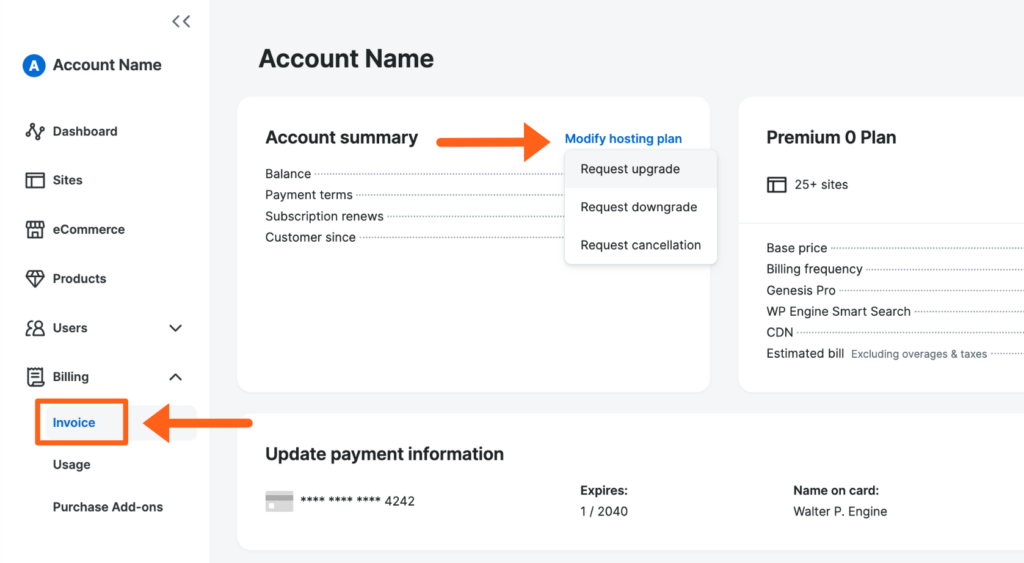
Option 2:
- In the User Portal, expand Billing in the main menu
- Click Modify Plan (https://my.wpengine.com/plans)
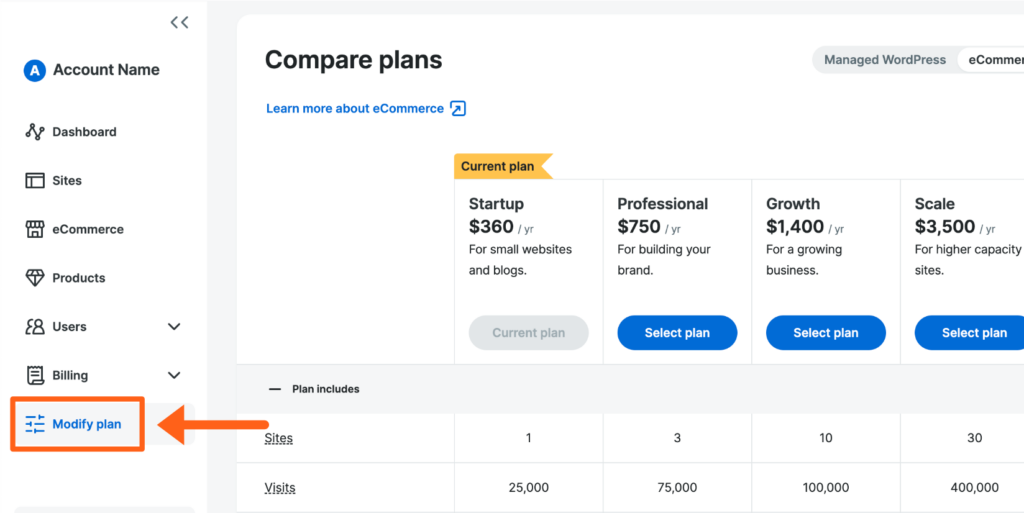
NOTE
To ensure the downgrade can be processed swiftly, we recommend ensuring your current usage is within the new plan limits.
If you are unsure of which plan is right for your needs, please reach out to us via chat at the bottom of our plans page, and we are happy to help fit you to the right plan for your needs.
Migrations and Server Changes
- When upgrading/downgrading between shared plan types (Startup, Professional, Growth, and Scale), no server changes are performed. This means no migration and no DNS updates are needed. Upgrades will performed immediately upon request, granting you access to the new plan’s features. To ensure a downgrade request can be performed quickly, ensure your plan is within the bounds of the new plan’s limits before requesting.
- When upgrading/downgrading between shared and Premium plan types a migration will need to be performed for all environments on the plan. Migrations can be scheduled and performed at your preferred time, our Support team will help facilitate this migration process. Migrations do incur downtime, depending on the size of the site. Domains will require a DNS update if pointed using A records, and domains using CNAME records will not require a DNS update.
- When upgrading/downgrading between two Premium plans, a migration may be necessary depending on the requested change resulting in a DNS update, however most changes can be done in place. You will be provided more information during the upgrade/downgrade process.
To learn more about changing servers or to view our data centers, see our full guide here.
Plan Recurrence
Changing your billing cycle from Monthly to Annual billing can be done from the User Portal as well. Go to the Modify Plan page under Billing > Purchase Extensions to change your preference to annual billing. The direct link is https://my.wpengine.com/modify_plan.
- Click the radio button for Annual billing shown in the picture below
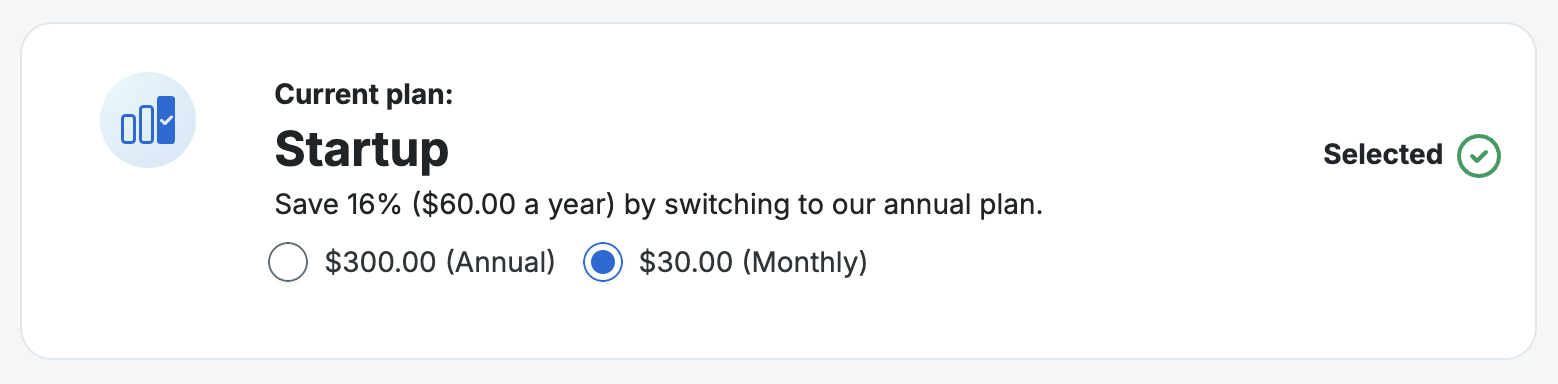
- In the Order Summary column on the right side of the page, read the terms and conditions from the link provided, and check the box if you agree
- Click Complete purchase (The prorated amount for the time remaining will be charged at check-out)
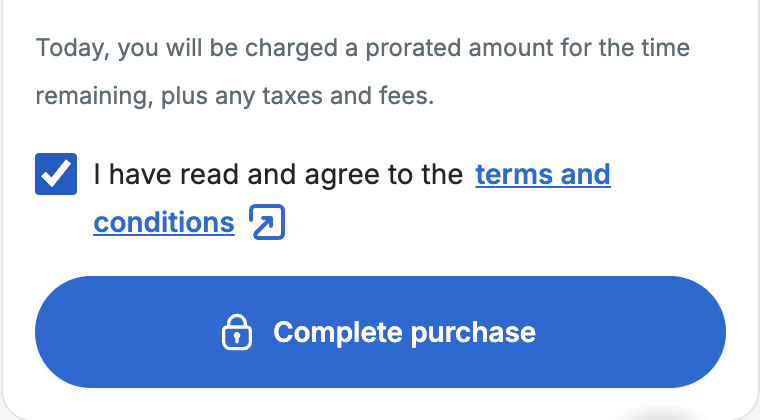
NOTE
Upon agreeing to the Terms of Service, your next bill may include: Prorated credit (current plan) up to the end of the billing cycle, Prorated charge (new plan) up to the end of the billing cycle, or Charge for your new plan’s next billing cycle.
Switching from Annual to Monthly billing is more complex. If you want to switch from Annual to Monthly billing, contact support and ask the support team to create a ticket for the billing team to request switching your account from Annual to Monthly billing.
Product Extensions
Product extensions are additional services that can be purchased to expand the default WP Engine services and features included with your hosting package.
Product extensions can be viewed, purchased, and managed primarily from the Products page of the User Portal.
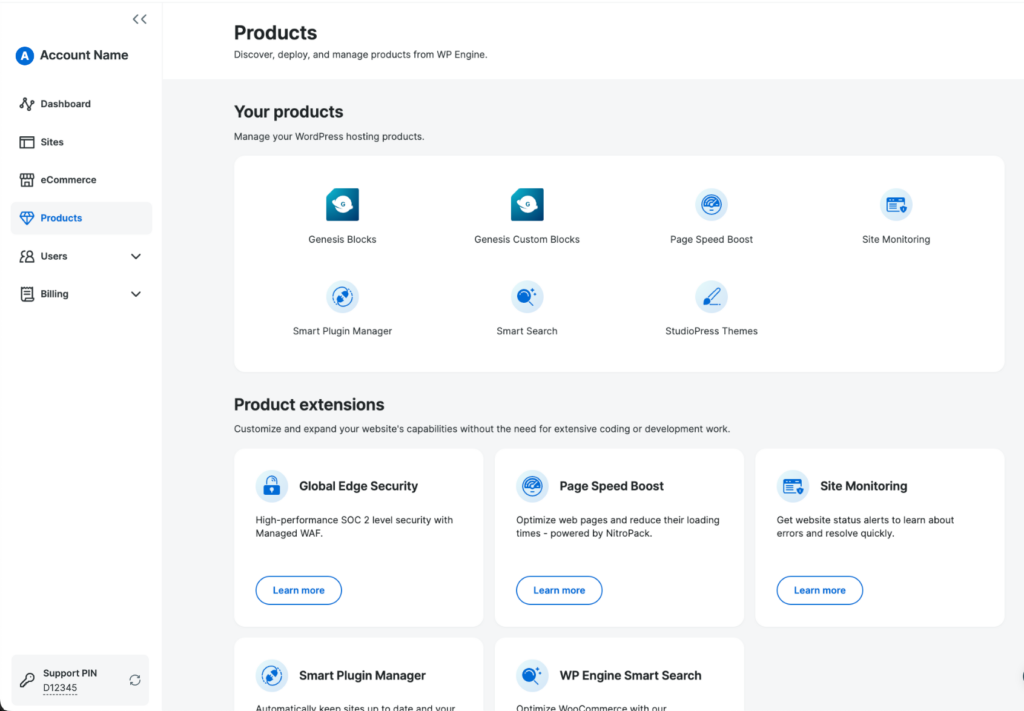
Available Features and Product Extensions
Each WP Engine hosting plan includes the following features: 24/7/365 Support, Prod/Stage/Dev environments, CDN, Genesis Framework, StudioPress themes, SSL certificates, LargeFS, and the advanced network.
The product extensions available for purchase are: Multisite, Additional Sites, Additional Storage, Smart Plugin Manager (SPM), Page Speed Boost (PSB), GeoTarget, Application Performance, Smart Search, Site Monitoring, and Genesis Pro.
In order to help you run your business as easily as possible, we offer the ability to self-serve the purchase of many product extensions through the User Portal. Included and purchasable product extensions vary by plan type, detailed below. As a reminder: Shared plans include Lite, Startup, Professional, Growth, and Scale. Premium plans refer to plans hosting on a dedicated server (P1, P2, etc).
- Additional Sites
- Shared plans can purchase more sites as-needed, up to a maximum from the Modify Plan page.
- Premium plans do not have a site limit. If you believe you are having issues and need more server resources for sites, please reach out to your account manager for assistance with server resizing.
- Additional Storage
- Shared plans can upgrade storage only by upgrading their plan.
- Premium plans can upgrade storage based on plan type from the Modify Plan page. A migration is not required to upgrade storage, but be aware that if you have already purchased additional storage and wish to downgrade later, a migration may be required at that time.
- Multisite
- Multisite cannot be purchased for Lite or Startup plans. However, it can be purchased on other Shared plans, Growth and above, from the Modify Plan page.
- Multisite is included with Premium plans.
- Smart Plugin Manager (SPM)
- Can be purchased on Shared and Premium plans from the Modify Plan page.
- Pricing is based on individual licenses.
- Included with Managed Hosting Plus, Secure Hosting, and eCommerce plans.
- Genesis Pro
- Can be purchased on Shared and Premium plans from the Modify Plan page.
- Included with eCommerce plans.
- Global Edge Security (GES)
- Can be purchased on Shared plans from the Modify Plan page.
- Premium plans can purchase GES as a product extension by speaking with their Account Manager or our Sales team.
- Included with Secure Hosting plans.
- GeoTarget
- Can be purchased as a product extension for all plans by speaking with an Account Manager or our Sales team.
- Included with Premium plans.
- Application Performance – Formerly called “Application Performance Monitoring (APM)”
- Cannot be purchased on Shared plans.
- Premium plans may purchase this product extension by speaking with their Account Manager or our Sales team.
- Instant Store Search
- Not available as an independently purchased product extension at this time.
- Included with eCommerce plans Growth and above. Cannot be purchased on Like or Startup eCommerce plans.
- Site Monitoring
- Can be purchased for any plan from the Modify Plan page.
- Included with Premier plans.
- Not available for WP Engine Headless Platform plans.
- Page Speed Boost (PSB)
- Can be purchased for most Shared and Premium plans from the Modify Plan page. Cannot be added to WP Engine Headless Platform plans.
- Pricing is based on individual licenses.
- Smart Search
- Licenses are currently available for purchase on Premium and WP Engine Headless Platform plans.
- To purchase a license for a Premium plan, contact our Sales team or the Account Manager.
- For WP Engine Headless Platform plans, purchase Smart Search from the Modify Plan page.
Please note that additional bandwidth and additional visits are determined by your plan and cannot be purchased as a product extension. To increase bandwidth and visitor limit, please upgrade your hosting plan.
Purchase Product Extension
Only Owner level users may purchase or remove product extensions. Purchasing and removing product extensions from a plan can be done in the WP Engine User Portal.
- In the User Portal, expand Billing
- Click Modify plan
- A direct link to this page can be found at: https://my.wpengine.com/modify_plan
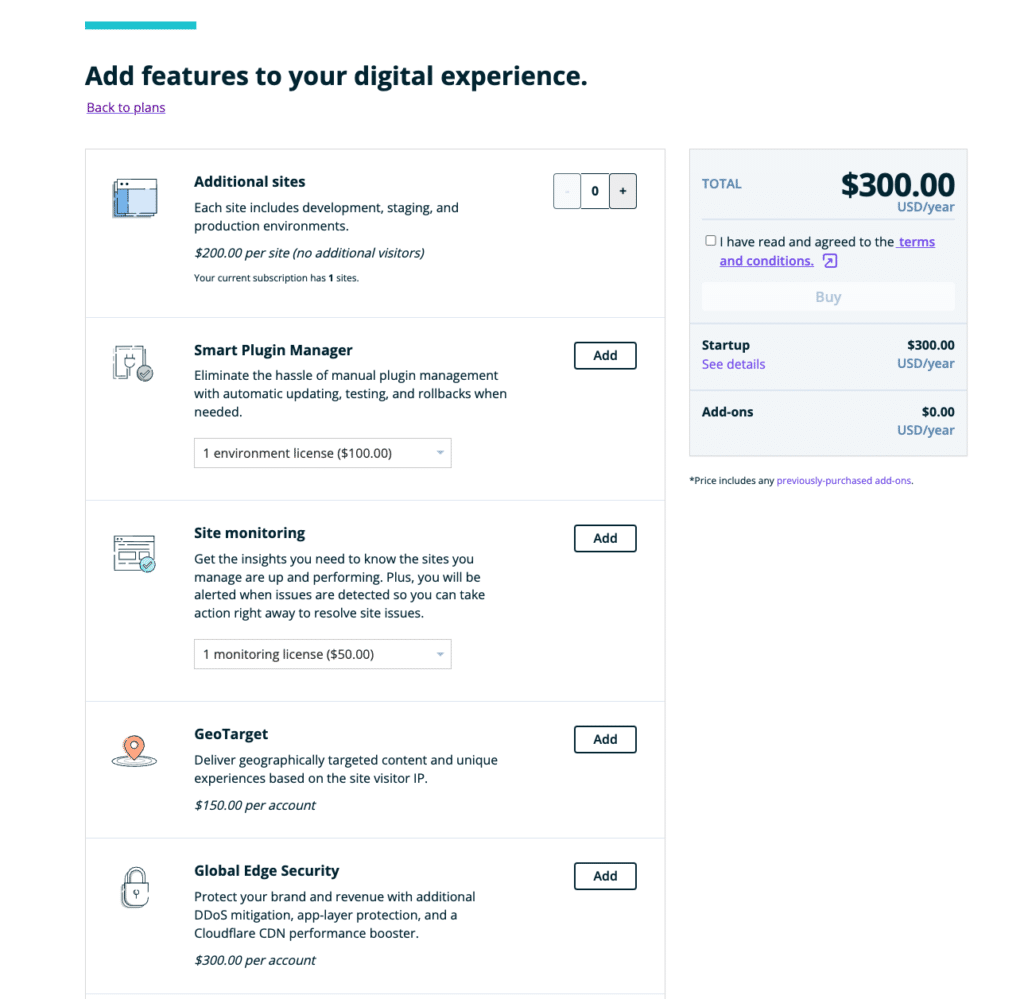
Enable Product Extension
After purchasing a product extension, enable the feature to begin using it. The following guides detail how to enable and set up each product extension service:
- Multisite
- Smart Plugin Manager (SPM)
- GeoTarget
- Application Performance
- Global Edge Security (GES)
- Genesis Pro
- Site Monitoring
- Page Speed Boost
If you have purchased additional sites or storage for your WP Engine plan, your User Portal is automatically aware of the new limit and nothing additional needs to be done after purchase.
Remove Product Extension
While we work hard to create productive and exciting product extensions services, we understand if a product no longer fits your business. We do ask that if you have any feedback on these services, please be sure to share it with our team during the cancellation. Our engineers are eager to improve all of our services, and your feedback will be shared with these teams to help create the products you want.
All product extensions, such as Global Edge Security, Smart Plugin Manager and Genesis Pro, can be cancelled independently while maintaining your WP Engine hosting.
NOTE
Only Owners and Full users with Billing will be able to cancel product extension services.
Remove Additional Sites product extension
If you added additional sites to your shared plan, removing them from your plan will first require deleting the site(s). For a complete guide to deleting sites, see our Environments article.
Once you have removed the Site(s), please reach out via live chat (type “support” then select Billing) or email [email protected] to request a plan change. Please include the account name and Support PIN.
Remove Multisite product extension
Before the multisite product extension can be removed from your plan, any environments which are currently multisites will need to be converted to single-site standard WordPress® environments.1
Please be aware that this process involves removing any existing subsites from the multisite network, which is a destructive action. We highly encourage taking a backup of your multisites.
Learn how to convert a multisite to a single site.
Downgrade Storage
If you’ve purchased a storage upgrade and no longer need it, you must ensure your account is within the new storage limit before requesting a downgrade.
Learn how to view your plan usage here.
In some cases a migration of your sites may be required. You will be informed if this is the case upon downgrade request, at which time we can schedule the migration for an appropriate time. Any migration may also require a DNS update.
Remove Smart Plugin Manager product extension
Smart Plugin Manager is an update service. When removing this product extensionn from your plan, the feature will automatically be disabled on your behalf.
Remove Application Performance product extension
Application Performance is installed and managed by our team on the server. When removing this product extension from your plan, the feature will automatically be disabled on your behalf.
Remove Global Edge Security product extension
On initial setup, Global Edge Security required you to change DNS records with your external DNS host. Before disabling this feature be sure to remove the GES records from your DNS host and replace them with alternative DNS information.
We recommend repointing to the advanced network, which is a free service similar to GES.
You can also point DNS to WP Engine using standard DNS practices.
Remove GeoTarget product extension
GeoTarget is a feature that is enabled on our platform manually, in conjunction with the GeoTarget WordPress plugin. To remove GeoTarget, we first suggest taking backups of your environments in the User Portal.
- First, deactivate and remove the GeoTarget plugin from your WordPress Admin dashboard for each WordPress environment with the plugin installed.
- Second, reach out to our Support team via 24/7 live chat in your User Portal and request to disable GeoTarget for any environments it was initially enabled on.
- Last, let our Support team know you wish to remove GeoTarget from your plan and billing. Our Support team will gather your name, Support PIN, and preferred billing recurrence (monthly or annual) and create a removal request for our Billing team to process.
Remove Site Monitoring product extension
Site monitoring is a monitoring service at a server level and requires no installation. When removing this product extension from your plan, the feature will automatically be disabled on your behalf.
Remove Page Speed Boost product extension
Page Speed Boost functions through a plugin on the website. Once a license is released through the User Portal, the plugin will be removed automatically. After submitting a downgrade request to remove Page Speed Boost from a hosting plan (before releasing individual licenses), plugin removal will occur automatically for all environments.
NOTE
If you ever encounter questions, concerns, or issues when adding or removing account features, please reach out to WP Engine Support, available via 24/7 live chat in your User Portal.
Cancel WP Engine Plan
We want to continually earn your business, so if you feel WP Engine no longer suits your needs, we understand and make it easy for you to cancel your services with us. We’re committed to creating a WordPress platform that performs, delights, and is easy to use. When you cancel a plan, you’ll be asked to submit any feedback that you may have. The information you provide helps us make a better platform experience for everyone.
Per our Terms of Service, plan cancellations require a 30 day notice via our cancellation form or, if applicable, within a shorter notice period as set forth in the User Portal. After this period, the plan will not be renewed and will be cancelled, access to the plan will be removed, and all content will be deleted.
While data removal and loss of access do not occur immediately, we highly suggest downloading backups of all your environments prior to requesting a cancellation. Learn how to download a local backup here. Be sure to download the backup zip to your local machine from the User Portal when it becomes available.
NOTES
Only Owner level users can cancel a WP Engine hosting plan.
Also, Owners must initiate the plan cancellation process by following the steps outlined below. Our Support representatives cannot initiate the process.
- In the User Portal, expand Billing
- Select Invoice
- Open Modify Hosting Plan
- Click Request Cancellation
To complete the request, fill in and submit the form.
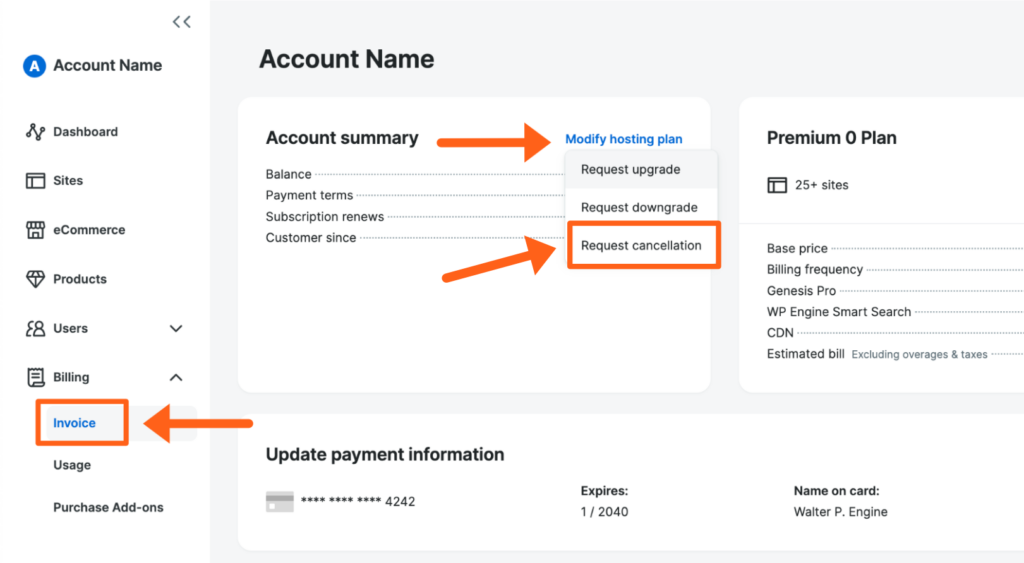
Additionally, there is another place to request cancellation if you are on a Shared server plan. Shared server plans currently include: Lite, Startup, Professional, Growth, and Scale.
- In the User Portal, click the Modify plan link in the sidebar
- Scroll to the bottom of the page to find the Request cancellation button
To complete the request, fill in and submit the form.
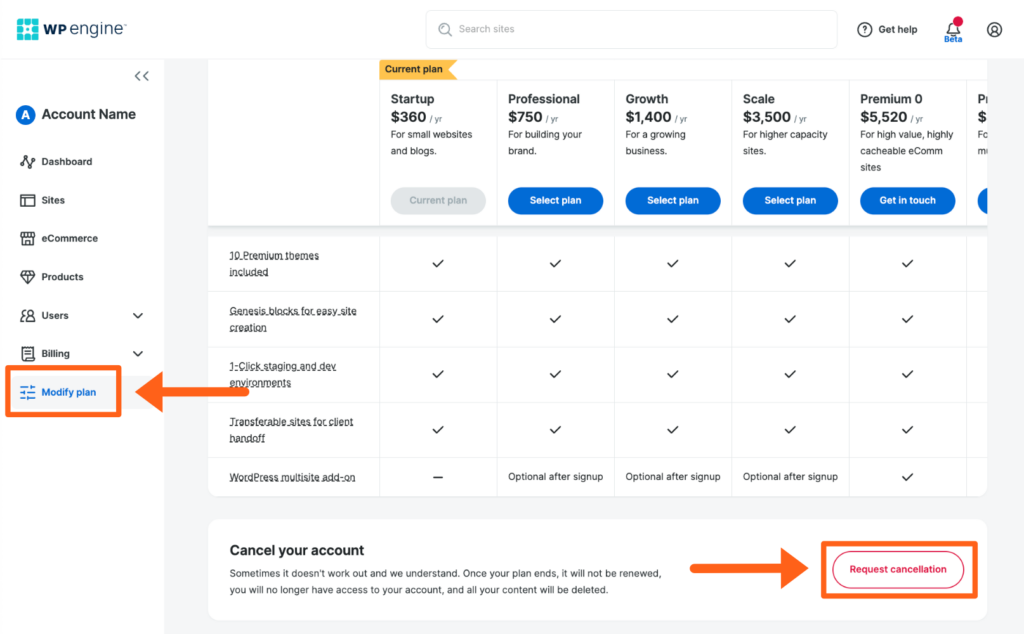
If the Request cancellation option is not available on the Invoice or the Modify plan pages, use these steps to cancel instead:
- Click on your profile icon at the top right of the User Portal
- Select Billing
- Choose Plan
- Click Cancel subscription
To complete the request, fill in and submit the form.












